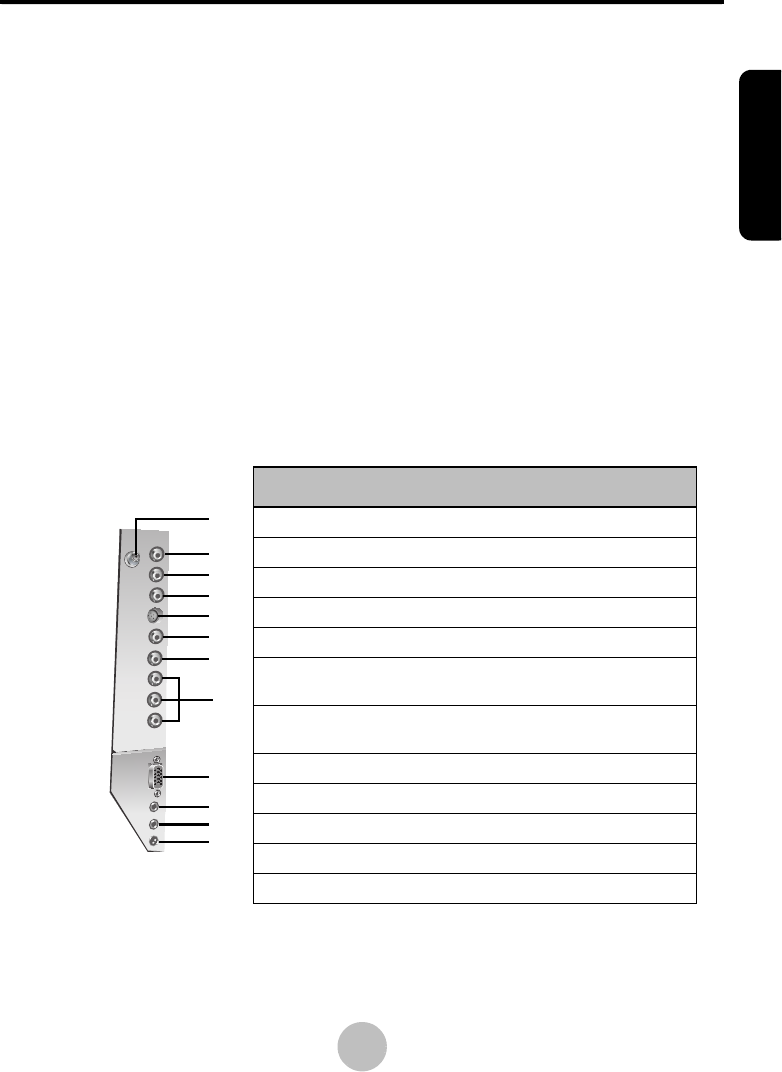
Getting to Know Your LCD Display
2
ENGLISH
2 Getting to Know Your LCD Display
The LCD display is designed to provide easy access to all controls and
connections. The following figures identify the LCD display’s components,
controls, and ports.
2.1 Views
Please refer to Quick Start Guide. (Front View, Side View and Rear View)
2.2 Cables and Connectors
The LCD display is equipped with the following types of connectors that are
used to connect to external devices including VCRs, DVD players, camcord-
ers, and computers.
Note: Item 1~8 are by optional.
Note: The AV Audio In is designed for share with both of AV & S-Video
resource.
No. Function Type
1
Cable TV/Antenna 75Ω F-Connector
2
AV Audio In (Right) RCA (red)
3
AV Audio In (Left) RCA (white)
4
Composite Video In RCA (yellow)
5
S-Video In 4-pin Mini-DIN
6
Audio In Left
(Component Video)
RCA (white)
7
Audio In Right
(Component Video)
RCA (red)
8
Component Video In RCA (Red, Green, Blue)
9
VGA In (RGB) 15-pin D-Sub
10
Audio Line In 3.5 mm stereo
11
Audio Line Out 3.5 mm stereo
12
DC Power In 2-pin DC plug
2
1
3
4
5
6
7
8
9
10
11
12


















