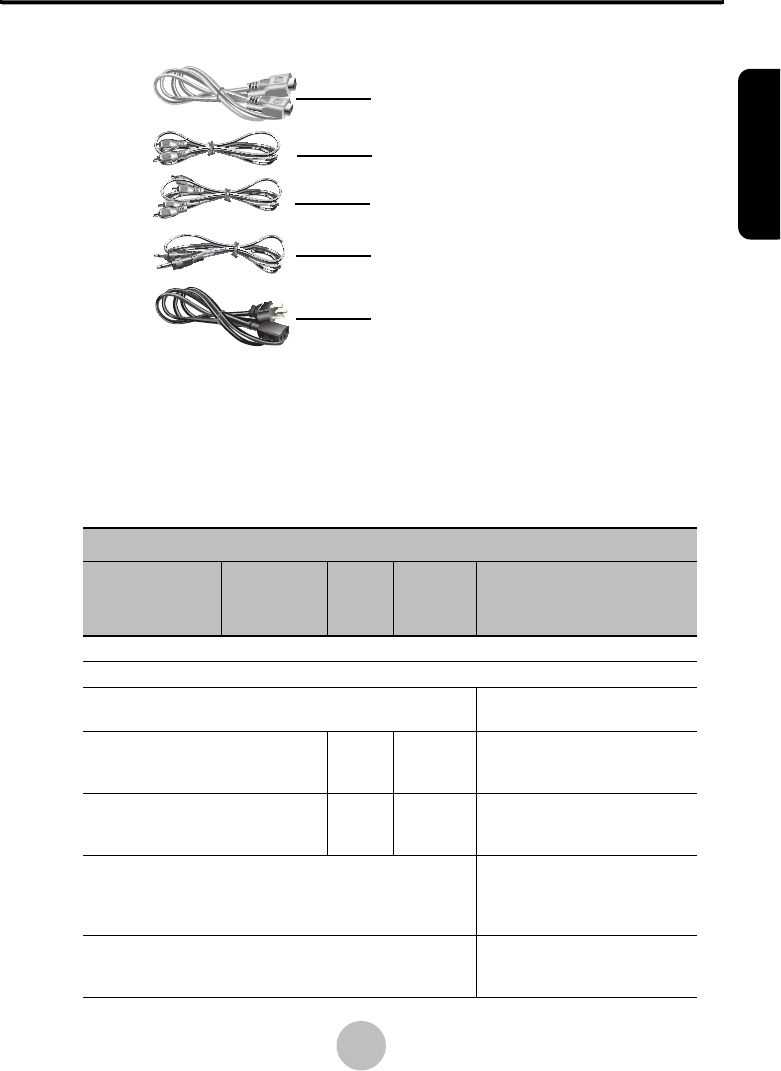
Getting to Know Your LCD Display
3
The LCD display comes with the following cables:
2.3 Control Panel Keys
The control panel keys located at the top of the LCD display can be used to
adjust all available settings. The remote control keys (see “Remote Control
(Optional)” on page 4) have the same functionality.
Display Mode
Key TV VGA
AV
S-Video
YPbPr
OSD
1 Power Turns the power on or off.
2 Source Selects the source signal to display on the main screen.
3 Menu
Turns the on screen display
(OSD) menus on or off.
Turns the OSD off.
4
Program
Up
Increases
the channel
number.
N/A N/A
Moves to the previous sub
menu item.
5
Program
Down
Decreases
the channel
number.
N/A N/A
Moves to the next sub
menu item.
6
Volume
Decrease
Decreases the volume.
Moves to the previous
menu item or decreases
the value of the selected
setting.
7
Volume
Increase
Increases the volume.
Moves to the next menu
item or increases the value
of the selected setting.
15-pin D-sub VGA cable
RCA video cable (Optional)
RCA stereo audio cable for AV &
S-Video (Optional)
3.5 mm stereo audio cable
AC power cord
ENGLISH


















