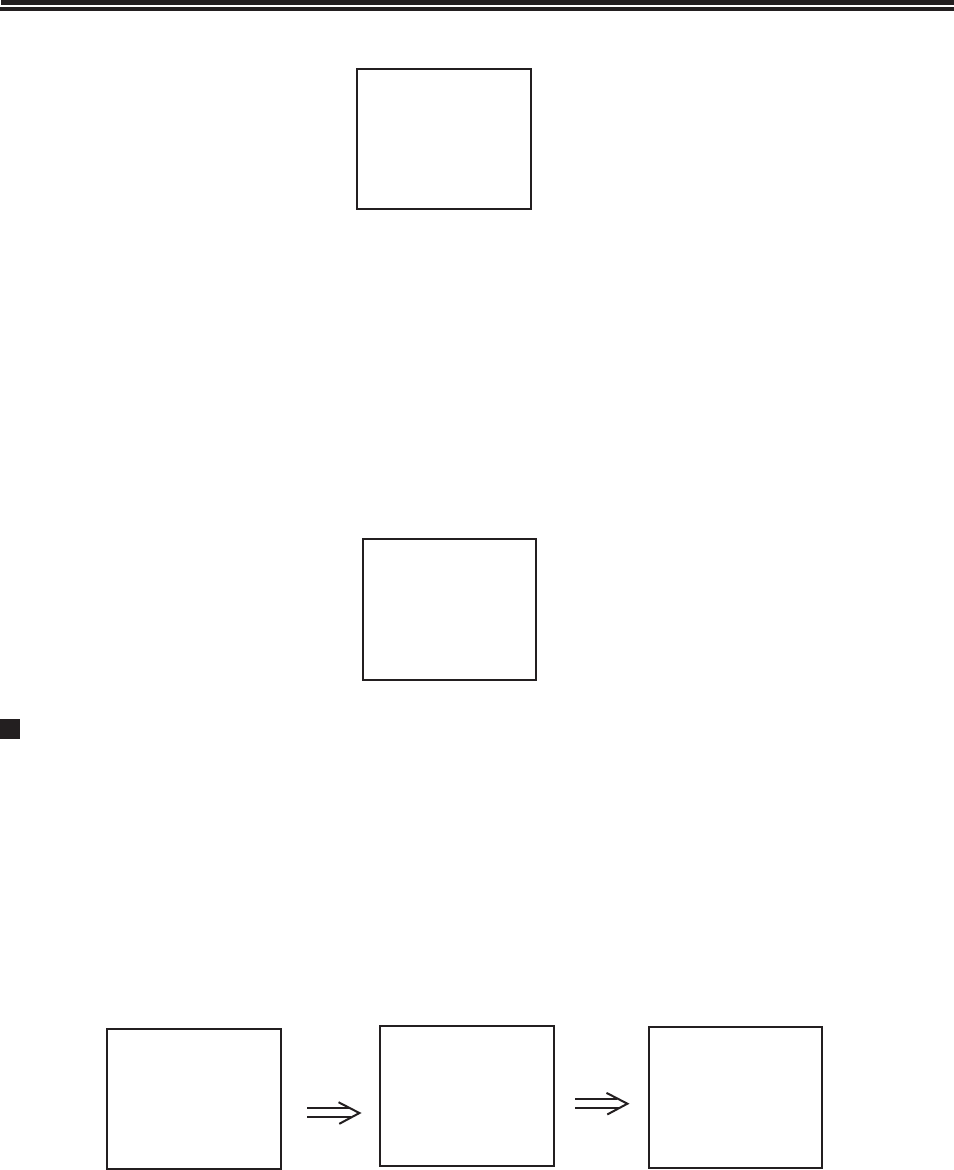
VHF-1
When the set finds a TV signal, it will stop searching automatically, and show the TV
picture on the screen. The tuning is optimised for strong signals. Weak signals may need fine
tuning for the best result. If you want another channel, press the SEARCH button again.
The station may be fine-tuned with the FT (-/+) buttons for the best picture and sound
if the auto-search result is not satisfactory. Another set of green bars appears in the upper
right corner of the screen, showing the set fine-tuning.
When the station has been tuned correctly, store the results for each channel in the set’s
memory as shown below.
STORE
CHANNEL STORE
Use this method is you want to store a TV station on a specific number (ie Channel 10 on
Number 10).
After you have tuned the TV station, press the STORE button once.
A Red "STORE -" will be displayed on the screen.
Select a Number to apply to the TV station, using the PR (-/+) buttons to pick the
number. (The number will be shown on the screen next to "STORE").
Press the STORE button again. The "STORE-" on the screen will change from Red to
Green. This shows that the number has been attached to the channel.
Press STORE button
Select a position
number
Press STORE
button again
PERSONAL PREFERENCE STORE
After you have set the volume, brightness, contrast and colour you may use the following
procedure to store the results. If the adjustments are changed, the "PP" button on the remote
control will instantly restore them. This is very useful if children play with the set.
Press the STORE button; "STORE-" (Red) will be displayed on the screen.
Press the Personal Preference "PP" button once; "PP" will be displayed on the screen.
Press the STORE button again, and the caption on the screen will change from Red to
Green. The current adjustment are now stored in memory.
STORE 12
4
lllllllll-------
3.
4.
VHF-1 TUNE---llll----
lllllllll-------
.
1.
2.
3.
STORE -
STORE 12
.
1.
2.
3.


















