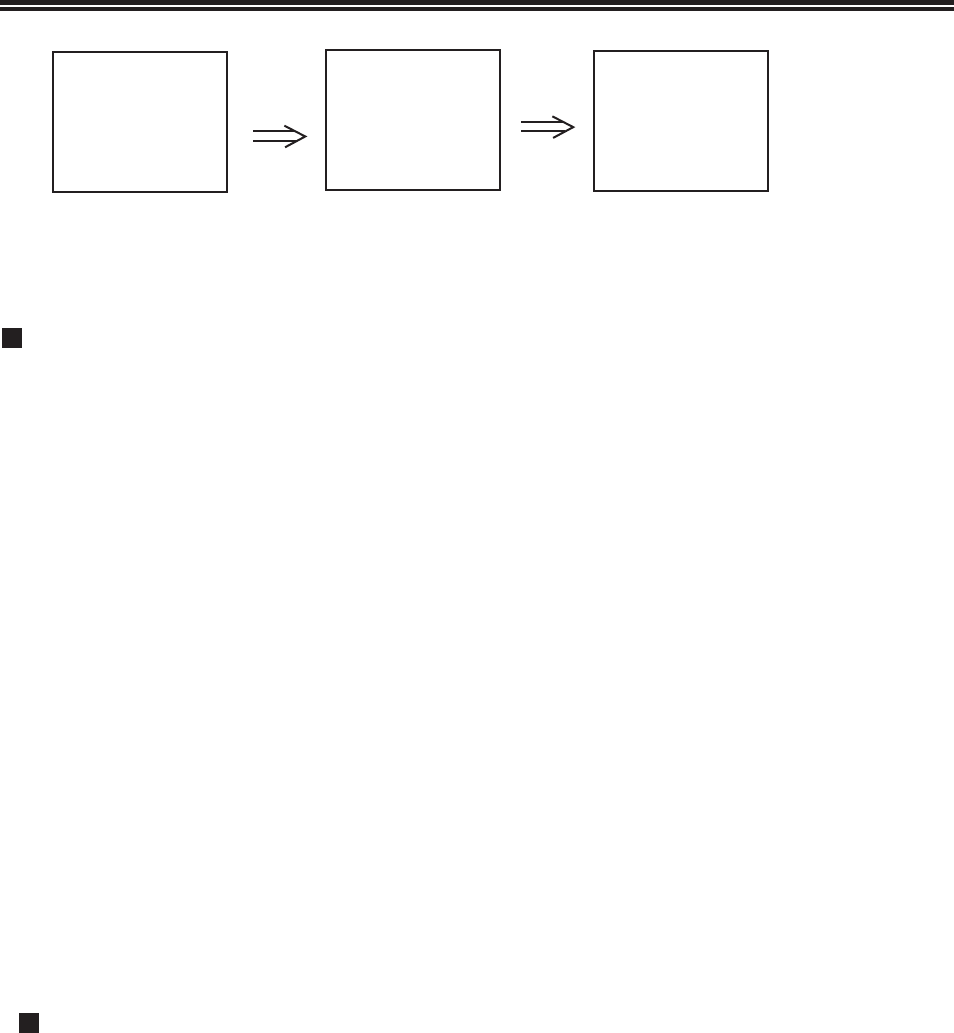
The settings of picture and sound will be stored in memory until you reset them.
TUNING & STORING A VCR
The set is provided with Audio/Video sockets that allow direct connection to the VCR, but
the set may also be used with the antenna connection. In this case, the VCR acts as a TV
station.
Connect the VCR and play a tape. The antenna should be connected to the VCR, and the
RF OUT from the VCR should be connected to the TV set. Read your VCR manual if you
are unsure. (The VCR takes the signal off-air from the antenna, and then acts as a TV
station which is fed to the TV set).
Open the door at the front of the TV and press the SEARCH button once. The TV set will
scan the TV bands searching for the VCR signal. This is usually at the bottom end of VHF-
1 or in UHF. Play a tape that you can recognise and ignore normal TV stations and any
weak signals. Press SEARCH again if the set finds a signal, until it finds the one you
want, It should be strong and clear.
Press STORE and attach a convenient number to the VCR channel using the PR -/+
tons. The screen should show "STORE--" in Red with the number attached. Press STORE
again to change the display to Green and make it permanent. Choose a Channel Number
that is easy to remember. You will switch to that number when you want to watch the
VCR.
Hints and Tips:
Some VCR’s have a test signal and the tape is not needed. Some VCR’S have a switch for
two channels, CH1 & CH2. Try them both and pick the clearest signal. It only takes a few
minutes. Check that the VCR channel does not interfere with the other TV channels.
The Audio/Video sockets on the back of the set may be used also.
5
Press STORE button
Press PP button
Press STORE
button again
STORE PP
STORE -
STORE PP
.
.
.
.
CLEAR
The CLEAR button allows you to SKIP unwanted numbers so that you can tune 2, 7, 9,
10 without intermediate steps.
The procedure is the same as STORE- just substitute CLEAR for STORE in the
procedure:
Press CLEAR, choose the number, press CLEAR again. The number attached to "CLEAR
-" on the screen is then removed from the program. Another number may be cleared in
the same way.
To get the number back, use the STORE procedure.


















