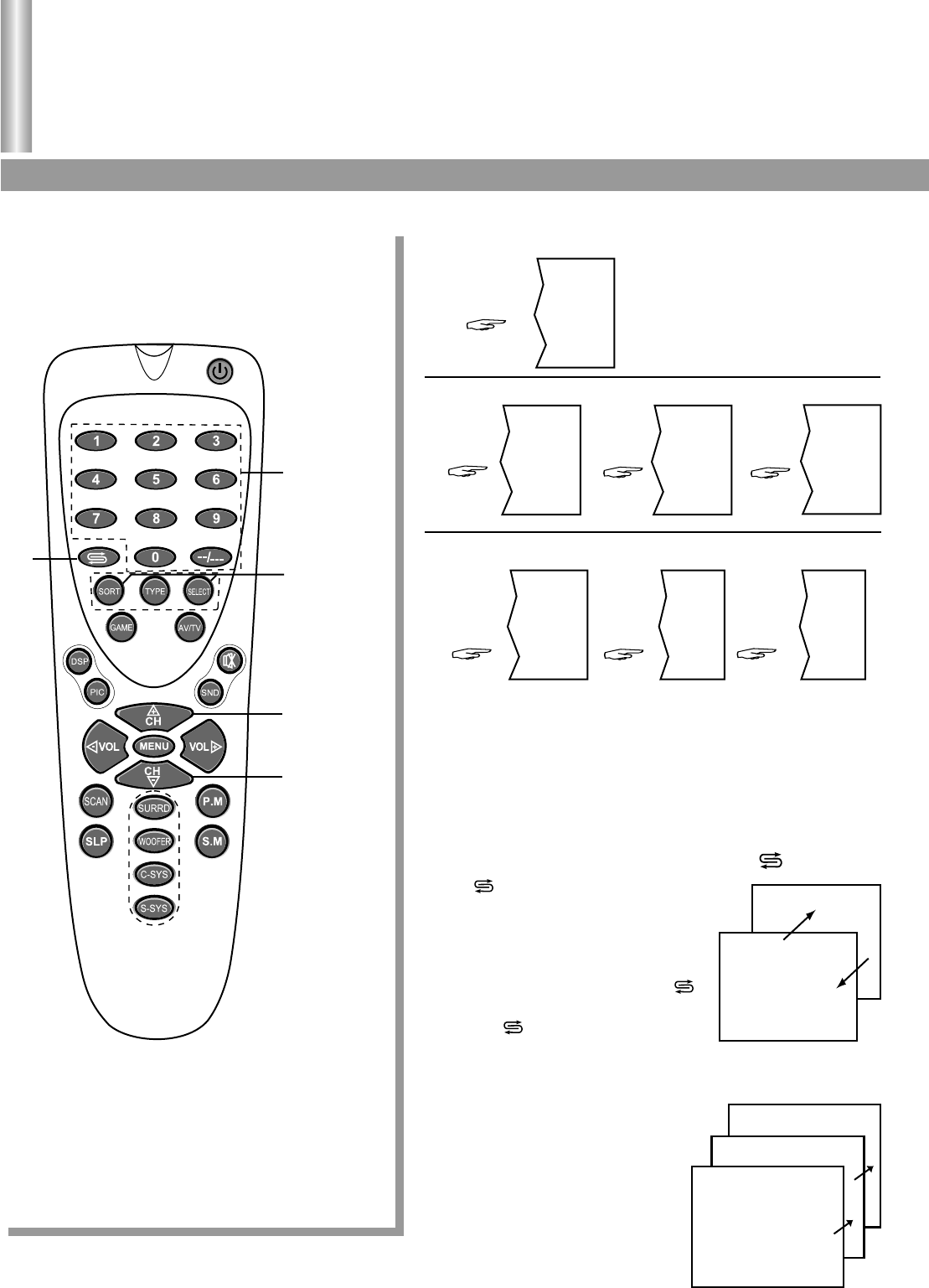
Channel Selection
15
Previous
channel
Direct channel
select
Channel up
1. Using number buttons
Select one-digit channel number
Press 0-9
buttons
Select two-digit channel number
Select three-digit channel number
Note:
If you select a two-digit or three-digit channel the
period of two-press should be within 2 seconds.
2. Using CH+/- buttons
Press CH+ the channel number increases; Press CH-,
the channel number decreases.
3. Using previous channel buttons
Press button to switch between the
current channel and the previous
channel.
For example, the channel you
previously watched is 11, the
current channel is 2, press the
button, it will return to channel 11,
press the button again it will
return to channel 2.
4. Selecting channel according to program type
Press SORT button to select a
program type you want to view
and press SELECT button to
select channels within this
program type group.
8
--
8-
85
Press 0-9
buttons
Press 0-9
buttons
Press --/---
1--
Press 0-9
buttons
Press 0-9
buttons
12- 128
Press --/---
Repeatedly
2
11
7
15
5
Program type
select
Channel down
CHANNEL GROUP: NEWS


















