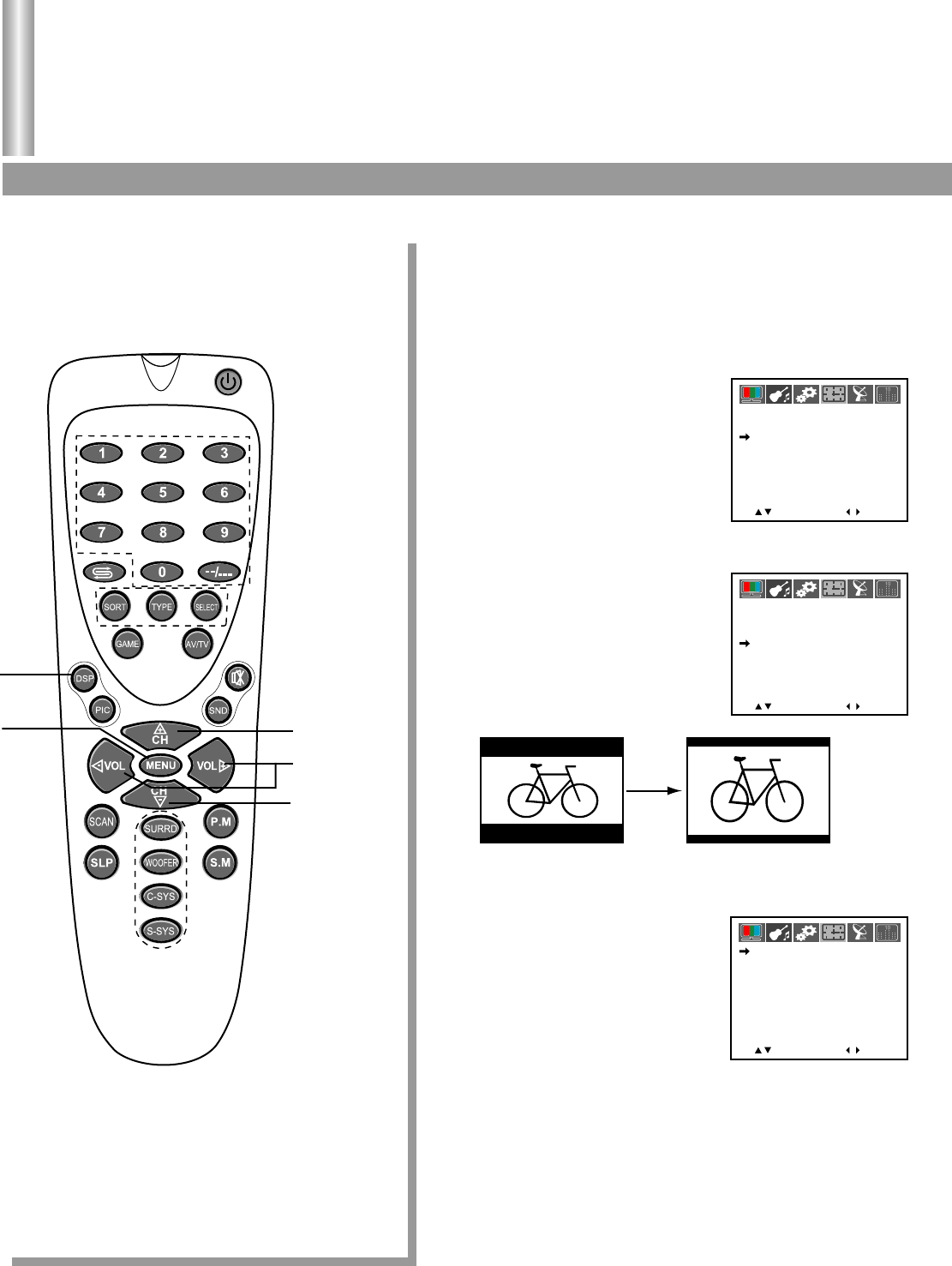
System Setting
19
To exit
menu
System setting
Press MENU repeatedly to display SYSTEM menu
page.
Setting black background
From the SYSTEM menu page, press
CH+/- to select BLACK BACK item.
Press VOL+/- to select ON or OFF.
If ON is selected, the screen is black
and the unit goes to screen saving
mode when no signal is received (in
TV mode only).
From the SYSTEM menu page, press
CH+/- to select ZOOM item. Press
VOL+/- to select NORMAL or
ENLARGE. The ENLARGE mode is
for you to view movie or 16:9 format
programs.
Colour system
From the SYSTEM menu page, press
CH+/- to select COL.SYS item. Press
VOL+/- to select a proper colour
system.
Note: This function is as same as the
C-SYS button on the remote control.
1
2
ZOOM mode
3
COL.SYS
SIF.SYS
BLACK BACK
ZOOM
AUTO
B/G
ON
NORMAL
SET
SEL.
COL.SYS
SIF.SYS
BLACK BACK
ZOOM
AUTO
B/G
ON
NORMAL
SET
SEL.
COL.SYS
SIF.SYS
BLACK BACK
ZOOM
AUTO
B/G
ON
NORMAL
SET
SEL.
Menu item select
Menu item select
To display
menu page
Menu item select


















