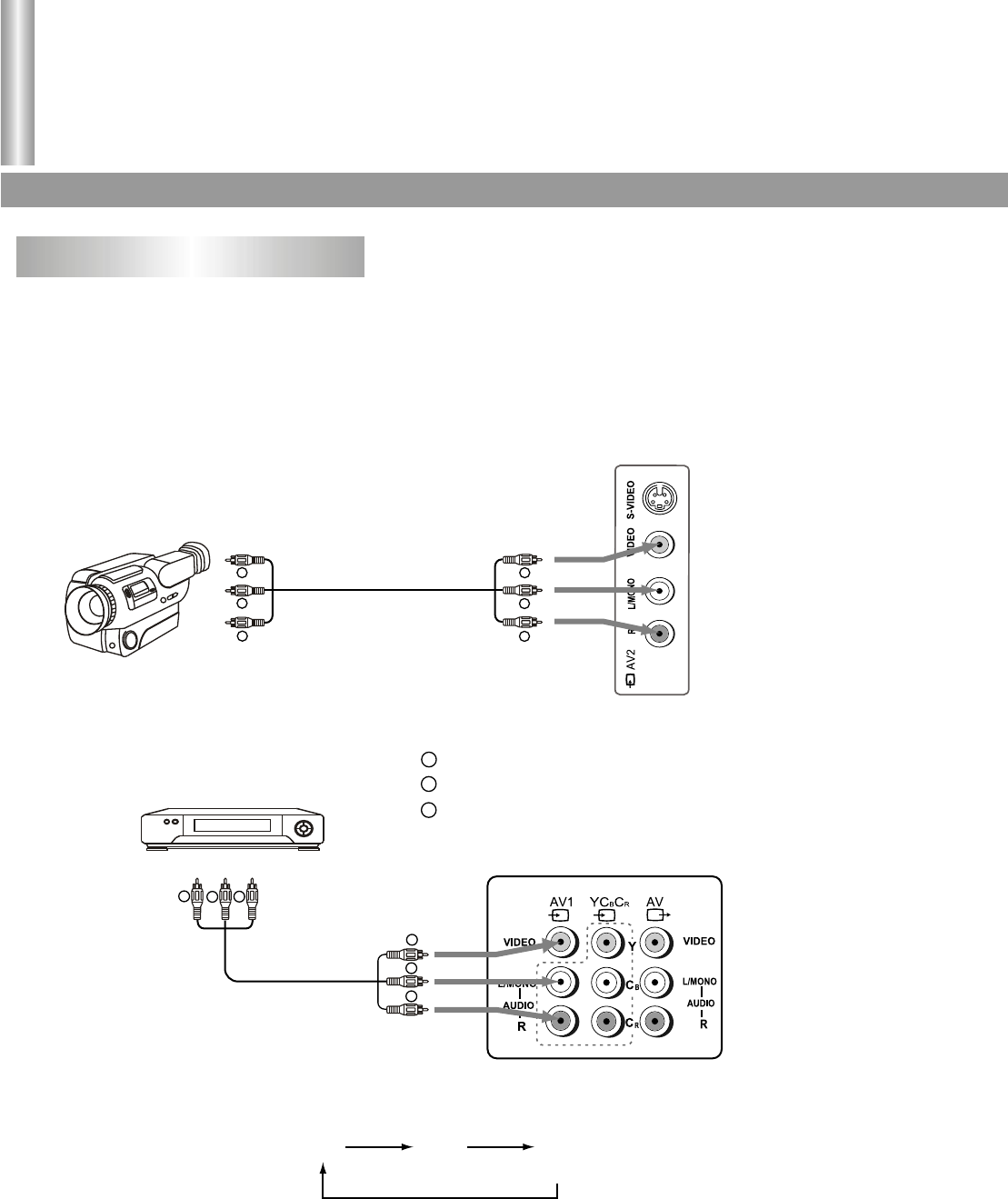
Connections
8
You can connect video equipments such as a VTR and video camera to this TV and enjoy the high
quality picture and sound.
If your video equipment has a S-VIDEO output terminal, connect it to the S-VIDEO input terminal
(special S-VIDEO type) of the unit. If not, connect it to the VIDEO terminal (RCA ).
The S-VIDEO and AV2 use the same group of audio input terminals, and the S-VIDEO input terminal
has priority over the AV2 VIDEO terminal. To use equipment connected to the VIDEO terminal,
disconnect any plug from the S-VIDEO terminal.
VTR, DVD, etc.
TV SET REAR
To audio
outputs
You press the AV button on remote control to select input signal. Every press of this button, the
screen displays as the following sequence:
To video
output
: Yellow (video)
: White (audio L/MONO)
: Red (audio R)
W
Y
R
W
Y
R
W
Y
R
TV SET SIDE
To video output
Video camera, etc.
To audio outputs
To video input
To audio inputs
W
Y
R
W
Y
R
(DVD)
AV2
(S-VIDEO)
AV1
TV
To connect AV input terminals


















