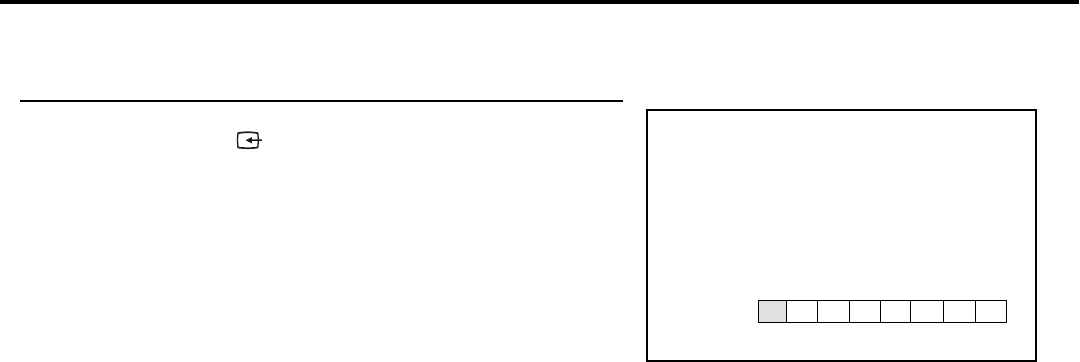
Basic Operations (continued)
22
Select input source signal
Press the SOURCE button to access source menu.
Press VOL+ or VOL- to select a desired input channel.
Press ENTER to confirm and the unit display signal from the
selected input channel.
A--------VGA, select signal from VGA (5-pin D-sub) terminals.
D--------DVI, select signal from DVI terminals.
H1------YPbPr1, select signal from YPbPr1 terminals.
H2------YPbPr2, select signal from YPbPr2 terminals.
C1------YCbCr1, select signal from YCbCr1 terminals.
C2------YCbCr2, select signal from YCbCr2 terminals.
AV------VIDEO (S-VIDEO), select signal from S-Video or Video terminal.
The S-Video is prior to Video terminal when they are connected at the same time.
TV------Select TV signal.
3
2
1
VGA
source
A D H1 H2 C1 C2 AV TV


















