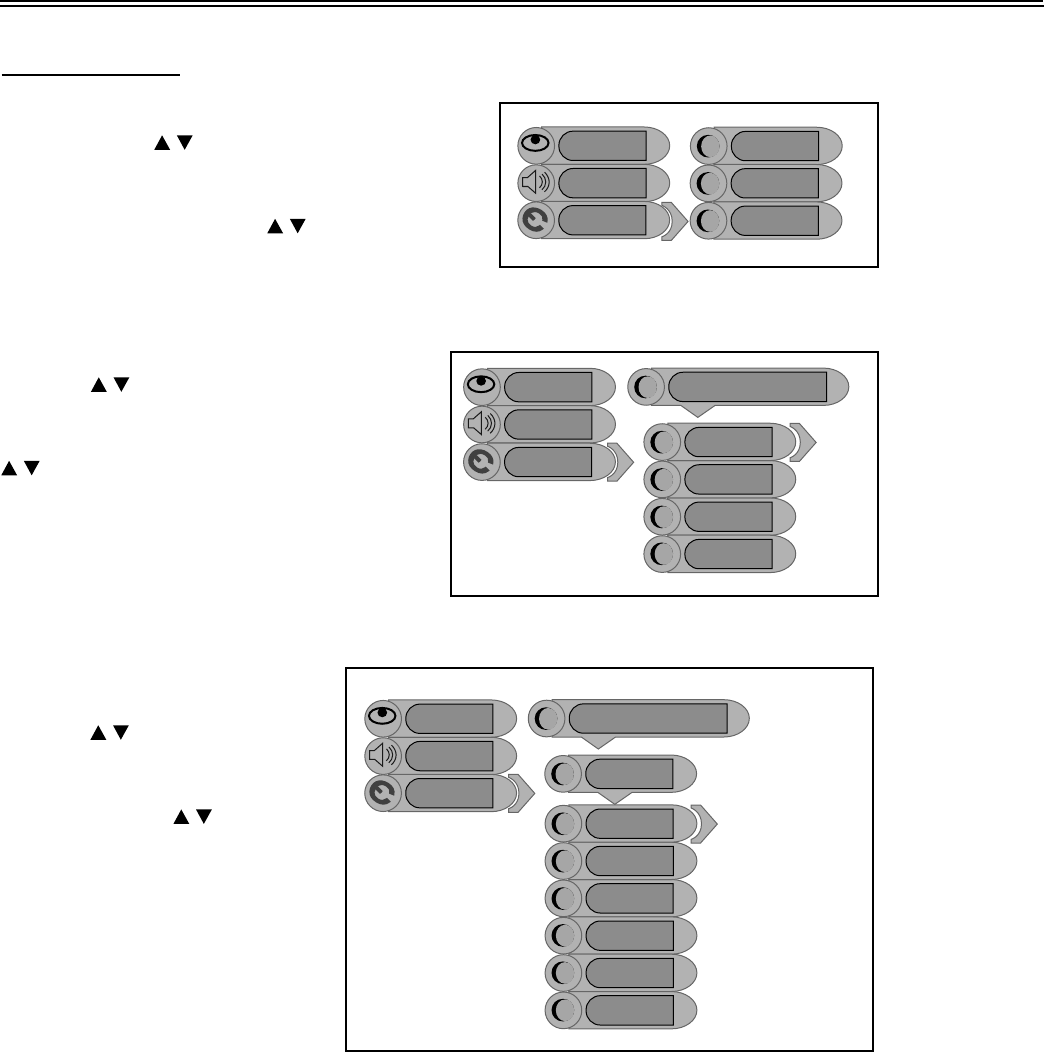
TV Function
19
Setup Setting
Press the MENU button once to enter the setup
menu. Press the button to select Setup and
press the ENTER button to enter the menu shown on
the right.
In the Setup menu, press the button to select
the desired item. Press the MENU button to return to
the previous menu.
Tuner/Channel
Press the button to select the
Tuner/Channel and press the ENTER button
to enter the menu shown on the right. Press the
button to select the desired item. Press
the MENU button to return to the previous
menu.
Image
Audio
Setup
Tuner/Channel
Language
Factory Reset
Image
Audio
Setup
Prog Organizer
Manual Install
Auto Scan
Country
PAL Tuner/Channel
Country
Press the button to select the
Country and press the ENTER
button to enter the menu shown on
the right. Press the button to
select the desired item. Press the
MENU button to return to the
previous menu.
PAL Tuner/Channel
Image
Audio
Setup
UK
Belgium
France
Australia
Country Select
Czech
Denmark


















