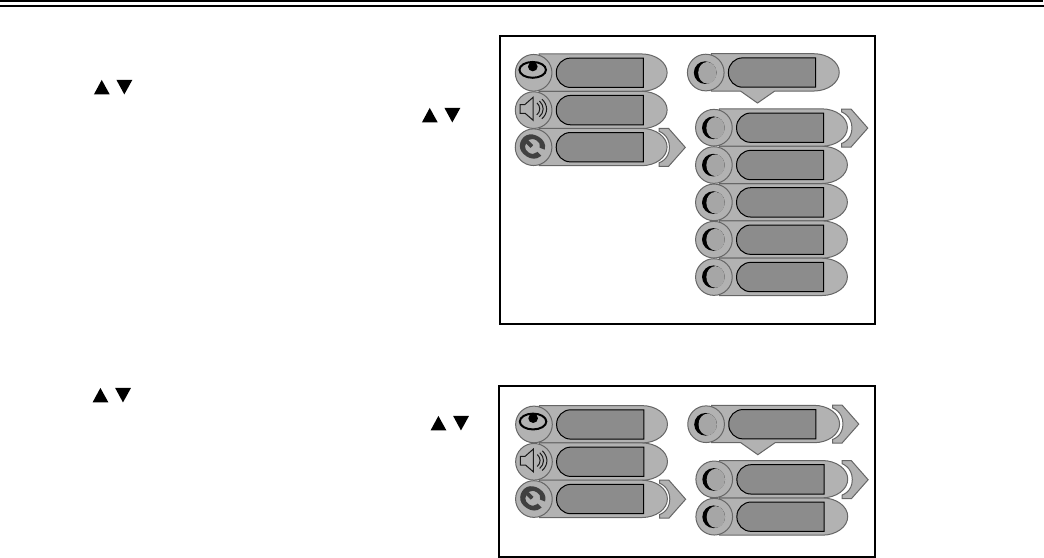
TV Function
22
Language
Press the button to select the Language, press
the ENTER button to enter the setup, press the
button to select item. Press the MENU button to
return to the previous menu.
Factory Reset
Press the button to select the Factory Reset
and press the ENTER button to enter. Press the
button to select "Yes" or "No", and press the ENTER
button to reset to the default status or to cancel.
Press the MENU button to return to the previous
menu.
Image
Audio
Setup
Spanish
French
German
English
Language
Italian
Image
Audio
Setup
No
Yes
Factory Reset


















