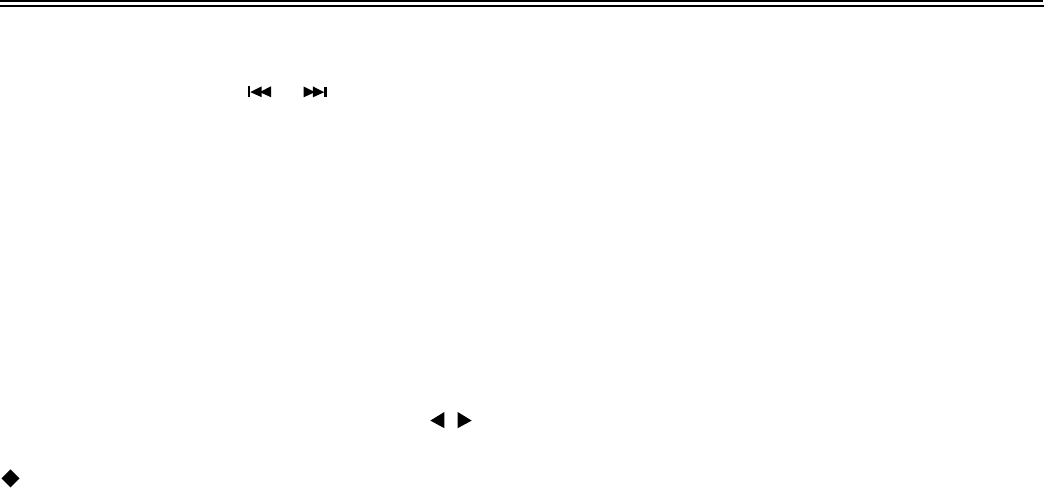
DVD Playback Operation
28
Previous and Next
During playback, press the or button to select picture.
Menu
Press the MENU button once to stop playback and return to the root menu.
GOTO
During playback, press the GOTO button on the remote control once, use the number buttons to
input the file number.
Picture Rotation
This can be used only when the picture is normally displayed. Once another picture is selected,
rotation will be cancelled automatically. Use the buttons to rotate the picture.
Some JPEG disc may not support rotating


















