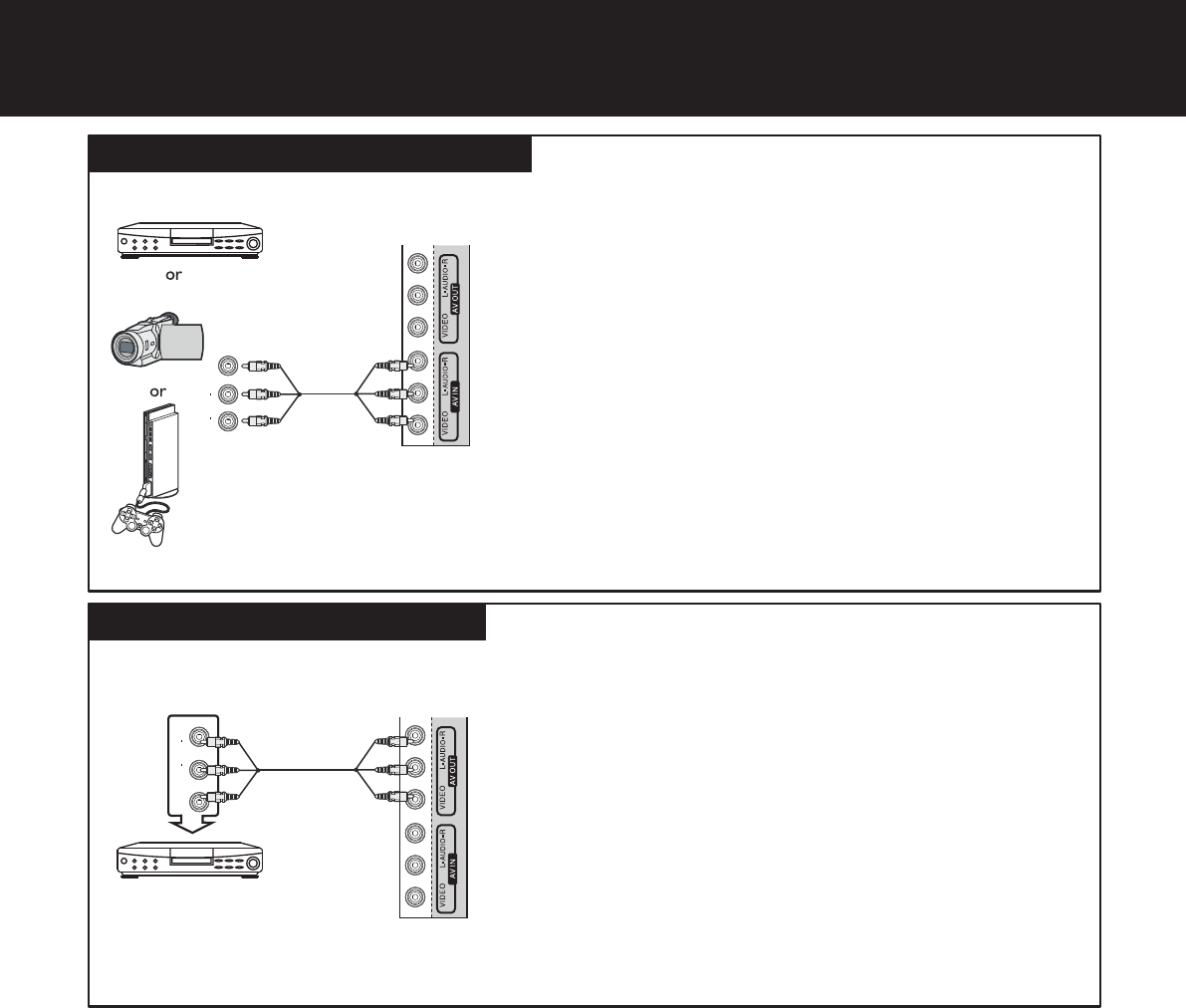
Making Connections (Continued)
AV device connection (for playback)
PC connection
14
Connect the Audio/Video cables between the Audio (L/R)/Video
jacks on the TV and AV device.
To connect an AV device (such as VCR, camcorder,
or game console) :
1. Turn on your TV, then press SOURCE button. The Input
Source menu opens.
2. Press 5or6to select AV, then press OK to confirm.
3. Turn on your VCR , insert a videotape and press the Play button.
To play the AV device:
Connect an AV cable to the AV OUT jacks on the side of your TV
and to the AV IN jacks on the back of the VCR.
To connect a VCR for recording
To record a program:
1. Turn on your TV, then select the programme you want to
record.
2. Turn on your VCR , then insert a videotape.
3. Press RECORD on your VCR to start the recording.
Note: Only TV and AV programs can be recorded.
Cables are often color-coded
to connectors. Connect
yellow to yellow, red to red,
white to white.
TV Side
AV cable
Game console
Camcorder
VCR
TV Side
AV cable
VCR for recording
VIDEO IN
R
L
AUDIO IN
VIDEO
R L
AUDIO
VCR connection (for recording)


















