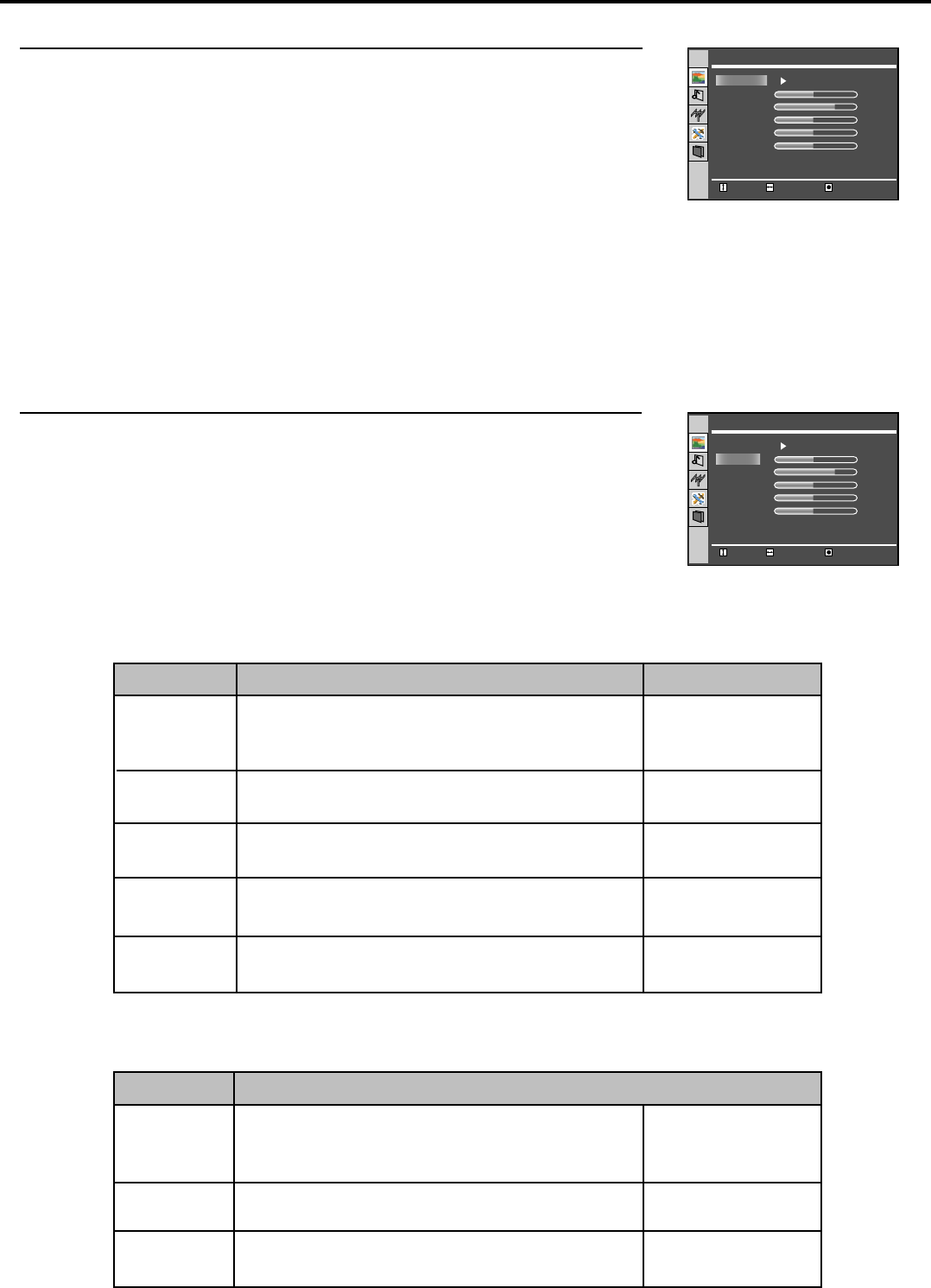
Setting Picture
18
Using the Preset Picture Mode
Press MENU to display the menu main page.
The picture page will be displayed automatically.
Press ENTER or VOL+/- to access the Picture submenu.
The Picture Mode item is highlighted automatically.
Press ENTER or VOL+/- to select a desired picture mode.
You may also use the P.MODE button to quickly select picture mode.
There are three preset picture modes (Bright, Soft and Normal) and one user-set picture mode (User). Each
preset mode has its own picture settings.
Bright: Select for a bright picture.
Soft: Select for a finely detailed picture.
Normal: Select for a normal picture.
Adjusted settings are stored in User mode.
Customising the Picture
Press MENU to display the menu main page.
The picture page will be displayed automatically.
Press ENTER or VOL+/- to access the Picture submenu.
Press CH+/- to select the item you wish to change.
Press VOL+/- to adjust the value of the item.
Press Menu to exit.
In TV/Video mode
* The Tint is for NTSC only.
In D-Sub mode
Brightness
Contrast
Color
Tint*
Sharpness
Adjusts screen brightness for easier viewing of
dark picture such as night scenes and black
hair.
Adjusts image contrast.
Adjusts colour saturation.
Adjusts tint for image.
Adjusts image sharpness and displays a
sharp image.
Brightness
Contrast
Color
VOL+ lighter
VOL- darker
VOL+ stronger
VOL- weaker
VOL+ deeper
VOL- paler
VOL+ greenish
VOL- purplish
VOL+ sharper
VOL- softer
Adjusts screen brightness for easier viewing of
dark picture such as night scenes and black
hair.
Adjusts image contrast.
Adjusts colour saturation.
VOL+ lighter
VOL- darker
VOL+ stronger
VOL- weaker
VOL+ deeper
VOL- paler
Operation
Function
Option
Option
Function
Operation
1
2
3
4
5
3
2
1
50
75
60
50
12
Move Select
Menu to exit
Picture Mode
Brightness
Contrast
Color
Tint
Sharpness
Picture
Normal
50
75
60
50
12
Move Select
Menu to exit
Picture Mode
Brightness
Contrast
Color
Tint
Sharpness
Picture
User


















