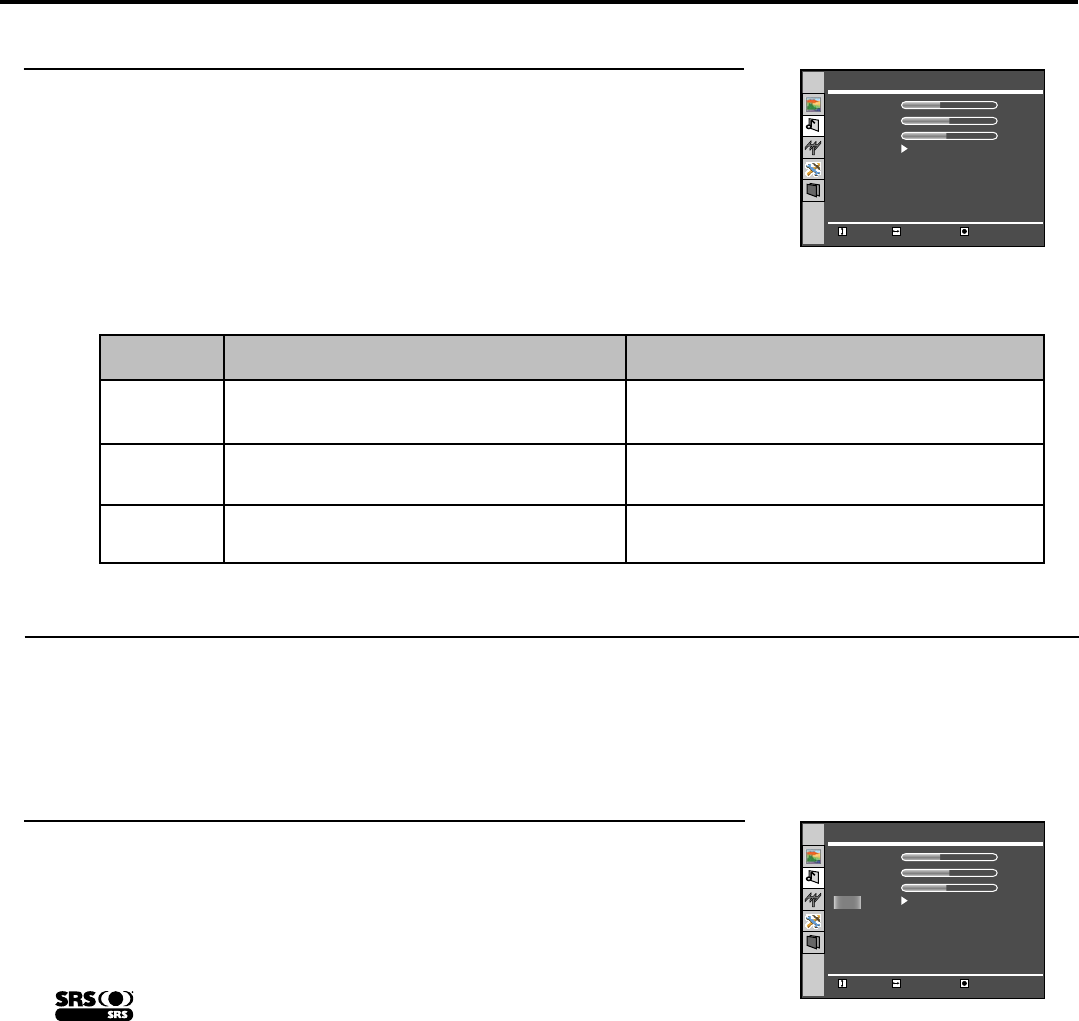
Setting Sound
20
Customising the Sound
Press MENU to display the menu main page.
Press CH+/- repeatedly to select Audio page.
Press ENTER or VOL+/- to access the submenu.
Press CH+/- to select Bass, Treble or Balance item.
Press VOL+/- to adjust the value of the item.
Using the Preset Sound Mode
Use the S.MODE button to quickly select Sound mode.
There are three preset Sound modes (News, Movie and Music) and one user-set Sound mode (User). Each preset
mode has its own audio settings.
1
2
3
4
5
Adjust Treble (high sounds).
Adjust Bass (low sounds).
Adjust volume balance (left and right volumes).
Press the VOL+ or VOL- to adjust the bass
sound effect.
Bass
Treble
Balance
Operation
Option
Function
Setting SRS Effect
Repeat steps 1~3 in [Customising the Sound] to access Audio page.
Press CH+/- repeatedly to select SRS item.
Press ENTER or VOL+/- to turn on or off the SRS effect.
is a trademark of SRS Labs, Inc.
SRS Technology is incorporated under license from SRS Labs, Inc.
1
2
3
14
16
43
Move Select
Menu to exit
Audio
On
Bass
Treble
Balance
SRS
14
16
43
Move Select
Menu to exit
Audio
On
Bass
Treble
Balance
SRS
Press the VOL+ or VOL- to adjust the treble
sound effect.
Press the VOL+ or VOL- to adjust the sound
balance.


















