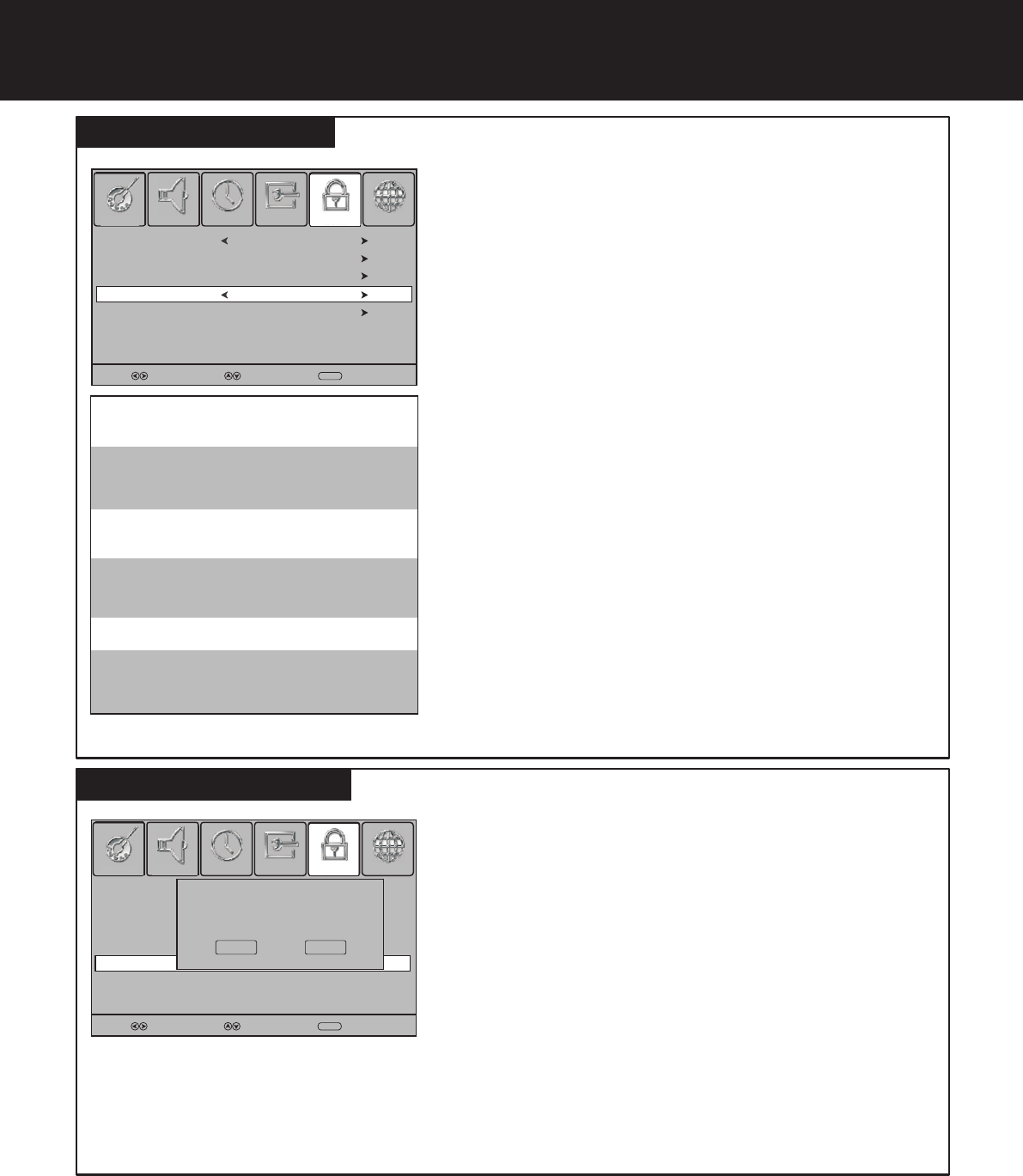
Setting parental ratings - digital only -
Setting Child and Rating Locks (Continued)
To set and enable parental ratings
Some digital broadcasters rate their programmes according to age.
You can set your TV to display only programmes with age ratings
higher than your child’s age. Before setting parental ratings, you
have to enable the lock system.
SELECT
MOVE
MENU
RETURN
Set Password
Block Programme
Lock System
On
Restore Factory Default
Parental Guidance
No Block
1
Use password to access LOCK menu, highlight Lock System
and use 3or4to select On to enable the lock system.
2
Press 5or6 to highlight the Parental Guidance,
use3or4to select an age rating. All programmes beyond the
selected age rating will be blocked.You can select:
! Block All
! Block G and above
! Block PG and above
! Block M and above
! Block MA and above
! Block AV and above
! Block R and above
! No Block
To restore factory default
Caution: When you restore factory default, all settings
including password will be cleared and reset to default (the
password is reset to 0000). So make sure you do want to
reset the settings to its original factory condition before you
perform this operation.
1
Navigate to the LOCK menu and input the correct password
to access.
2
Press 5or6to select the Restore Factory Default item,
and then press 4 or OK.
A message appears prompting you to confirm again.
3
4
Press MENU to return to previous menu. Press EXIT to close the menu directly.
SELECT
MOVE
MENU
RETURN
Set Password
Block Programme
Parental Guidance
No Block
Lock System
Off
Restore Factory Default
Are you sure?
NoYes
Use 3or4to select between YES (to reset) or NO (to cancel) item, and press OK to confirm.
G (General Audiences): Content not
offensive to most viewers.
PG (Parental Guidance Suggested):
Content is such that parents may not want
their children to view the programme.
M (Mature Audience): Suitable for mature
audience.
MA(Mature Adult Audience): May contain
mature themes, profane language, graphic
violence, and sexual situations.
AV (Adult Audience): Strong violence.
R (Restricted viewing): Not for children
under age 17. Strong elements of sex and/or
violence.
3
Press MENU to return to previous menu.
Press EXIT to close the menu directly.
Restoring factory default
29
Picture
Sound Lock
CHANNELOPTION
TIME
Picture
Picture
PICTURE
Picture
Picture
Picture
SOUND
LOCK
Picture
Sound Lock
CHANNELOPTION
TIME
Picture
Picture
PICTURE
Picture
Picture
Picture
SOUND
LOCK


















