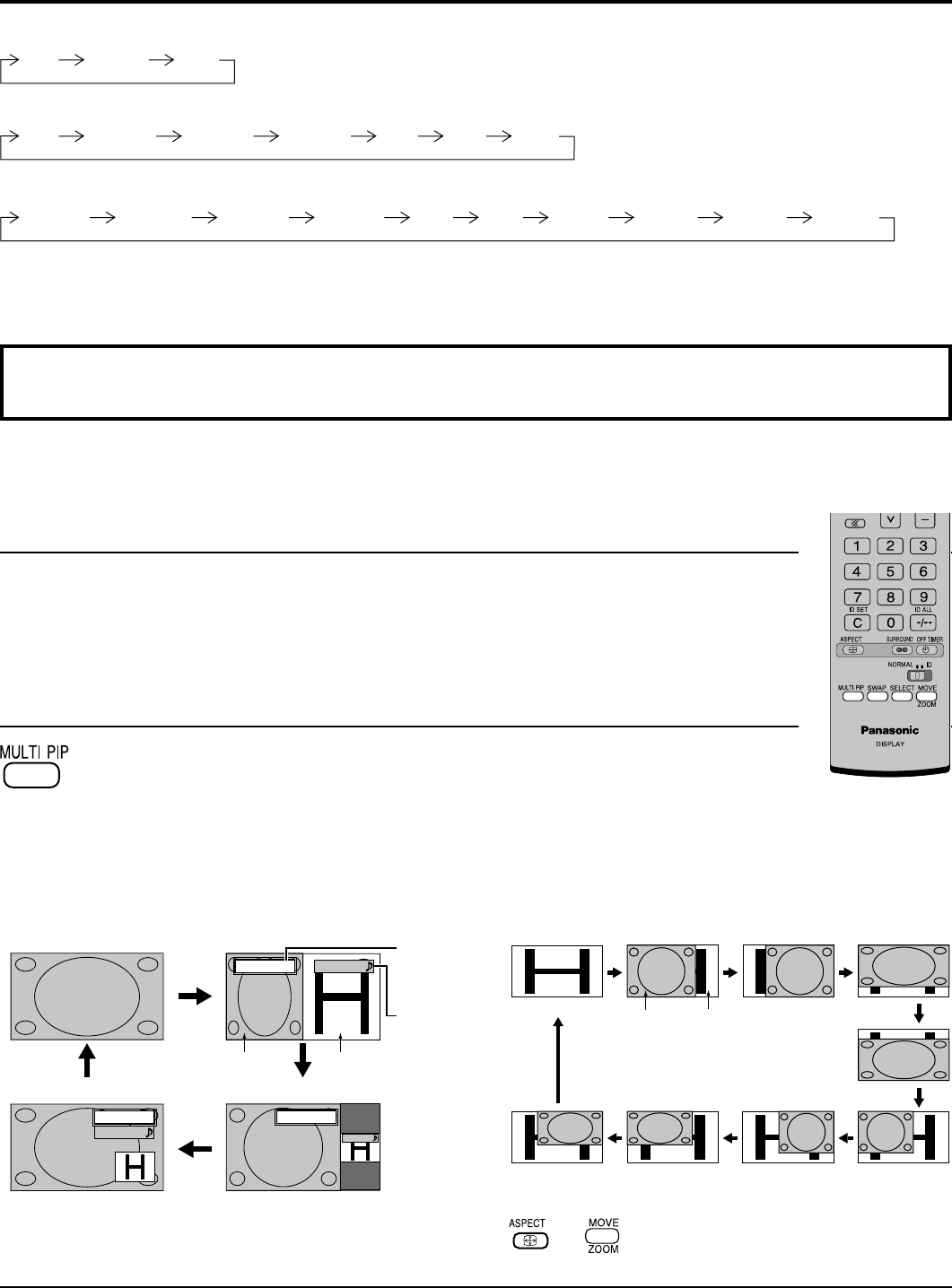
19
ASPECT Controls
You can display two pictures, such as a video image and computer image, in a two-screen display. (Use the remote control
for this operation. It cannot be performed with the buttons on the main unit.)
MULTI PIP SETUP
Set the functions and mode for two-screen display in “MULTI PIP SETUP” in the SET UP menu.
(see page 47)
Selecting the Display Mode
Each time this button is pressed, the screen changes.
Note:
The screen changes in the same way when “DISPLAY MODE” in “MULTI PIP SETUP” is changed. (see page 47)
During PIP: During Advanced PIP:
One screen
Advanced PIP
Main screen
Sub screen
1–
8
2
7
3
6
4
5
One screen Two screens (P AND P)
Sub screen
input mode
Main screen
input mode
Two screens (P OUT P)Two screens (P IN P)
Main screen Sub screen
INPUT1
PC
PC
INPUT1
INPUT1
PC
Note:
and button operations are not available during
advanced PIP.
For SD signal input (525 (480) / 60i
•
60p, 625 (575) / 50i
•
50p):
MULTI PIP
ASPECT Controls
4:3 Zoom 16:9
For PC signal input:
For HD signal input [1125 (1080) / 60i • 50i • 60p • 50p • 24p • 25p • 30p • 24sF, 1250 (1080) / 50i, 750 (720) / 60p • 50p]:
4:3 Zoom1 16:9 JustZoom2 Zoom3 14:9
4:3 Full Zoom1 16:9 Just1Zoom2 Zoom3 14:9 Just2 4:3 (1) 4:3 (2)


















