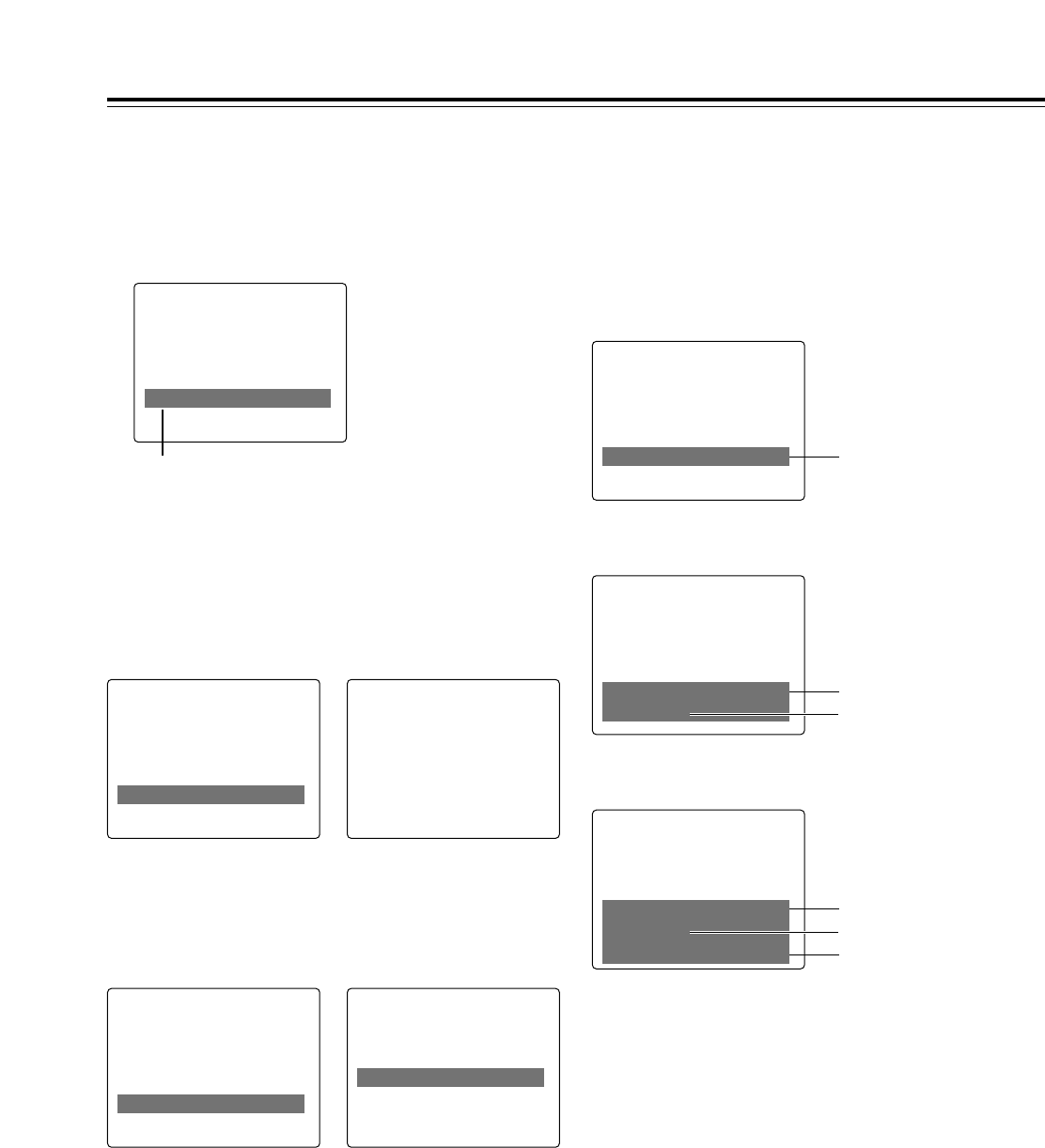
19
Display position
The position of the superimposed displays can be
changed using the setup menu item No.007 (CHARA
H-POS) and No.008 (CHARA V-POS) settings.
Superimposed Screens
<Note>
When the PAGE button and DATA+ button or DATA–
button are pressed, the counter display appears
temporarily while the buttons are held down so that
the settings can be checked.
It is also possible to proceed with the settings while
checking the actual situation using the DATA+ button
and DATA– button while the PAGE button is held
down.
When a TV monitor and the VIDEO OUT2 connector
are connected, the abbreviations of the control signal,
time code, etc. are displayed on the TV monitor.
These displays can be turned ON or OFF using the
setup menu item No.005 setting.
Display characters
The background of the characters used for the
superimposed displays can be changed using the
setup menu item No.009 (CHARA TYPE).
TCR 22 : 22 : 22 : 22
TV monitor
TCR 22 : 22 : 22 : 22
TV monitor
TCR 22 : 22 : 22 : 22
TV monitor
TCR 22 : 22 : 22 : 22
TV monitor
TCR 22 : 22 : 22 : 22
TV monitor
Abbreviations
CTL (control signal)
TCR (time code playback value)
UBR (user’s bit playback value)
REM (remaining tape)
<Note>
In the VTR operation mode, “BOT” (beginning of tape)
or “EOT” (end of tape) appears at the start of the line
when the beginning or end of the tape has been
detected.
Examples of displays:
EOT STOP
(stopped at the end of the tape)
BOT STANDBY OFF
(on standby at the beginning of the tape)
Operation mode
The content to be displayed can be selected using the
setup menu item No.006 (DISPLAY SEL).
TIME
: Counter value
T&STA
: Counter value, VTR operation mode
T&S&M
: Counter value, VTR operation mode, tape
format or error message
Counter value
TIME mode
TCR 22 : 22 : 22 : 22
TV monitor
Counter value
T&STA mode
TCR 22 : 22 : 22 : 22
STOP
TV monitor
VTR operation mode
Counter value
T&S&M mode
TCR 22 : 22 : 22 : 22
STOP
DVCPRO_HD
TV monitor
VTR operation mode
Tape format or error
message


















