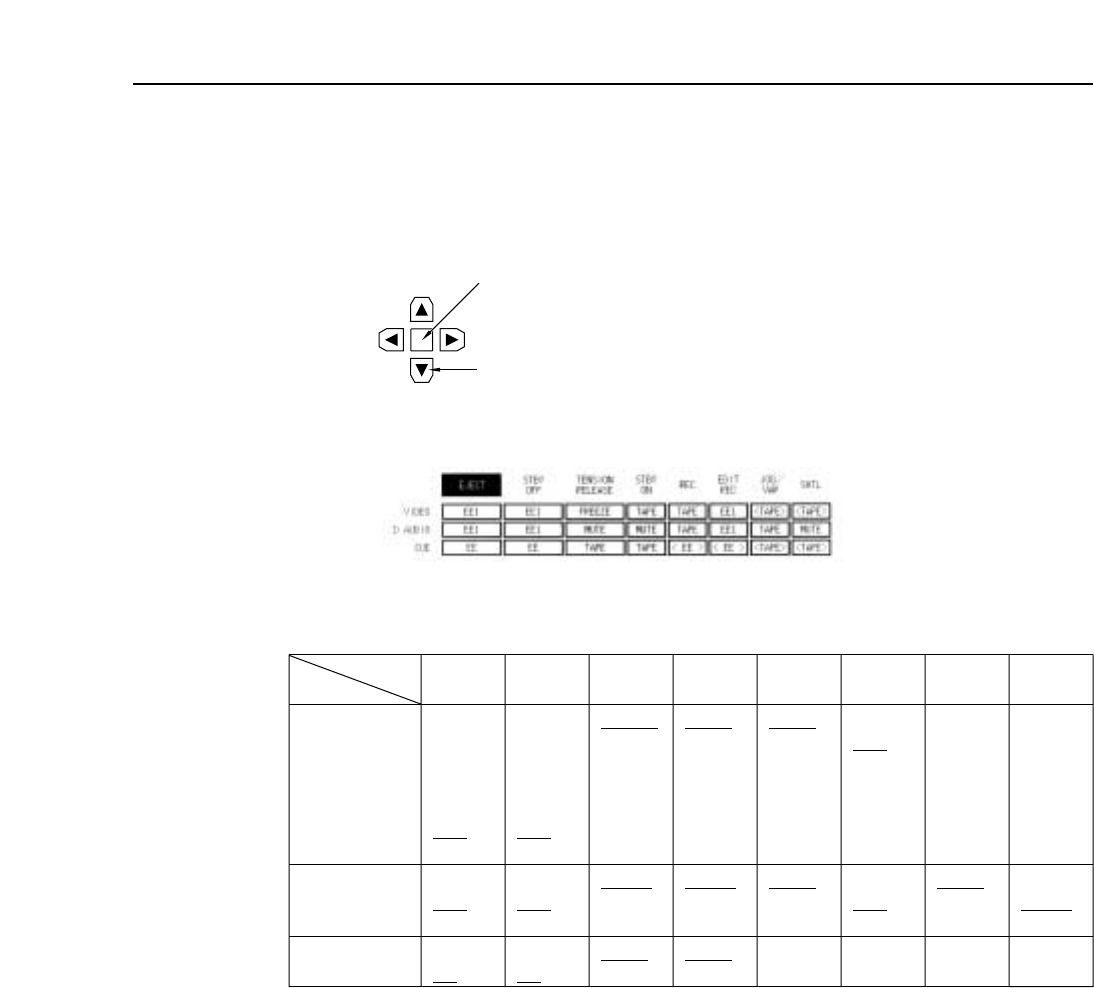
– 71 –– 71 –
VIDEO OUT SET UP STATE menu
∑ Selecting the TAPE/EE output signals
The video, audio and cue signals which are output during the VTR’s operation are switched on
this menu to TAPE or EE signals.
(1) Press the center cursor key to display the cursor.
(2) Move the cursor to the desired position using the cursor keys.
≥The cursor will not move to places which cannot be set.
(3) Press the center cursor key to select TAPE or EE.
Refer to the following table for the types of setting options.
Center cursor key
Cursor key
≥When a setting is to be established during head selection using the TEST menu or during
editing, the setting applying to the operation concerned takes precedence over the setting
selected using the VIDEO OUT SET UP STATE menu.
≥When TAPE/EE has been set by F1 (OUTPUT) on the HOME menu, the HOME menu setting
takes precedence.
(Underline denotes the factory setting mode.)
Mode
CH
VIDEO
D.AUDIO
CUE
EJECT
FREEZE
BLACK
GRAY
FREE
NOISE
EE1
EE2
MUTE
EE1
EE2
TAPE
EE
STBY
OFF
FREEZE
BLACK
GRAY
FREE
NOISE
EE1
EE2
MUTE
EE1
EE2
TAPE
EE
TENSION
RELEASE
FREEZE
BLACK
GRAY
FREE
NOISE
EE1
EE2
MUTE
EE1
EE2
TAPE
EE
STBY
ON
TAPE
EE1
EE2
MUTE
EE1
EE2
TAPE
EE
REC
TAPE
EE1
EE2
TAPE
EE1
EE2
EE
EDIT
REC
TAPE
EE1
TAPE
EE1
EE
JOG/
VAR
TAPE
TAPE
MUTE
TAPE
SHTL
TAPE
TAPE
MUTE
TAPE


















