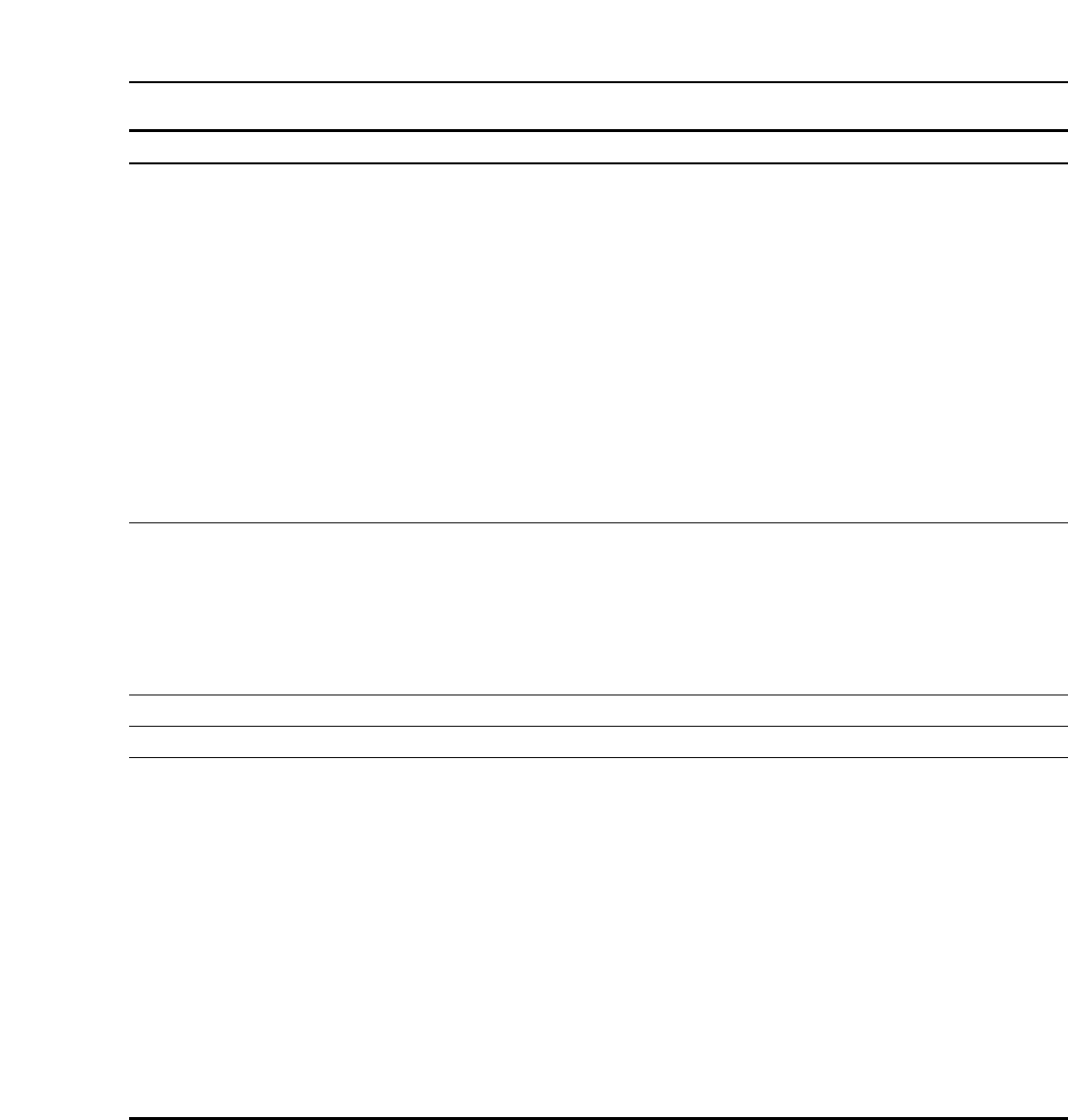
MULTI CUE menu
Key
F1
F2
F3
F4
F5
F6
F7
F8
F9
F10
F11
F12
F13
Key designation
1
For designating the cue
number 1 and page.
2
For designating the cue
number 2 and page.
3
For designating the cue
number 3 and page.
4
For designating the cue
number 4 and page.
5
For designating the cue
number 5 and page.
PROTECT
For designating protection
on a page by page basis.
——
SET UP
6
For designating the cue
number 6 and page.
7
For designating the cue
number 7 and page.
8
For designating the cue
number 8 and page.
9
For designating the cue
number 9 and page.
10
For designating the cue
number 10 and page.
Description
Designates the cue number for registering the cue point.
When the key is pressed together with the F key, the page for
registering the point is also designated.
This function is executed by pressing this key together with the F
key.
ON: Sets the displayed page to the protected status. Cue
points on this page cannot be registered, changed or
cleared.
OFF: Releases the protected status of the page displayed. Cue
points on this page can be registered, changed or cleared.
Transfers to the MULTI CUE SET UP menu screen.
Designates the cue number for registering the cue point.
When the key is pressed together with the F key, the page for
registering the point is also designated.
– 92 –


















