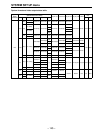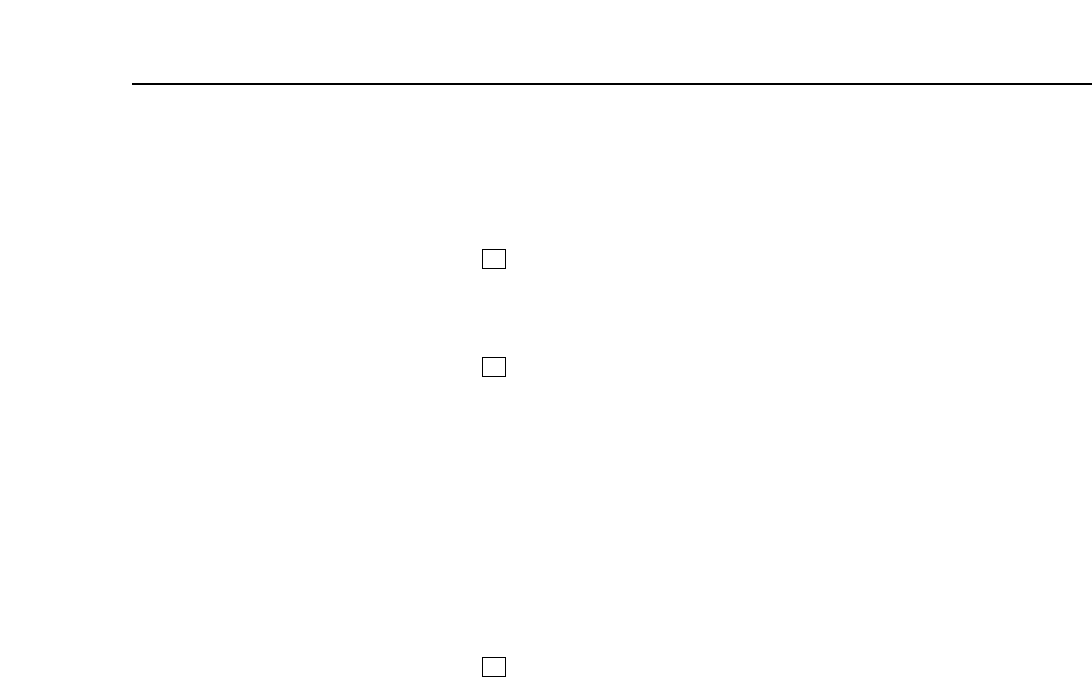
– 138 –
USER SET UP menu
∑ Deleting user files
Unnecessary files can be deleted.
(1) Press the cursor keys to select the file to be deleted.
5. EDITOR 2 (File locked)
(2) Check that the file to be deleted is unlocked.
If it is locked, refer to the section on locking the user files, and unlock the file.
5. EDITOR 2 (Lock released)
(3) Press the F key and F3 (DELETE) key together.
The file is now deleted.
≥A locked file cannot be deleted unless it is first unlocked.
∑ Calling user files
Files saved in the memory can be called.
(1) Press the cursor keys to select the file to be called.
1. EDITOR 1
(2) When the F key and F1 (LOAD) key are pressed together, the file is called.
Check the called file.
∑ Automatically calling a file when the power is switched on
When the power is switched on, a file can be called automatically.
(1) Press the F5 (POWER UP) key.
Each time this key is pressed, a file is called.
The selected file is called automatically the next time the power is turned on.
≥The LAST file serves as the initial setting.
¢