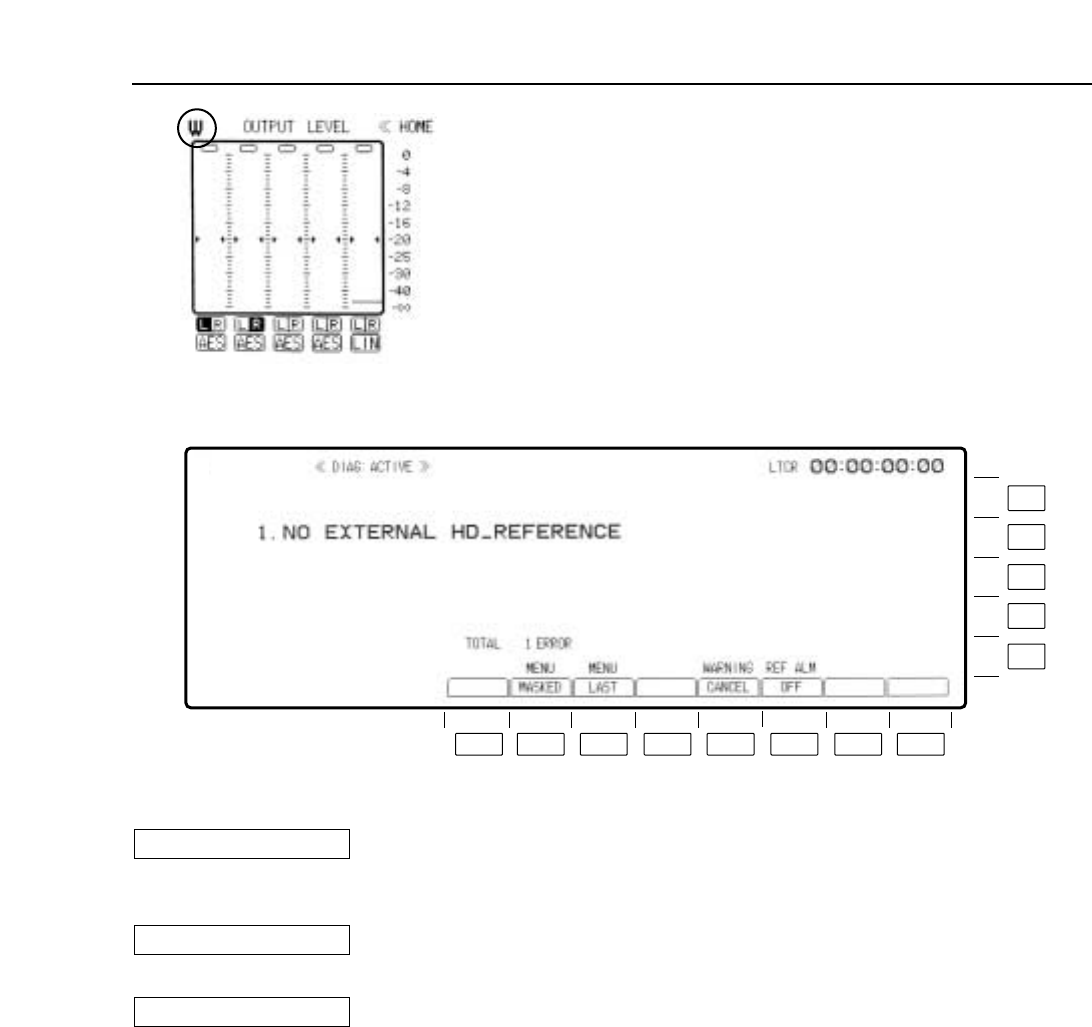
DIAG menu error messages
A warning mark (W) blinks at the top left of the screen when an er-
roneous setting, failure to verify a condition, warning or other
problem that interferes with the use of the VTR has arisen.
If the DIAG key is pressed while a warning is shown, an error message appears on the screen.
There are the following three kinds of DIAG menu screens.
This is the menu that appears initially when the DIAG key is pressed.
An error message corresponding to the unmasked (not canceled) warning which
has just occurred is displayed.
This is the menu that appears when the F2 (MENU MASKED) key is pressed.
An error message corresponding to the masked (canceled) warning is displayed.
This is the menu that appears when the F3 (MENU LAST) key is pressed.
The error messages for the last three warnings are displayed.
°Any error message is cleared as soon as the error is remedied.
DIAG LAST menu
DIAG MASKED menu
DIAG ACTIVE menu
F13
F12
F11
F10
F9
F8F7F6F5F4F3F2F1
– 178 –


















