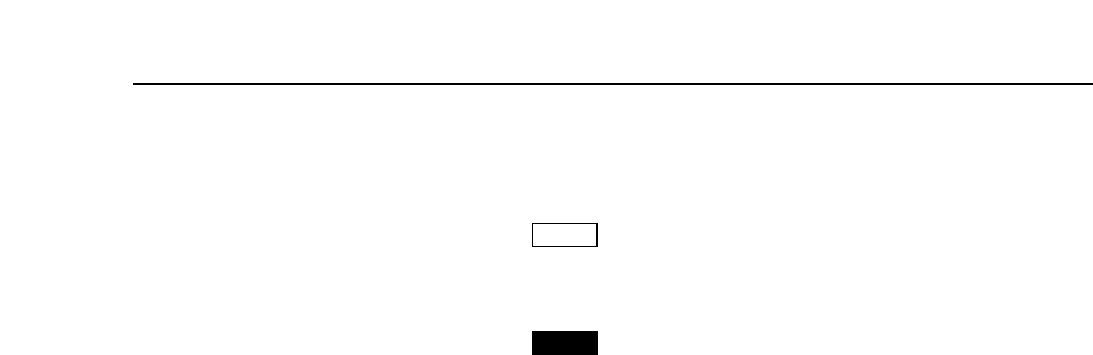
– 113 –
INSERT/ASSEMBLE AUTO EDIT menu
∑ Variable memory function
1. Set the F3 (W/PLYR) key to OFF.
W/PLYR
2. Set the F4 (VAR MEMO) key to ON.
VAR MEMO
≥If the IN and OUT points have already been entered, they are automatically cleared.
≥If ON is set for the split mode, it is forcibly set to OFF.
≥When the variable memory function is used, AUDIO IN and OUT points cannot be entered.
3. Input the VTR’s edit IN point.
This serves as the variable memory playback start point.
≥There is no need to set the OUT point with variable memory playback.
4 Set the initial speed using the search dial.
The initial speed is now shown on the search indicator.
5. Press the PREROLL and EXECUT buttons together to start operation.
The tape travels to the preroll point, and playback starts at the initial speed.
6. When the edit IN point is passed, the EXECUTE button lamp starts blinking.
7. Turn the search dial and enter the tape speed in the memory.
≥The data can be stored in the memory while the EXECUTE button lamp is blinking.
≥When the memory becomes full, the EXECUTE button lamp comes on, and no more data
can be stored in the memory.
≥To change the initial speed or data stored in the memory, repeat the procedure from
step 4.
8. To end the variable memory operation, press the STOP button.
9. To reproduce the data stored in the memory, press the EXECUTE button.
∫ The tape plays from the position past the IN point in accordance with the data stored in the
memory, and it keeps traveling at the last speed stored in the memory until the STOP button
is pressed.
∫ The data stored in the memory is cleared when the F4 (VAR MEMO) button is set from OFF
to ON.
∫ It is also cleared when the power switch is set to OFF.
ON
OFF


















