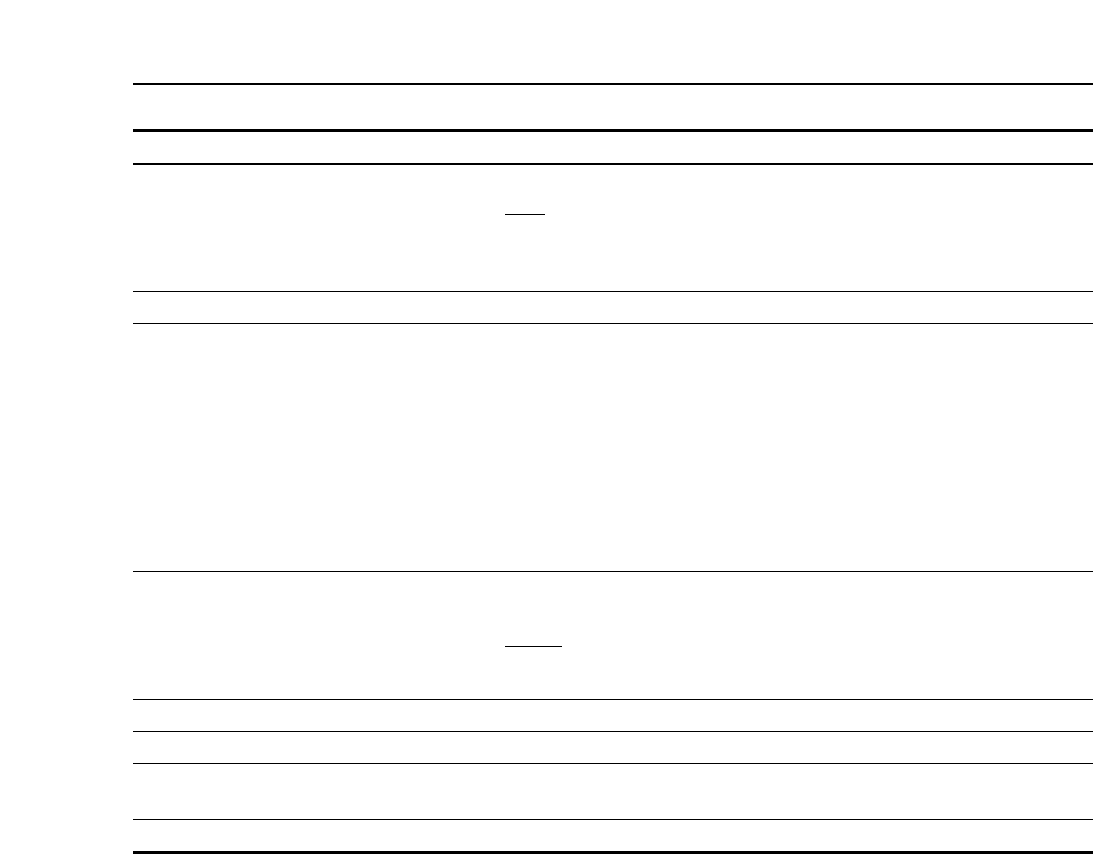
– 27 –
VIDEO OUT HD SET UP menu
Key
F1
F2–5
F6
F7
F8
F9–F11
F12
F13
Key designation
LINE CONV°
——
SERIAL SYS PHASE
INTERP.
Interpolation
EXIT
——
STATE
——
Description
Line conversion function
OFF: No line conversion; when a 1035 tape is played back,
1080 signals with black bands added at the top and
bottom of the picture are output.
ON: Conversion from 1035 to 1080 lines.
Assumes white-on-black display (VAR mode) when the F key
and F6 key are pressed simultaneously, and can be adjusted
with the ADJUST control. Adjustment is possible up to a
maximum of n0.5 H (depending on the format).
w1375 SAMPLE: 1080/23p, 1080/24p and 1080/25p formats
w1320 SAMPLE: 1080/50i format
w1100 SAMPLE: 1080/59i format
w825 SAMPLE: 720/59p format
(1_SAMPLEl13.5 nSEC)
Adjustment is by sample increments.
Initiates vertical interpolation during AT playback to reduce the
vertical movement of the playback images.
AUTO: Automatically initiates interpolation in the JOG or VAR
mode.
OFF: No interpolation.
Returns the VTR to the VIDEO OUT HD menu screen.
Transfers the VTR to the VIDEO OUT HD SET UP STATE menu
screen.
°This item only displays and functions when the 1080/59i format has been selected.
ONoteN
Bear in mind that the top and bottom of the picture will be missing when ON is selected as the LINE CONV setting and a
1080 tape is played back.


















