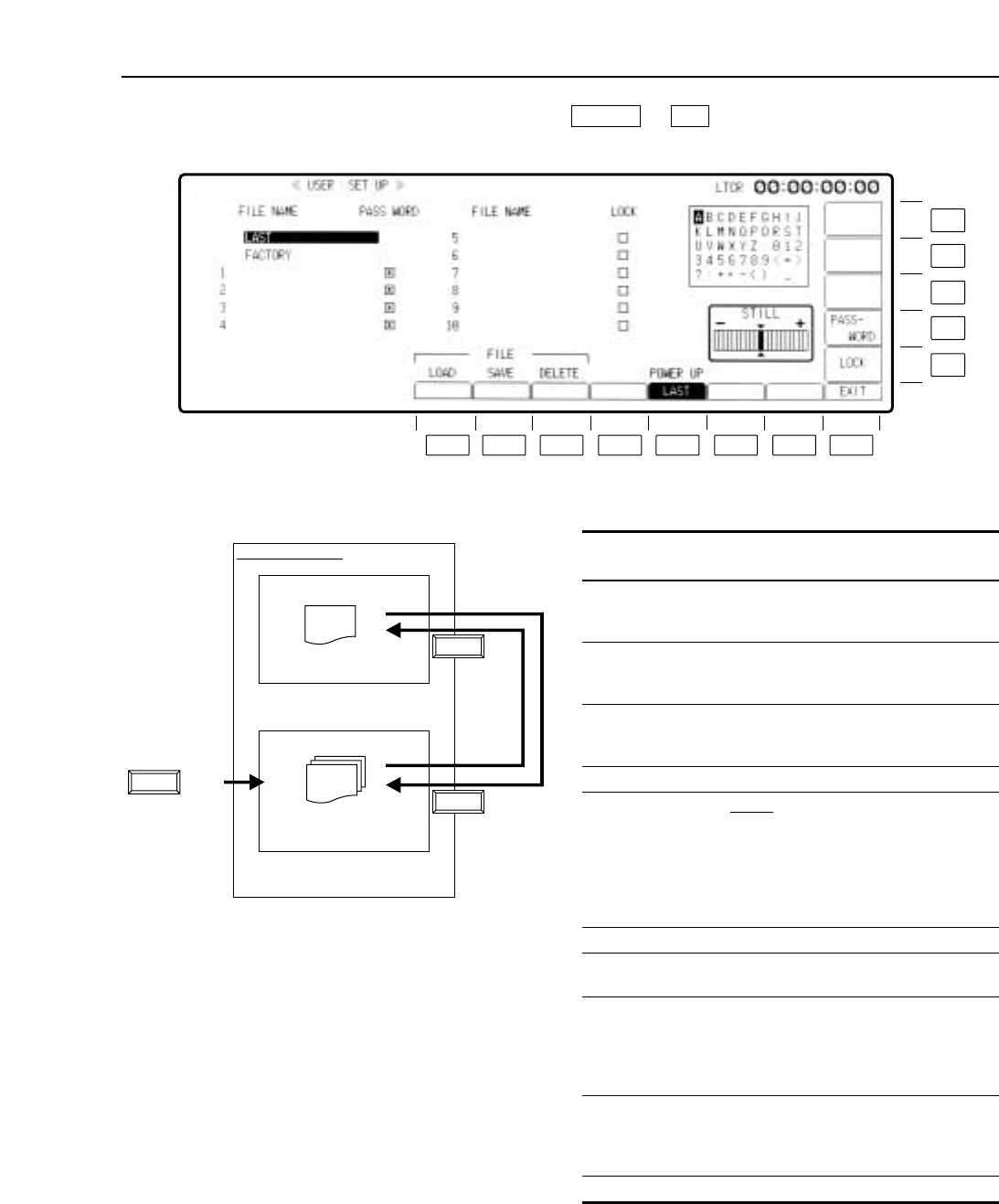
– 135 –
°The items set using F1 to F7 on the SYSTEM SET UP menu (on pages
141 and 143) are not rewritten even if the factory files are loaded.
USER SET UP menu
This menu is displayed by pressing the following keys: #
F12
SET UP
Key
F1
F2
F3
F4
F5
F6–F7
F8
F9
F10
F11–F13
Key
designation
LOAD
For loading
user files.
SAVE
For saving
user files.
DELETE
For deleting
user files.
——
POWER
UP
Sets the file
to be loaded
when the
power is
turned on.
——
EXIT
LOCK
For locking
files.
PASSWORD
Password.
——
Description
Press together with F key.
This calls the selected user files.
Press together with F key.
This saves the selected user files.
Press together with F key.
This deletes the selected user files.
LAST: Call last file
FACTRY: Call factory file°
1 to 10: Calls user file.
Returns the VTR to the SET UP menu
screen.
Press together with F key.
File selected with cursor locks and
cannot be renewed or deleted. Press
again to release the lock. Use with user
files 5 to 10.
Used to set or release the lock mode for
files 1 to 4 with a password. After this
key is pressed, the 4-character
password is input.
F13
F12
F11
F10
F9
F8F7F6F5F4F3F2F1
F+F3
Syscon (User File)
On Board RAM
On Board RAM
VTR
Delete
F+F1
F+F2
Current File
No. 1~10
Load
Save
OSET UP: USER menu function settingsN
≥User files (SET UP menu)


















