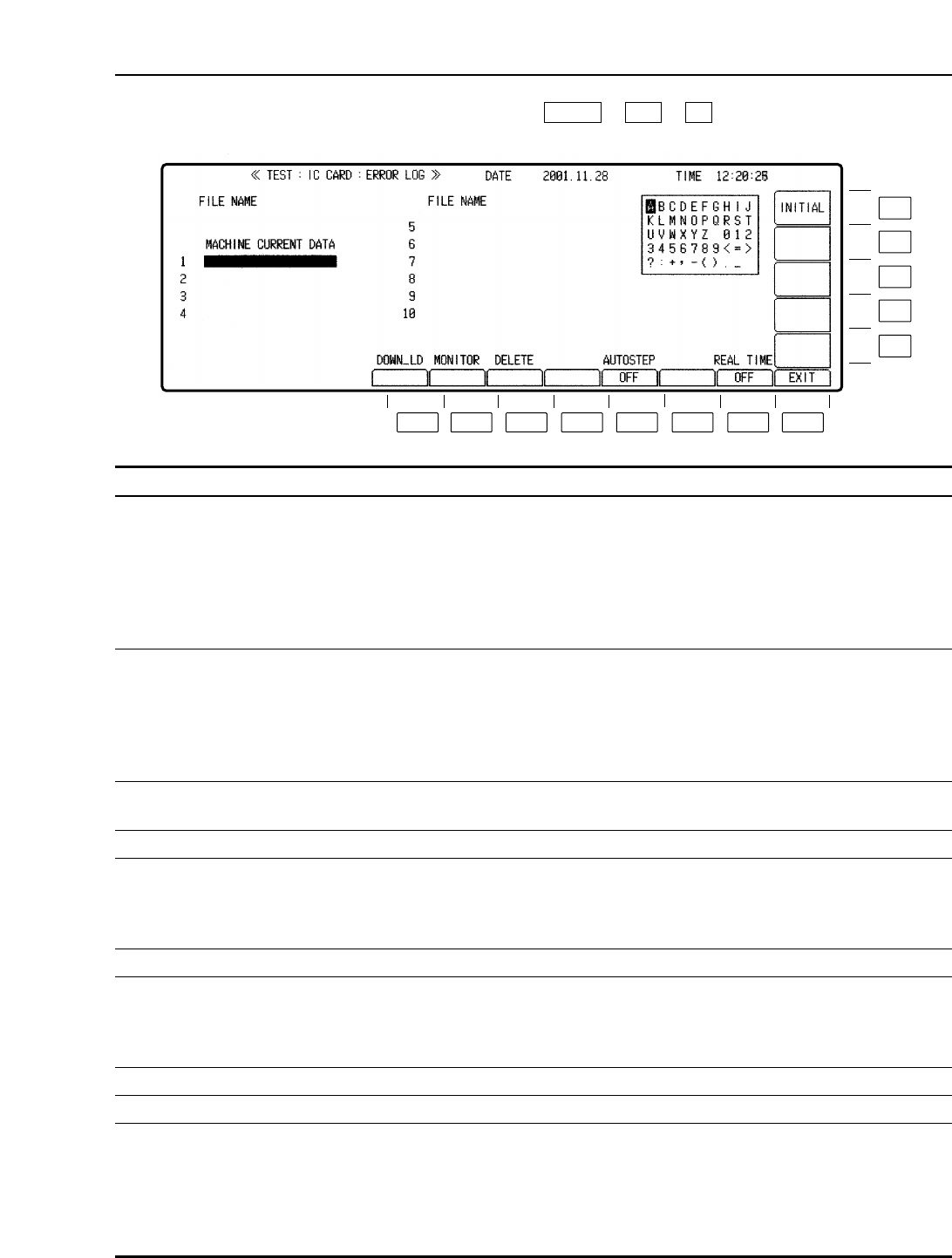
– 20 –
TEST IC CARD ERROR LOG menu
This menu is displayed by pressing the following keys: >>
F3F13TEST
Description
Loads current memory data from VTR to IC card. In addition, the
serial No., software version and operation time are saved. If
there is no error log data in any file other than one containing the
machine current data (a file saved in the IC card or current data
of the VTR), “ERROR” appears, and the data cannot be
downloaded.
≥Executes when pressed together with F key.
Displays the error log data saved in the IC card.
After the machine current data (a file saved in the IC card or
current data of the VTR) has been downloaded, the error log
data currently stored in the VTR’s memory is displayed. (Refer to
ERROR_LOG MONITOR menu on page 18.)
≥Executes when pressed together with F key.
ERROR LOG data saved in IC card is deleted.
≥Executes when pressed together with F key.
When warning exceeds buffer capacity, selects whether to erase
old material sequentially and renew.
ON: Renews regularly. (The 50th step data is a latest data.)
OFF: No renewal when capacity is full.
ON: The date and time data are entered along with the TC data
in the error log.
OFF: The date and time data are not entered in the error log.
(Only the TC data is entered.)
Returns the VTR to the TEST IC CARD menu screen.
Deletes all the past error log data currently stored in the VTR’s
memory and all the error log data currently displayed.
When downloading is attempted after executing INITIAL with no
error log data, “ERROR” appears since there is no error log data,
and data cannot be downloaded to the IC card while the machine
current date can be downloaded.
Key
F1
F2
F3
F4
F5
F6
F7
F8
F9–F12
F13
Key designation
DOWN_LD
MONITOR
DELETE
——
AUTOSTEP
——
REAL TIME
EXIT
——
INITIAL
F13
F12
F11
F10
F9
F8F7F6F5F4F3F2F1


















