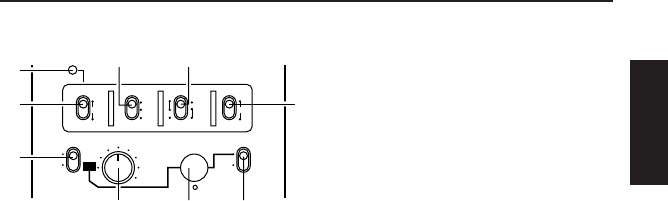
E-4
ENGLISH
Parts and Their Functions
W.BAL switch
PRST: Set the switch to this position at times when there is no time to adjust the white
balance. The 3200K white balance setting, which has been stored in the memory, will
be called.
A or B: When the AWB/ABB switch ; is pressed to the AWB side, the white balance is
automatically adjusted, and the adjusted value is stored in memory A or memory B.
By setting FILTER INH to OFF, the data can be stored in the memory in accordance with the
FILTER control position.
For further details, refer to the relevant pages in the operating instructions of the camera
recorder used.
<
AWB/ABB (automatic white balance/black balance adjustment)
switch
AWB: The white balance is automatically adjusted. If the W.BAL switch < is now set to A or
B, the adjusted value will be stored in memory A or memory B.
ABB: The black balance is automatically adjusted. The adjusted value is stored in the
dedicated memory.
;
AWB/ABB indicator
This comes on when AWB or ABB is
executed.
LED comes on:
AWB or ABB is being executed.
LED goes off:
AWB or ABB has ended.
LED blinks and goes off:
AWB or ABB has failed (NG).
:
<
=
>
A
:
;
?
@
AWB
ABB
SHUTTER
SET UP
ON
OFF
ON
OFF
W.BAL
CAM GAIN
BARS
AUTO
PRST
KNEE
ON
UP
DOWN
A
B
S.V
100
(60)
120
250
500
1000
2000
OFF
PUSH SET
S.S.
B
=
CAM AUTO KNEE/BARS switch
This switch is used to select the video signals which are to be output from the base station to
the video monitor.
∫CAM AUTO KNEE/BARS switch setting positions
BARS: The color bar signal is output.
AUTO KNEE OFF: The picture shot by the camera is output. The AUTO KNEE circuit is not
activated. MANUAL KNEE serves as the camera recorder’s initial
setting.
AUTO KNEE ON: The picture shot by the camera is output. The AUTO KNEE circuit is
activated.
>
GAIN switch
This switch is used to select the camera’s gain.
?
SHUTTER switch
This switch is set to ON when the electronic shutter is used. It is used to enable the operation
of the SHUTTER SPEED @ selector switch.


















