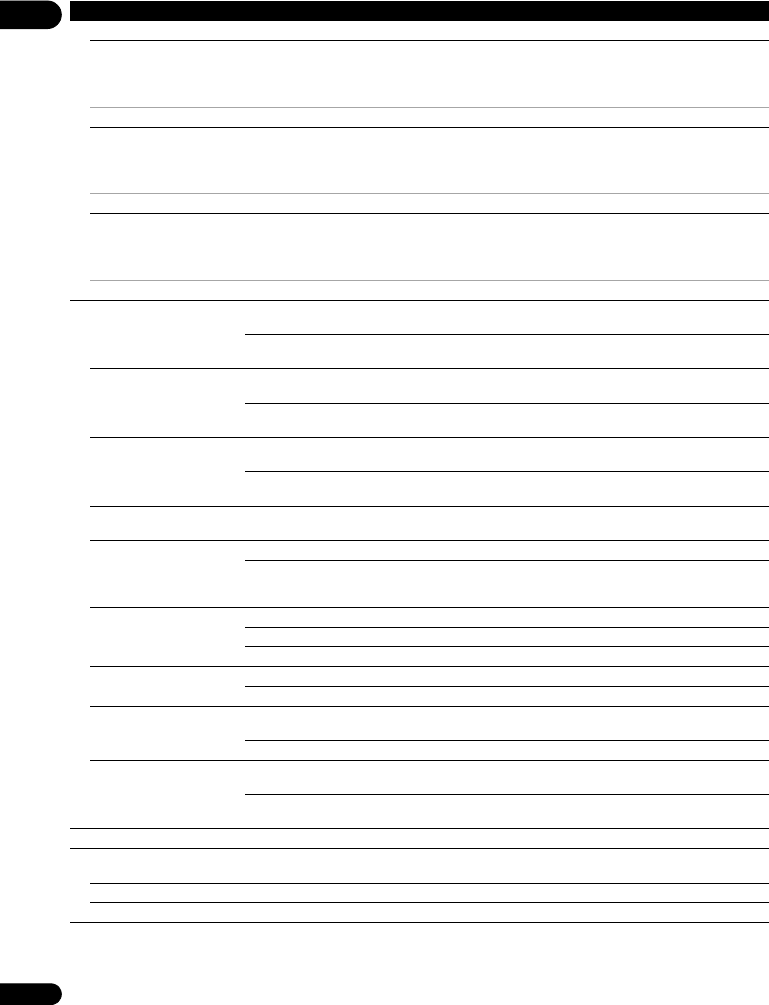
07
42
En
Language
OSD available languages Choose a language for the on-screen displays from the listed languages.
Audio
* For some discs, it may not
be possible to change to the
selected language.
available languages Choose a language from the listed languages to set the default audio
language for BD-ROM and DVD-Video playback.
If a language not recorded on the BD/DVD is set, one of the recorded languages is automatically selected for playback.
Subtitle
* For some discs, it may not
be possible to change to the
selected language.
available languages Choose a language from the listed languages to set the default subtitle
language for BD-ROM and DVD-Video playback.
If a language not recorded on the BD/DVD is set, one of the recorded languages is automatically selected for playback.
Menu
* For some discs, it may not
be possible to change to the
selected language.
available languages Choose a language from the listed languages to set the default language for
BD-ROM and DVD-Video menus.
If a language not recorded on the BD/DVD is set, one of the recorded languages is automatically selected for playback.
Playback
Angle Mark On Select this to display the angle mark on the TV screen (page 28). This is the
factory default setting for the BDP-440/BDP-140.
Off Select this if you do not want to display the angle mark on the TV screen. This
is the factory default setting for the BDP-LX55.
PIP Mark On Select this to display the PIP mark on the TV screen. This is the factory default
setting for the BDP-440/BDP-140.
Off Select this if you do not want to display the PIP mark on the TV screen. This
is the factory default setting for the BDP-LX55.
Secondary Audio Mark On Select this to display the secondary audio mark on the TV screen (page 29).
This is the factory default setting for the BDP-440/BDP-140.
Off Select this if you do not want to display the secondary audio mark on the TV
screen. This is the factory default setting for the BDP-LX55.
DivX(R) VOD DRM Registration Code Displays the player’s registration code required to play DivX VOD files
(page 10).
DVD Playback
* This setting is for DVD-
Audio disc playback.
(Except BDP-140)
DVD AUDIO Select this to play only the audio part on the DVD-Audio disc.
DVD VIDEO Select this to play only the video part on the DVD-Audio disc.
Internet Setting Permitted Web contents can be watched without entering the password.
Partial Permitted The password must be entered to watch web contents.
Prohibited No web contents can be watched.
Disc Auto Playback On Discs are played automatically after they are loaded.
Off Loaded discs do not start playing automatically.
Last Memory On Select this to save the point at which you last stopped playback, even after the
disc tray is opened or you switch to the standby mode.
Off Select this when you want to use only Continue Viewing Play (page 33).
PBC (Play Back Control) On Select this to play Video-CDs (version 2.0) compatible with PBC using the
disc menu.
Off Select this to play Video-CDs (version 2.0) compatible with PBC without using
the disc menu.
Setup Navigator Start making the settings using the Setup Navigator menu. For details, see page 23.
Security
Change Password Register (change) the password for parental lock settings or for unlocking to play DVD-Videos with
the parental lock feature (page 45).
Parental Control Change the player’s parental lock level (page 46).
Country Code Change the Country/Area code (page 46).
Setting Options Explanation
07_advanced_settings.fm 42 ページ 2011年10月13日 木曜日 午後4時20分


















