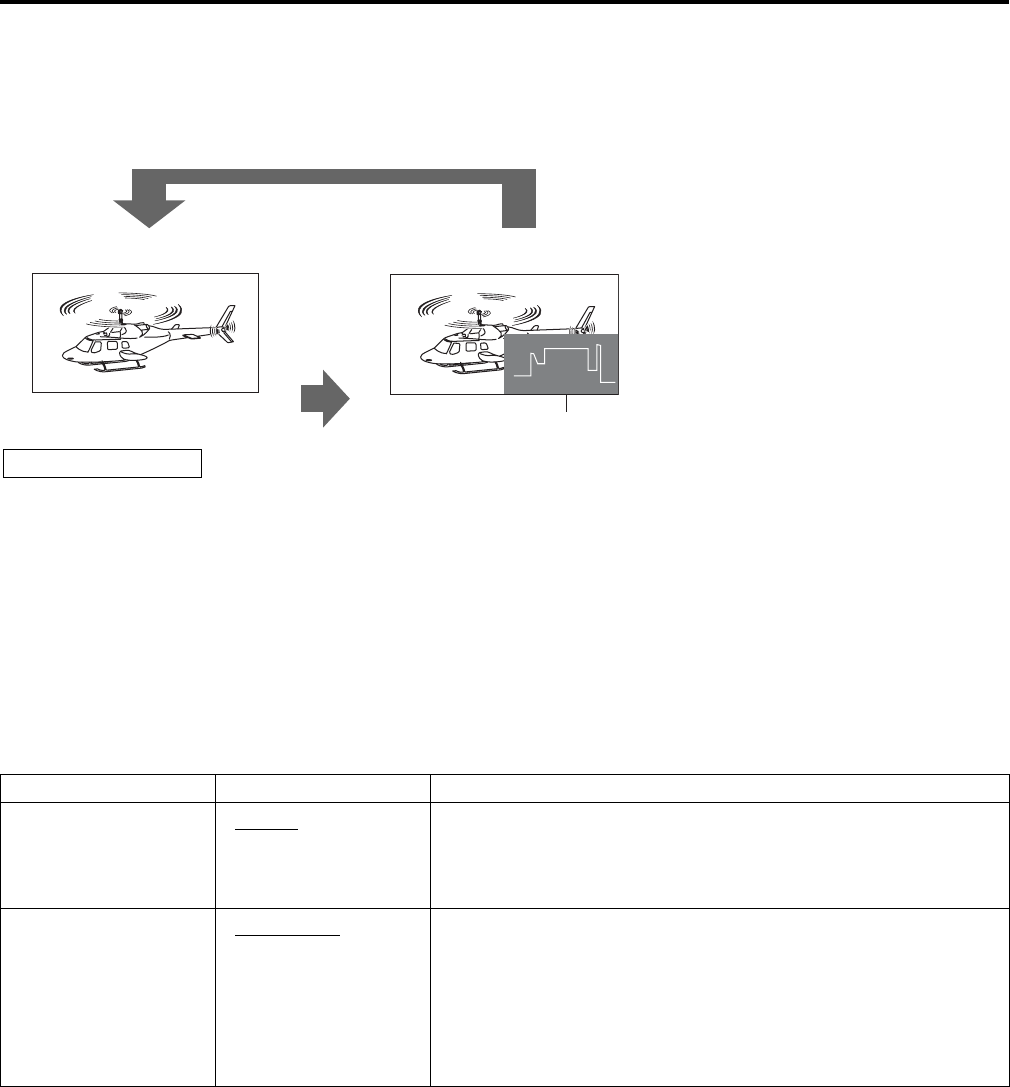
25
g About WFM
You can display the wave form monitor using the “WFM” function.
The display changes each time you press one of the buttons, [FUNCTION1] to [FUNCTION5] (J page 22),
assigned with the [WFM] function (To use the “WFM” function, you must assign it to one of the [FUNCTION1] to
[FUNCTION5] buttons).
Even if “WFM” has turned ON”, “WFM” is not displayed when using the “PIXEL TO PIXEL” function, “YP
BPR/RGB”
set in “INPUT SELECT” menu is “RGB-COMP.” or “RGB-VIDEO”, or using the “SUB WINDOW” function.
g About PIXEL TO PIXEL and PIXEL POS.
Using the “PIXEL TO PIXEL” function, you can confirm a picture with the actual pixel count (only when the input
is an HD signal).
First, press one of the buttons, [FUNCTION1] to [FUNCTION5] (J page 22), assigned with the “PIXEL TO
PIXEL” function to turn it “ON”. With the function on, press another one of the buttons, [FUNCTION1] to
[FUNCTION5] (J page 22), assigned with “PIXEL POS.”. Each time the button assigned with “PIXEL POS.” is
pressed, the signal display position switches. (To use the “PIXEL TO PIXEL” function, “PIXEL TO PIXEL” and
“PIXEL POS.” must be assigned to any two of the buttons, [FUNCTION1] to [FUNCTION5].)
The underlined values are factory preset setting values.
*1 When PIXEL TO PIXEL is on, the following menu settings become invalid:
“ON” for “ANAMO” and “UNDER” for “SCAN” set in “VIDEO CONFIG”
Various “HV DELAY” settings in “FUNCTION”
“MARKER display”
*2 When the input signal is “SDI1”, “SDI2” or “YP
BPR”, the setting takes effect. However, 1080/60P and 1080/50P
signals are excluded.
*3 When the input signal format is 720, only CENTER is displayed.
Normal window WFM display
WFM (Wave Form Monitor)
The window is displayed in 16:9 aspect.
Press the FUNCTION button assigned
with the WFM function once.
P
ress t
h
e
same button
again.
Restrictions on WFM
Sub menu Settings Explanation
PIXEL TO PIXEL
1 2
<OFF>
<ON>
Used to set the input signal size as the display size.
Compatible formats
1080/60I/59I/50I/30P/29P/25P/24P/23P/24P
SF/23PSF,
720/60P/59P/50P(SDI/YP
BPR)
PIXEL POS.
<CENTER>
<LEFT TOP>
<RIGHT TOP>
<RIGHT
BOTTOM>
<LEFT
BOTTOM>
Used to set the signal display position when PIXEL TO PIXEL
is on.
3
<CENTER> center
<LT> top left
<RT> top right
<RB> bottom right
<LB> bottom left
Main Menu (continued)


















