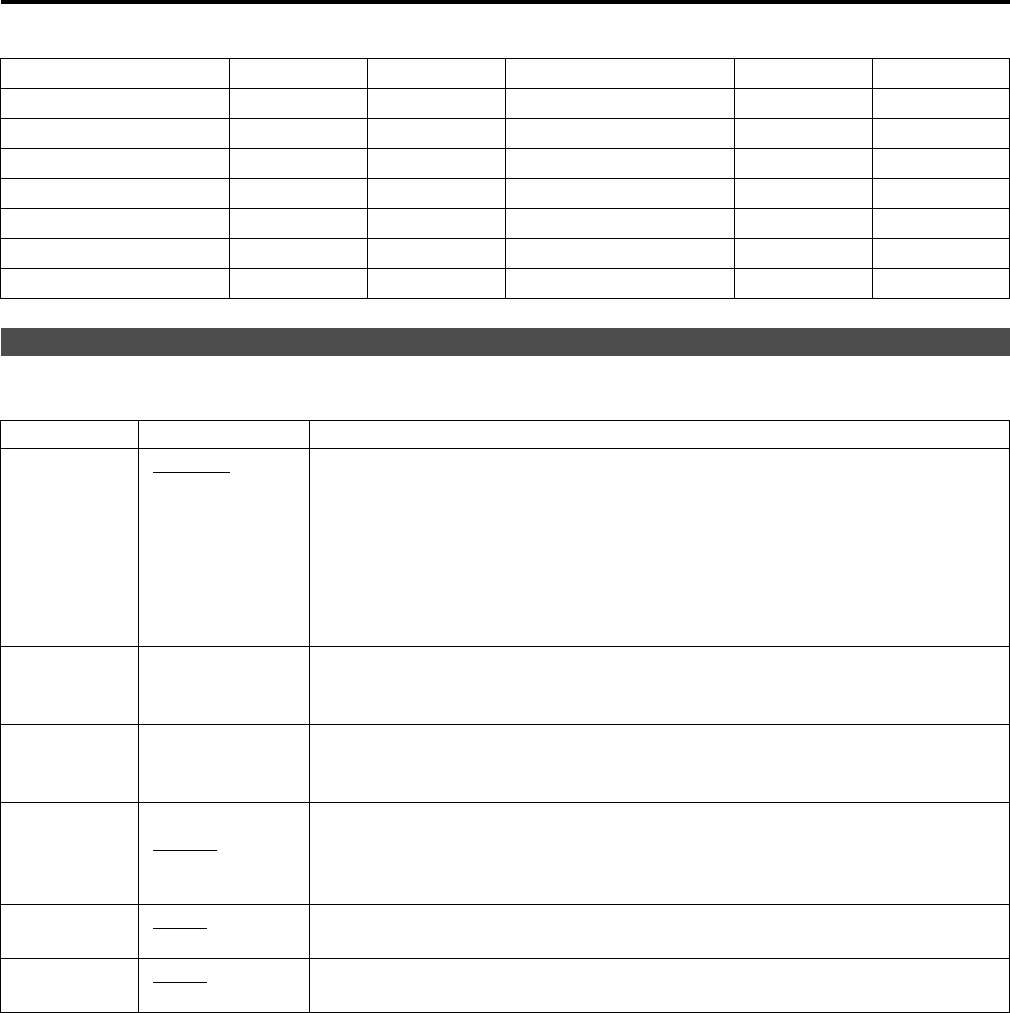
28
g “PHASE” and “CLOCK” factory preset setting values
Adjusting the speaker output.
The underlined values are factory preset setting values.
*1 When speaker output set in “INPUT SELECT” menu is analog, the level meter does not move regardless of its
display status.
FORMAT CLOCK PHASE FORMAT CLOCK PHASE
640x400(70Hz) 800 18 1024x768(60Hz) 1344 1
640x480(60Hz) 800 18 1024x768(70Hz) 1328 21
640x480(75Hz) 840 10 1024x768(75Hz) 1312 9
640x480(85Hz) 832 5 1024x768(85Hz) 1376 9
800x600(60Hz) 1056 27 1280x768(60Hz) 1728 1
800x600(75Hz) 1056 7 1280x768(75Hz) 1712 22
800x600(85Hz) 1048 24 1280x1024(60Hz) 1688 12
AUDIO
Sub menu Settings Explanation
INPUT
SELECT
<AUTO>
<ANALOG>
Used to select speaker output.
<AUTO> When SDI input line is selected with [INPUT SELECT] on the front
panel:
embedded audio (SDI terminal)
When an input line other than SDI1 and SDI2 is selected with
[INPUT SELECT] on the front panel:
analog (AUDIO input terminal)
<ANALOG> Analog (AUDIO input terminal)
EMBEDDED
SELECT L
<CH1–CH8>
(Factory preset
setting: CH1)
Used to select the audio channel of the embedded audio outputted to the left
speaker.
EMBEDDED
SELECT R
<CH1–CH8>
(Factory preset
setting: CH2)
Used to select the audio channel of the embedded audio outputted to the
right speaker.
LEVEL
METER
<OFF>
<8CH>
<4CH>
<2CH>
Used to select the embedded audio meter for on-screen display.
0dB POINT
<ON>
<OFF>
Used to switch the 0 dB line displayed on the meter on and off.
CH
<ON>
<OFF>
Used to switch the channel displayed on the meter on and off.
Main Menu (continued)


















