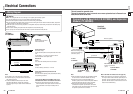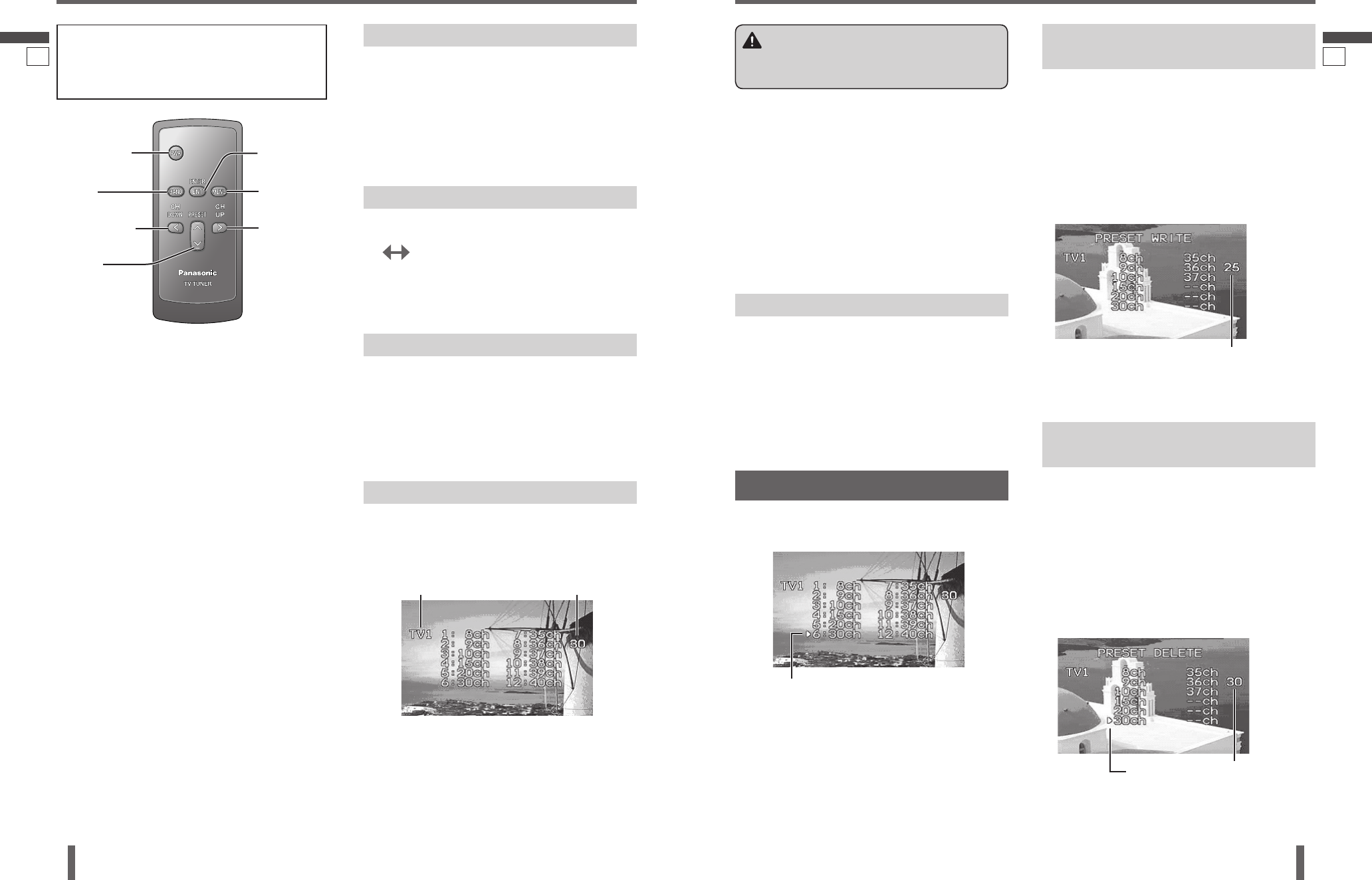
18
English
CY-TUN153U
19
English
CY-TUN153U
17 18
Power
Turn your car’s ignition key to the ACC or ON position.
ON: Press [PWR] (Power).
OFF: Press [PWR] (Power) again.
Note:
When changing the source to TV tuner on Head Unit
(CQ-VD7003U, CQ-VD6503U, option), the power is
turned on automatically.
Band Selection
Press [BAND].
TV1 TV2
Note:
TV2 is provided to allow more preset channels in
memory.
Channel Selection
Press [] (CH DOWN) or [] (CH UP).
[] (CH UP): Higher channel number
[] (CH DOWN): Lower channel number
Press and hold [] (CH DOWN) or [] (CH UP) for more
than 0.5 seconds, then release it. Seeking will start.
TV Channel Display
Press [ENT] (ENTER).
Press [ENT] (ENTER) again to display off.
Example: When preset channel is not set.
Basic TV Operation
Up to 12 channels can be stored in each of the TV1 and
TV2 band selections.
TV2 is provided to allow more preset channels in
memory. Channels that could not be placed in memory
on the Band TV1 can be placed on the Band TV2.
If Band TV1 is suffi cient to hold all desired channels,
they should usually be preset to that band.
Note:
New channels overwrite existing saved stations after
these procedures.
Auto Preset Channel Memory
With this operation, channels with good receiving
conditions can be automatically stored in the preset
memory.
Press [BAND] to select the TV band.
Press and hold [BAND] for more than 2 seconds.
12 channels with fi rst to 12th highest in signal
strength will be preset to each band. (They are listed in
order, from the earliest channel number.)
Preset Channel Calling
Press [BAND] to select the TV band.
Press [] or [] (PRESET).
Warning
To ensure safety, never attempt to preset channels
while you are driving.
Note:
Only English is displayed on the OSD screen.
Background of the display becomes blue when the unit
cannot get a good reception on the TV.
[ENT] (ENTER)
[PWR] (Power)
[BAND]
[] (CH DOWN)
[] (CH UP)
TV band Selected TV channel number
Selected preset channel number
Channel Preset
[] []
(PRESET)
[MENU]
Writing Preset Channel (PRESET
WRITE)
Favorite channels can be written after you have set the
preset channel once.
Example:
The 25 channel is written in the TV1 preset channel list.
Press and hold [] (PRESET) for more than 2
seconds.
Preset channel writing mode display appears.
Press [] (CH DOWN) or [] (CH UP) to select
channel you want to write.
Press [ENT] (ENTER) or [BAND] to set.
Press [MENU] to exit the preset channel writing mode.
Deleting Preset Channel (PRESET
DELETE)
Channels can also be deleted from the presets when no
longer required.
Example:
The 30 channel is deleted in the TV1 preset channel list.
Press and hold [] (PRESET) for more than 2
seconds.
Preset channel deleting mode display appears and
preset 1 channel is received.
Press [] or [] (PRESET) to select preset channel
you want to delete.
TV channel you want to write
Press [ENT] (ENTER) or [BAND] to set.
Press [MENU] to exit the preset channel deleting
mode.
Preset channel you want to delete
Refer to the CQ-VD7003U and CQ-VD6503U
instruction manuals for information on TV operation
on the CQ-VD7003U and CQ-VD6503U touch panel
and remote control.