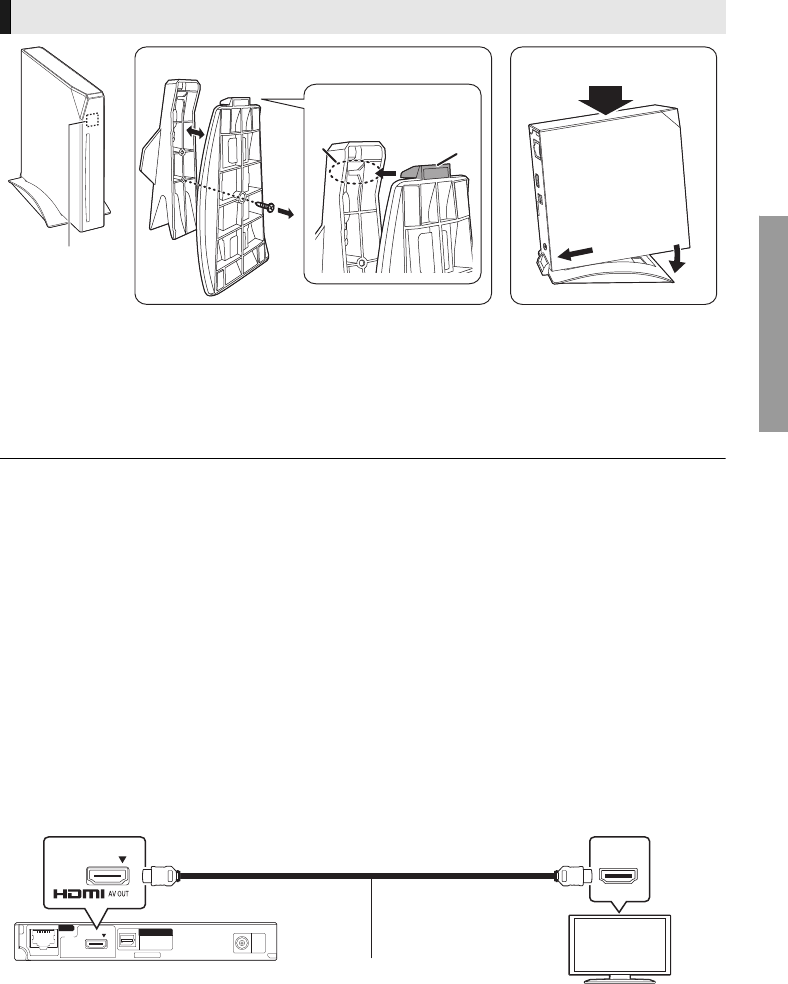
Connections & Settings
11
VQT3W08
1 Remove the screw at the bottom of the supplied pedestal using a screwdriver (+), and separate the
top section and the bottom section of the pedestal. Top section of the pedestal is not used.
2 Align the rear end of the main unit against the rear end of the pedestal, and lower the main unit.
Press and secure the main unit into the pedestal.
To reattach the pedestal
Fit the projecting part (A) into the groove (B). Secure the two sections with the screw.
≥ Do not install in a way other than described above. Also, do not move the unit during playback. It may cause
malfunction of the unit or damage the disc.
≥ Do not hold the pedestal to lift up or carry the unit.
STEP 2 : Connecting to a TV
≥ Before making any connections, we recommend that you temporarily disconnect all the units from AC
power.
≥ Use the High Speed HDMI cables. Non-HDMI-compliant cables cannot be utilized.
The HDMI-compliant cable is supplied with this unit.
It is recommended that you use Panasonic’s HDMI cable. When outputting 1080p signal, please use
HDMI cables 5.0 meters (16.4 ft.) or less.
Recommended part number (High Speed HDMI Cable):
RP-CDHS15 (1.5 m/4.9 ft.), RP-CDHS30 (3.0 m/9.8 ft.), RP-CDHS50 (5.0 m/16.4 ft.), etc.
Vertical installation with pedestal
Remote control
signal sensor
To reattach (> below)
HDMI IN
HDMI cable (supplied)
Connections & Settings
DMP-BBT01_VQT3W08 _eng.book 11 ページ 2012年4月6日 金曜日 午後3時0分


















