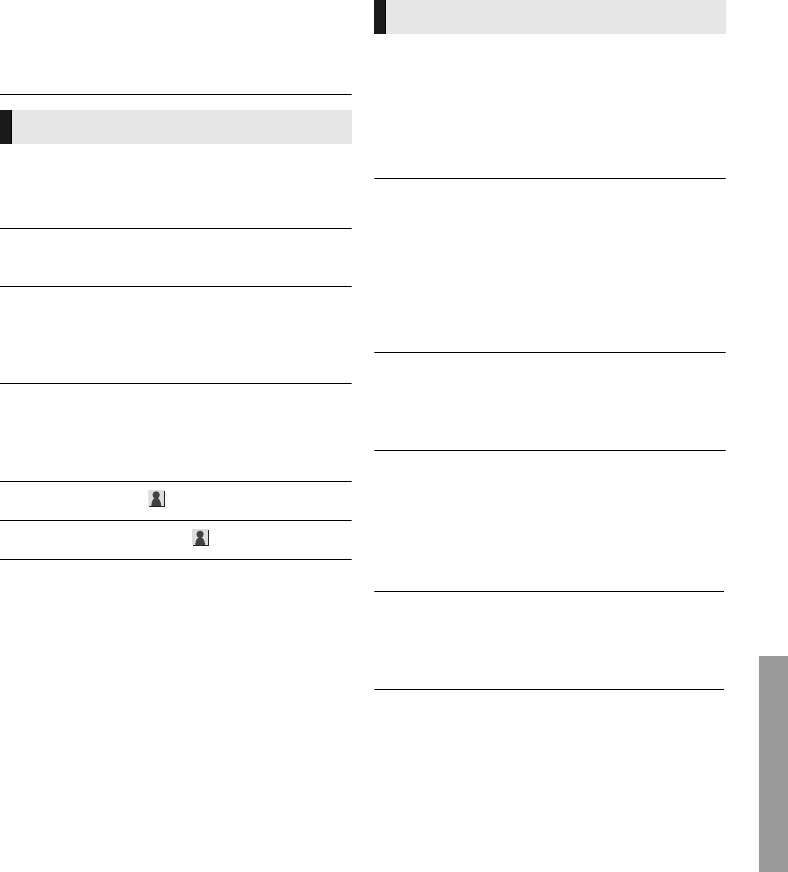
Settings
29
VQT3V64
∫ Audio Delay
Synchronization between picture and sound is
corrected by adjusting the delay time of the audio
output.
∫ 3D BD-Video Playback
Select the playback method of 3D compatible
video software.
∫ 3D AVCHD Output
Select the output method of 3D AVCHD videos.
∫ 3D Type
Select the format of the connected TV.
∫ 3D Playback Message
Set to display or hide the 3D viewing warning
screen when playing back the 3D compatible
video software.
∫ Manual Settings (> 26)
∫ Graphic Display Level (> 26)
∫ Soundtrack Preference
Choose the language for audio.
≥ If “Original” is selected, the original language of
each disc will be selected.
≥ Enter a code (> 39) when you select “Other
¢¢¢¢”.
∫ Subtitle Preference
Choose the language for the subtitle.
≥ If “Automatic” is selected and the language
selected for “Soundtrack Preference” is not
available, subtitles of that language will
automatically appear if available on that disc.
≥ Enter a code (> 39) when you select “Other
¢¢¢¢”.
∫ Menu Preference
Choose the language for the disc menus.
≥ Enter a code (> 39) when you select “Other
¢¢¢¢”.
3D
≥ Change the settings for 3D on the TV also
when “Side by side” is selected.
Language
[Except[South[East [Asia]
∫ Subtitle Text
Select a suitable item according to the language
used for DivX or MKV subtitles text.
≥ This item is displayed only after playing back a
file.
[For[South[Ea st[Asia]
∫ On-Screen Language
Choose the language for menus and on-screen
messages.
DMP-BDT220GNGCGAGW-VQT3V64.book 29 ページ 2012年2月6日 月曜日 午前9時52分


















