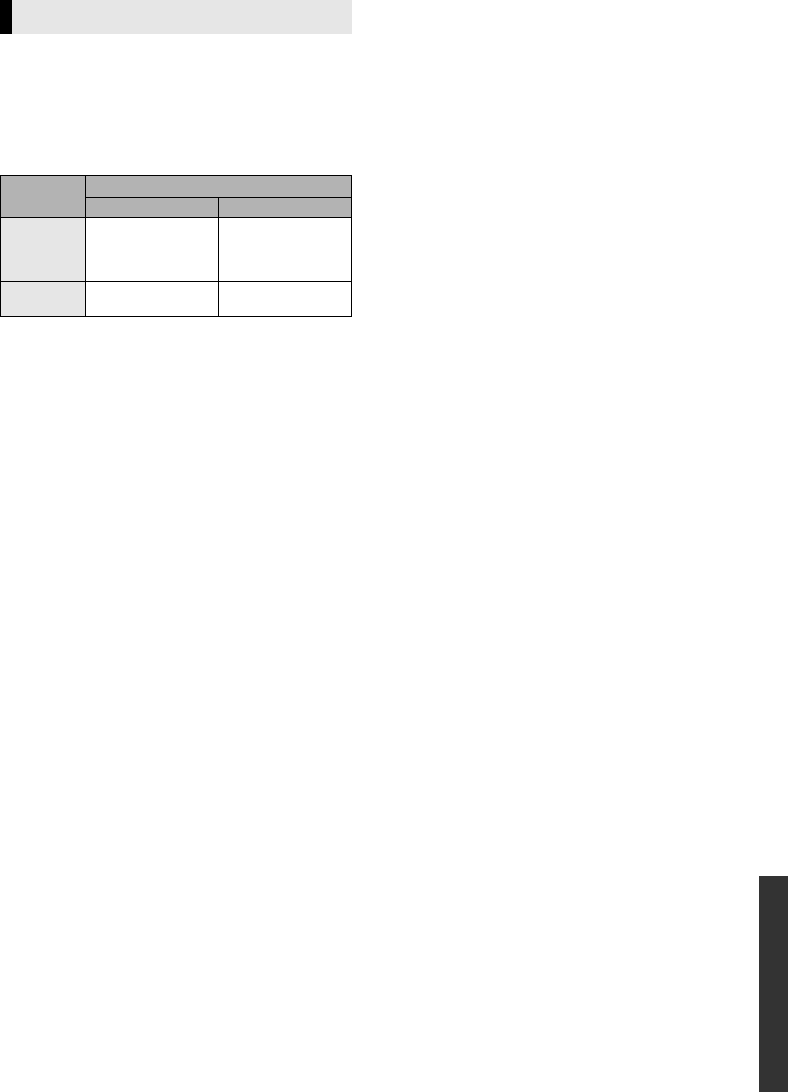
Reference
41
VQT3V64
The audio output differs depending on which
terminals are connected to the amplifier/receiver,
and the settings on the unit. (> 28, Digital Audio
Output)
≥ The number of channels listed is the maximum possible
number of output channels when connected to amplifier/
receiver compatible with the respective audio format.
*1
When “BD-Video Secondary Audio” is set to “On”, the
audio will be output as Dolby Digital, DTS Digital Surround
or 5.1ch PCM.
*3
The audio output is amplified from 5.1ch or 6.1ch to 7.1ch
depending on the DTS, Inc. specifications.
Precautions of wireless
LAN connection
Audio information
Terminal
“Digital Audio Output”
“Bitstream” “PCM”
HDMI AV
OUT
Outputs using original
audio
*1
BD-Video :
7.1ch PCM
*1*2*3
DVD-Video :
5.1ch PCM
OPTICAL
Dolby Digital/
DTS Digital Surround
Down-mixed 2ch
PCM
*2
The maximum possible number of Dolby sound is 5.1ch
PCM.
The following limits are in place regarding the
usage of this unit. You must be aware of these
limits before using this unit.
Panasonic will in no way be responsible for any
incidental damage which may arise due to a
failure to obey these limits, or to any condition of
use or disuse of this unit.
≥ Data transmitted and received over radio
waves may be intercepted and monitored.
≥ This unit contains delicate electronic
components.
Please use this unit in the manner in which it
was intended and follow the following points:
– Do not expose this unit to high temperatures
or direct sunlight.
– Do not bend, or subject this unit to strong
impacts.
– Keep this unit away from moisture.
– Do not disassemble or alter this unit in any
way.
DMP-BDT220GNGCGAGW-VQT3V64.book 41 ページ 2012年2月6日 月曜日 午前9時52分


















