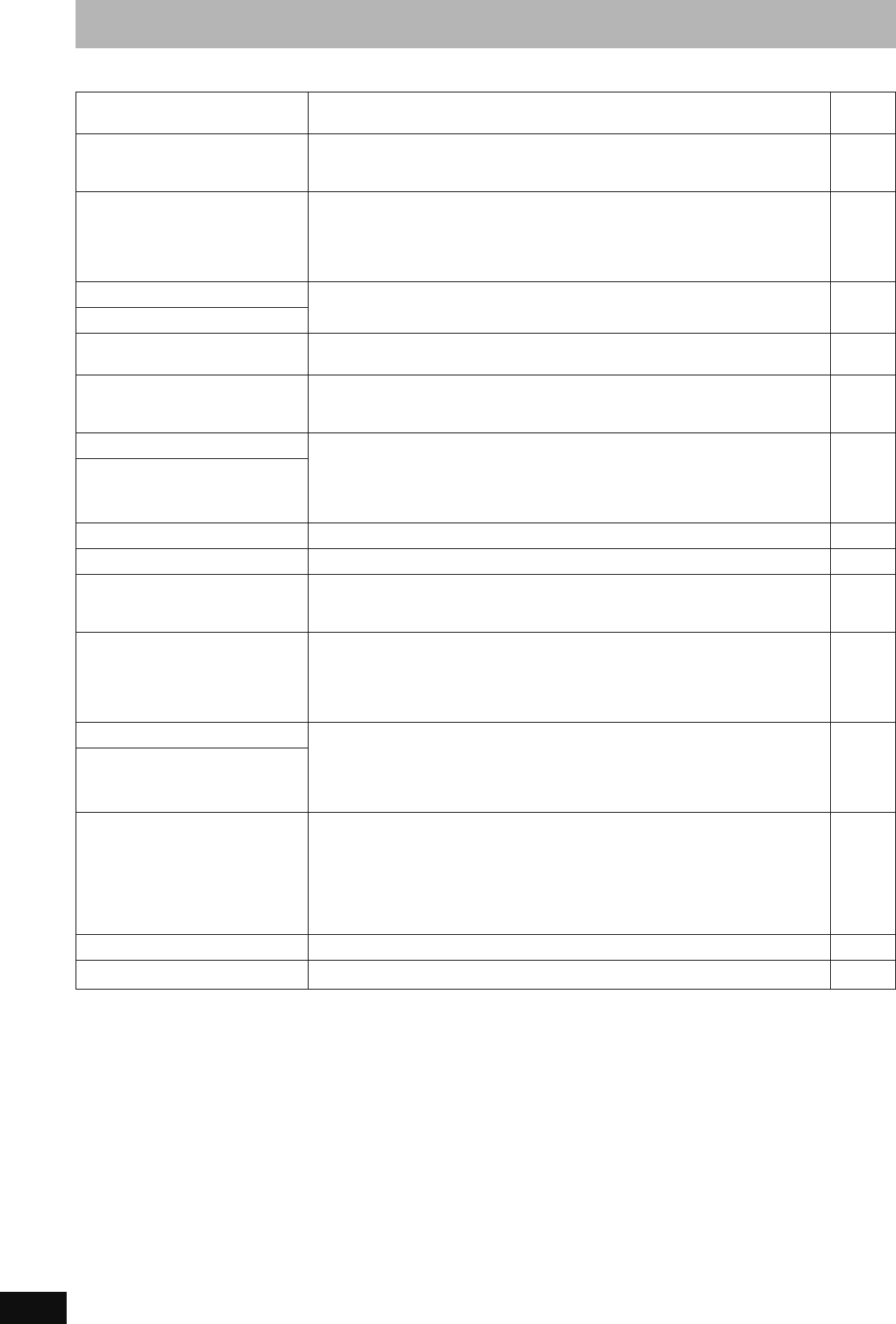
68
RQT8388
Messages
On the television Page
Authorization Error. ≥You are trying to play the DivX VOD content that was purchased with a different
registration code. You cannot play the content on this unit. (DivX)
35
Cannot finish recording completely. ≥The programme was copy-protected.
≥The HDD or disc may be full.
≥The maximum number of times you can record the program is exceeded.
—
—
22
Cannot playback.
TV system is different from the
setting.
To playback, please change the TV
System in Setup.
≥You tried to play a title recorded using a different encoding system from that of the TV
system currently selected on the unit.
Alter the “TV System” setting on this unit to suit.
67
Cannot record on the disc. ≥The disc may be dirty or scratched. 10
Unable to format.
Cannot play on this unit. ≥You tried to play a non-compatible image.
≥Turn the unit off and re-insert the card.
33
13
Cannot output Audio with HDMI
because of copyright protection.
≥Should you connect equipment that does not support CPPM the audio from the CPPM
copy protected DVD-Audio cannot be output from HDMI AV OUT terminal. Connect the
audio cables (red, white) or optical digital cable to the corresponding terminals.
14–16
Cannot record. Disc is full. ≥[HDD] [RAM] [-RW‹V›] [+RW] Create space by deleting any unnecessary titles.
[Even if you delete recorded content from the DVD-R, DVD-R DL, +R or +R DL there is
no increase in disc space. Available space on DVD-RW (DVD-Video format) and +RW
increases only when the last recorded title is deleted.]
≥Use a new disc.
41, 46,
56
—
Cannot record. Maximum number of
titles exceeded.
No Disc ≥The disc may be upside down. —
No folders. ≥There is no compatible folder in this unit. 7, 33
No SD CARD
No valid SD card.
≥The card is not inserted. If this message is displayed with a compatible card already
inserted, turn off the unit, remove and then re-insert the card.
≥The card inserted is not compatible or the card format does not match.
13
7
Not enough space in the copy
destination.
≥Create space by deleting any unnecessary items.
≥Delete one or more items registered on the copy list to ensure that the “Destination
Capacity” is not exceeded.
41, 45,
46, 56
50, 53
This is a non-recordable disc. ≥The unit cannot record on the disc you inserted. Insert a DVD-RAM or unfinalized DVD-
R, DVD-RW (DVD-Video format), +R or +RW.
≥You inserted an unformatted DVD-RAM, DVD-RW, +R, +R DL or +RW.
≥You cannot directly record to a DVD-R DL and +R DL disc on this unit. Record to the
HDD and then copy to the disc.
4–5
56
—
This disc is not formatted properly.
Format it using DVD Management in
FUNCTIONS menu.
Not enough space on HDD. Space
of 4 hours (in SP mode) is
necessary.
Maximum number of titles is
recorded on HDD. Please delete
unnecessary titles.
≥
[-R]DL]
[+R]DL] It is not possible to copy when there is not enough free space on the HDD
or when the total number of the recorded titles on the HDD and the titles to be copied are
greater than 500.
Delete unwanted titles from the HDD.
46
Rental Expired. ≥The DivX VOD content has zero remaining plays. You cannot play it. (DivX) 35
$
≥The operation is prohibited by the unit or disc. —
EH65.book Page 68 Friday, September 1, 2006 9:46 AM


















