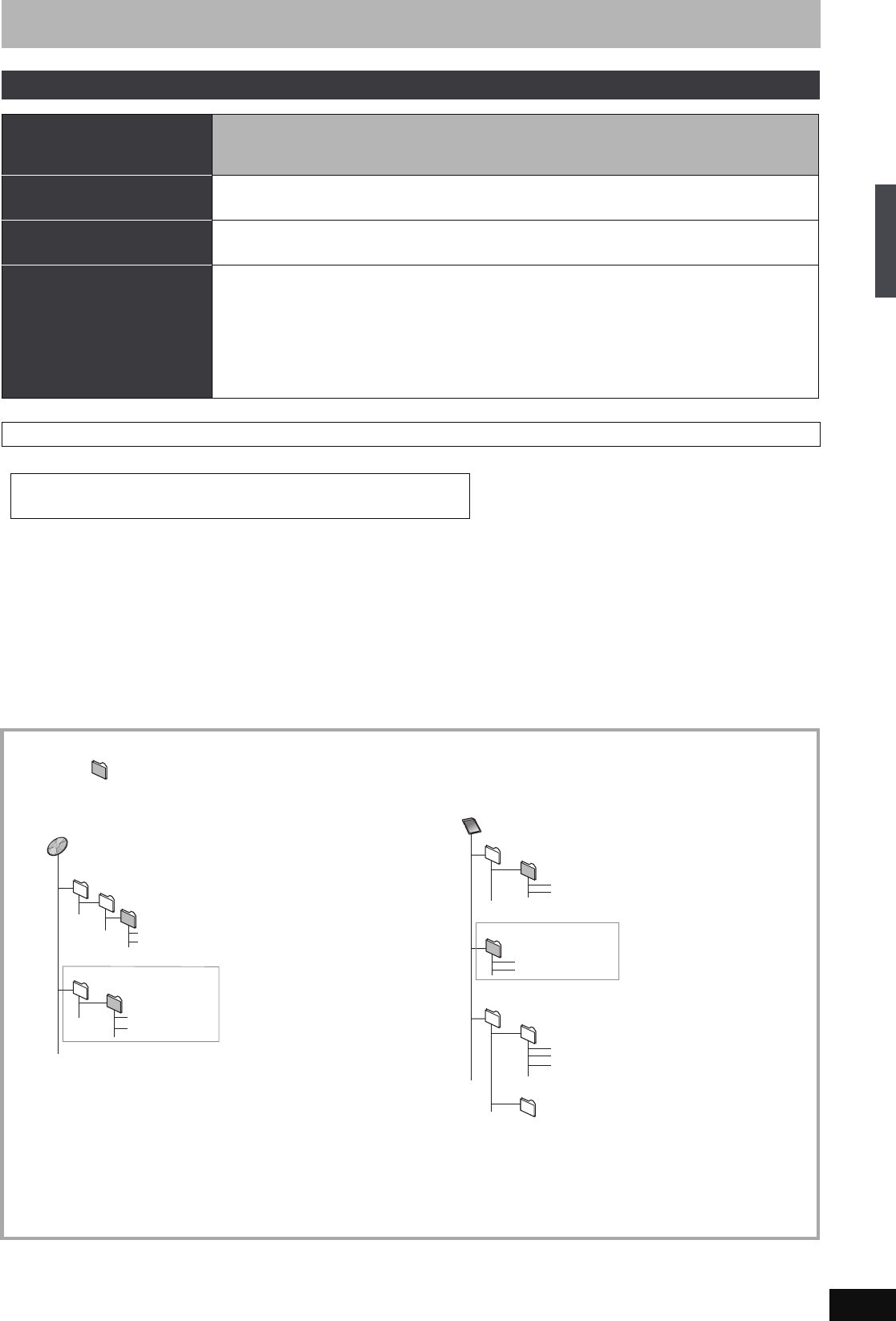
7
RQT8388
≥Compatible with: FAT 12 or FAT 16
≥You can use SD Memory Cards with the following capacities (from 8 MB to 2 GB).
≥Useable memory is slightly less than the card capacity.
≥Please confirm the latest information on the following website.
http://panasonic.co.jp/pavc/global/cs
(This site is in English only.)
≥If the SD Memory Card is formatted on other equipment, the time spent for recording may become longer. Also if the SD Memory Card is
formatted on a PC, you may not be able to use it on this unit. In these cases, format the card on this unit (➡ 56, 76).
≥This unit supports SD Memory Cards formatted in FAT 12 system and FAT 16 system based on SD Memory Card Specifications.
≥We recommend using a Panasonic SD card.
≥Keep the Memory Card out of reach of children to prevent swallowing.
Cards you can use on this unit
Type
SD Memory Card
miniSD Card
§
MultiMediaCard
Indicated in these instructions
by
[SD]
Data that can be recorded and
played
Still pictures
Video (MPEG2)
Instructions You can insert directly into the SD card slot.
§
A miniSD card adaptor included with the miniSD card is necessary.
≥You can play and copy still pictures taken on a digital camera etc. (➡ 36, 52).
≥You can set the DPOF (Digital Print Order Format) for automatic printing on your home printer or at a
photo developing store (➡ 45, 76).
≥MPEG2 moving pictures shot with a Panasonic SD Video camera, etc. can be copied to the HDD or
DVD-RAM. (➡ 51)
≥MPEG2 moving pictures cannot be played directly from the SD card.
Suitable SD Memory Cards
8 MB, 16 MB, 32 MB, 64 MB,
128 MB, 256 MB, 512 MB, 1 GB, 2 GB (Maximum)
Structure of folders displayed by this unit
The following can be displayed on this unit.
¢¢¢: Numbers XXX: Letters
§
Folders can be created on other equipment. However, these folders cannot be selected as a copying destination.
≥The folder cannot be displayed if the numbers are all “0” (e.g., DCIM000, etc.).
≥If a folder name or file name has been input using other equipment, the name may not be displayed properly or you may not be able to play
or edit the data.
DCIM¢¢¢
JPEG
XXXX
¢¢¢¢
.JPG
XXXX
¢¢¢¢
.TIF
¢¢¢XXXXX
¢¢¢XXXXX
DCIM
XXXX
¢¢¢¢
.JPG
XXXX
¢¢¢¢
.TIF
§
DVD-RAM
(Higher folder)
(Picture folder)
MOV
¢¢¢.
MOD
PRG
¢¢¢.
PGI
MOV
¢¢¢.
MOI
SD_VIDEO
PRG¢¢¢
XXXX
¢¢¢¢
.JPG
XXXX
¢¢¢¢
.TIF
DCIM
XXXX
¢¢¢¢
.JPG
XXXX
¢¢¢¢
.TIF
¢¢¢XXXXX
§
MGR_INFO
Card
(Higher folder)
IM¢¢CDPF or IMEXPORT
(Picture folder)
(MPEG2 information folder)
(MPEG2 folder)
HDD, disc and card information
EH65.book Page 7 Friday, September 1, 2006 9:46 AM


















