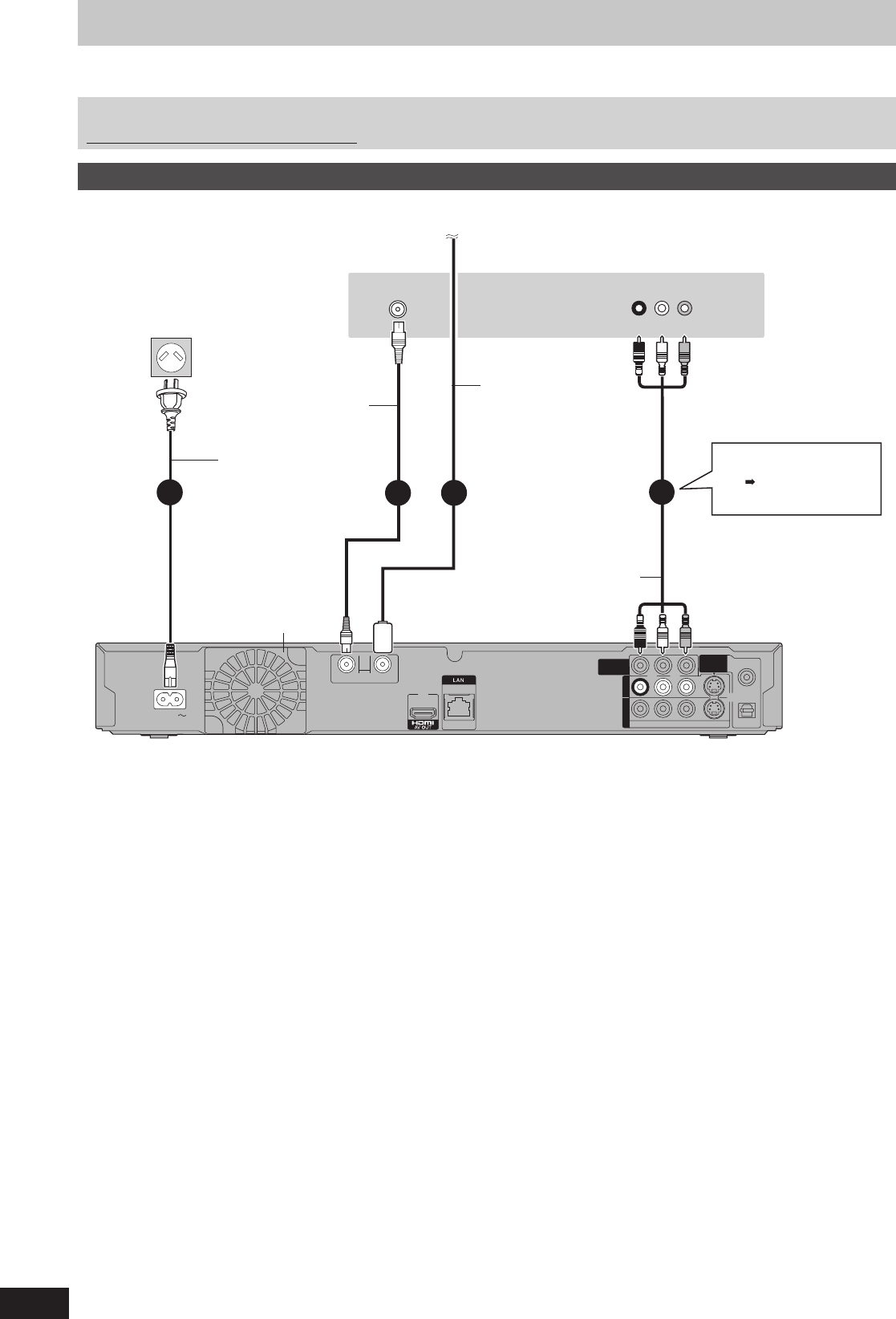
16
RQT9429
Before connection, turn off all equipment and read the appropriate operating instructions.
Refer to “Additional connections” (➡ 95) for connection using other terminals and connection with other equipment.
When the unit is not to be used for a long time
To save power, unplug it from the household mains socket. This unit consumes a small amount of power, even when it is turned off.
[approx. 0.7 W (“Power Save” is set to “On”)]
Connecting a television
OPTICAL
COAXIAL
OUTO
UT
A
V1 IN
A
V1 IN
S VIDEOVIDEO
R-AUDIO-L
PR
P
B
Y
AC IN
10BASE-T/
100BASE-TX
V
AUDIO IN
R L
VIDEO IN
This unit’s rear panel
Television’s rear panel
COMPONENT
VIDEO OUT
DIGITAL
AUDIO OUT
(PCM/
BITSTREAM)
RF OUT RF IN
4
To household mains socket
(AC 220 to 240 V, 50 Hz)
AC mains lead
(included)
Cooling fan
3
Audio/Video cable
(included)
Other connections
(
17, 95)
Aerial cable
To the aerial
1
VHF/UHF
RF IN
Connect only after all other
connections are complete.
RF coaxial
cable
(included)
2
STEP 1 Connection
DMR-XW450_GL_en.indb 16DMR-XW450_GL_en.indb 16 2009/04/08 午前 10:06:022009/04/08 午前 10:06:02


















