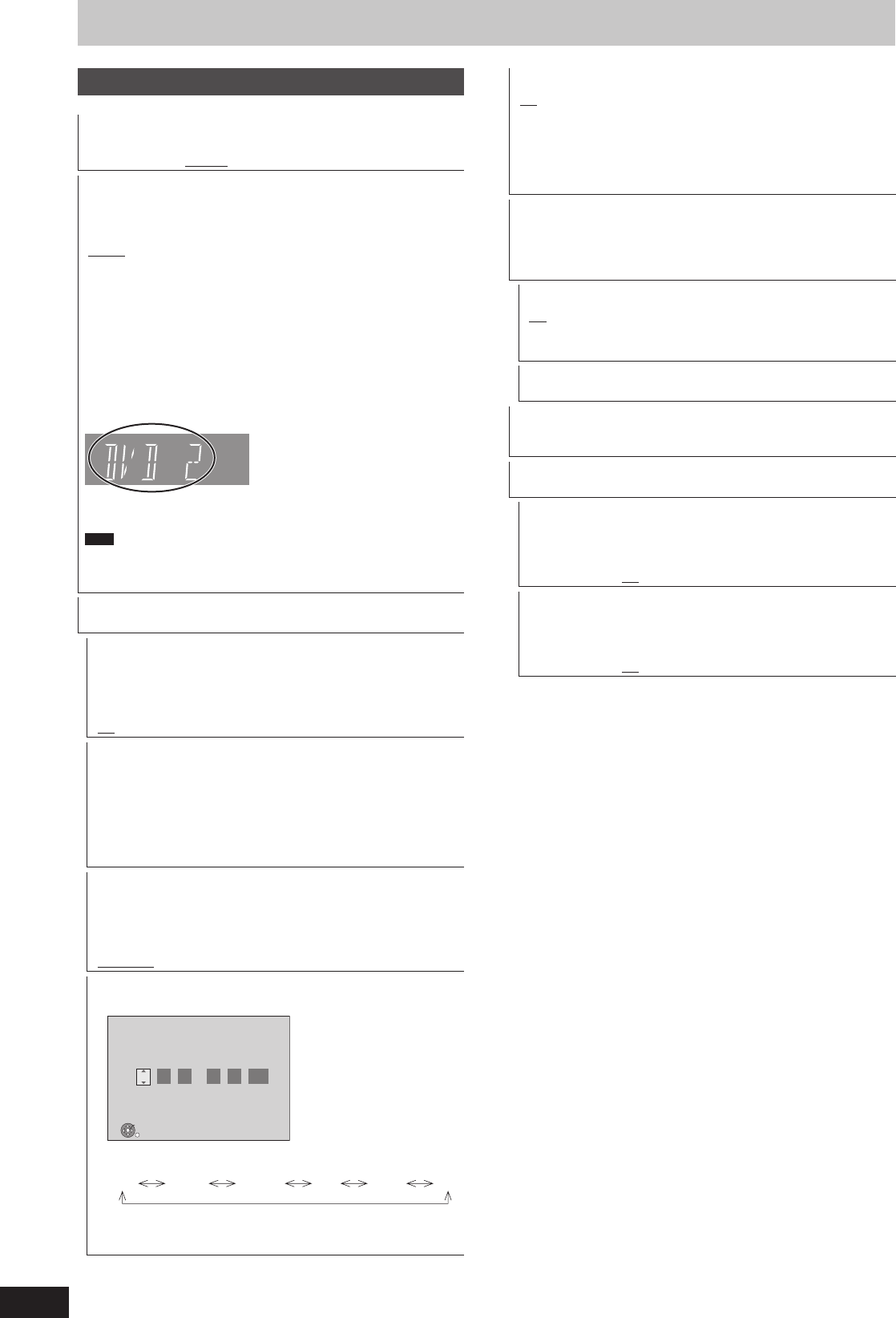
90
RQT9429
Others
(All factory default settings are indicated with underlined text.)
Automatic Standby
Select how long the unit remains on when it is not being used.
[2 hours] [4 hours] [6 hours] [Off]
Remote Control
Change the remote control code on the main unit and the remote
control (the two must match) if you place other Panasonic
products close together.
[DVD 1] [DVD 2] [DVD 3]
Use “DVD 1”, the factory set code, under normal circumstances.
1 Press [
e
,
r
] to select the code (“DVD 1”, “DVD 2” or
“DVD 3”) and press [OK].
To change the code on the remote control
2 While pressing [OK], press and hold the numbered button
([1], [2] or [3]) for more than 5 seconds.
3 Press [OK].
■ When the following indicator appears on the
unit’s display
The unit’s remote control code
Change the code on the remote control to match the main unit’s
(➡ step 2).
Note
Executing “Shipping Condition” in the Setup menu returns the
main unit code to “DVD 1”. Change the remote control code to 1
(➡ step 2).
Clock
Press [OK] to show the following setting.
Automatic Clock Setting
This unit usually obtains time and date information from digital
broadcasts.
But, if the time is not set correctly, set it to “Off” and perform
“Manual Setting”. (➡ below)
[On] [Off]
Region Selection
Select the region where you live to adjust the standard time.
The time contained in the broadcast signal is UTC (Universal
time, coordinated).
[NSW/ACT] [Victoria] [Queensland]
[South Australia] [Western Australia]
[Northern Territory] [Tasmania]
Daylight Saving Time
Select time offset from the standard time for Summer Time.
Normally select “Auto”.
If there is a gap between displayed time and actual time, set
this function.
[Automatic] [0 hour] [+1/2 hour] [+1 hour]
Manual Setting
Press [OK] to show the following setting.
Clock
Time Date
Please set clock manually.
OK: store RETURN: leave
15 : 45 :
39
1 . 8 .
2008
OK
RETURN
1 Press [
w
,
q
] to select the item you want to change.
The items change as follows:
Hour Minute Second Day Month Year
2 Press [
e
,
r
] to change the setting.
3 Press [OK] when you have fi nished the settings.
The clock starts.
Power Save
[On] Power consumption is minimized when the unit is
turned to standby (➡ 110).
[Off] This sets to Quick Start Mode.
“Unit’s Display” (➡ 88) is fi xed with “Automatic” when “Power
Save” is set to “On”, and is changed to “Bright” when “Power
Save” is set to “Off”.
System Update (➡ 94)
In order to update this unit’s software and to support system
changes made by broadcasts, this unit periodically performs
software updates.
Press [OK] to show the following settings.
Software Update in Standby
[On] When you set this unit to standby mode, software
updates are downloaded automatically.
[Off]
Software Licence
Information about the software license is displayed.
DivX Registration
You need this registration code to purchase and play DivX Video-
on-Demand (VOD) content (➡ 43).
Initialize
Press [OK] to show the following settings.
Shipping Condition
All the settings except for the ratings level and ratings PIN
return to the factory preset. The timer recording programmes
are also cancelled.
[Yes] [No]
Default Settings
All the settings other than the tuning settings, clock settings,
disc language settings, ratings level, ratings PIN, remote control
code, and network settings return to the factory presets.
[Yes] [No]
Changing the unit’s settings
DMR-XW450_GL_en.indb 90DMR-XW450_GL_en.indb 90 2009/04/08 午前 10:06:482009/04/08 午前 10:06:48


















