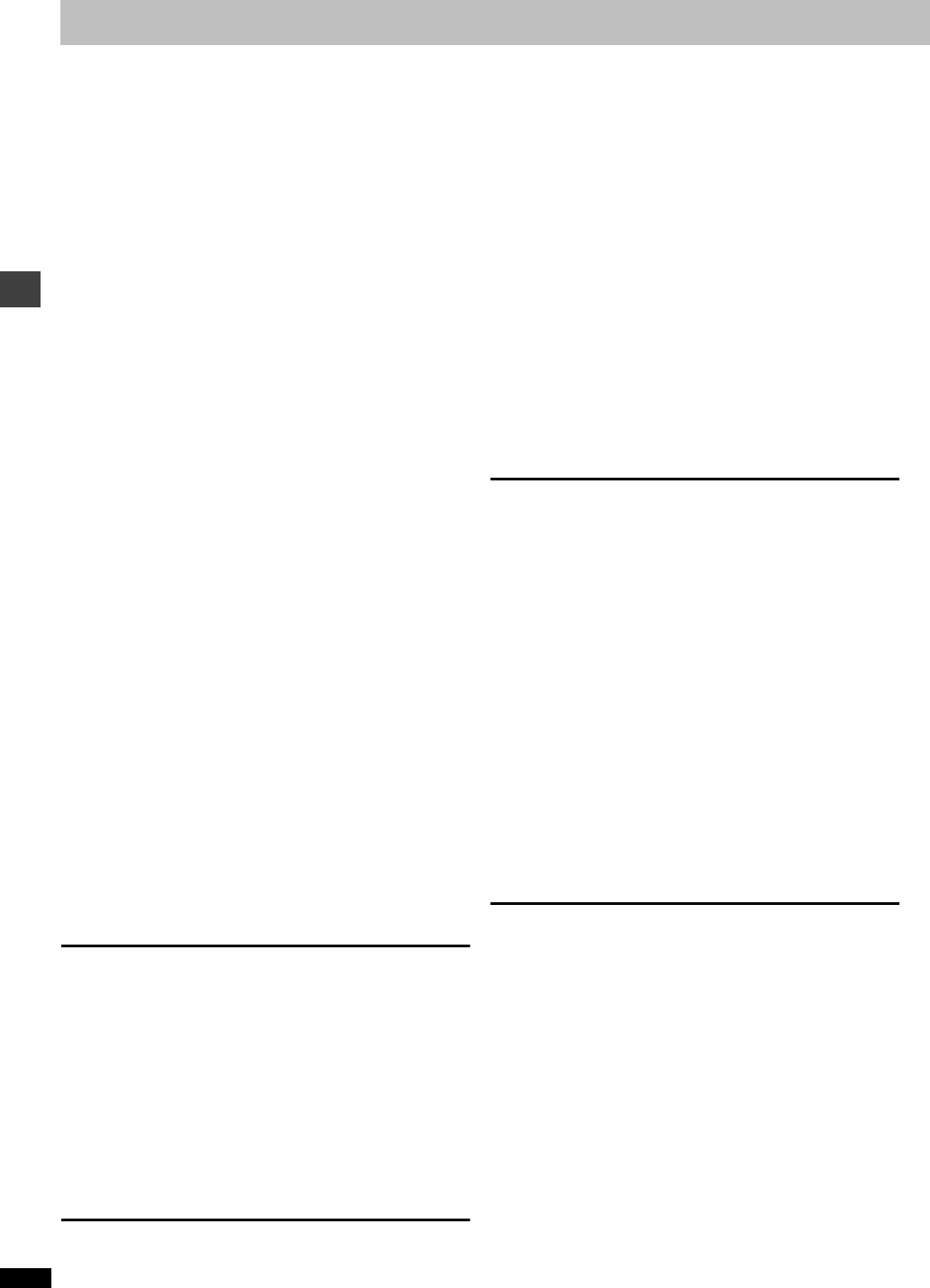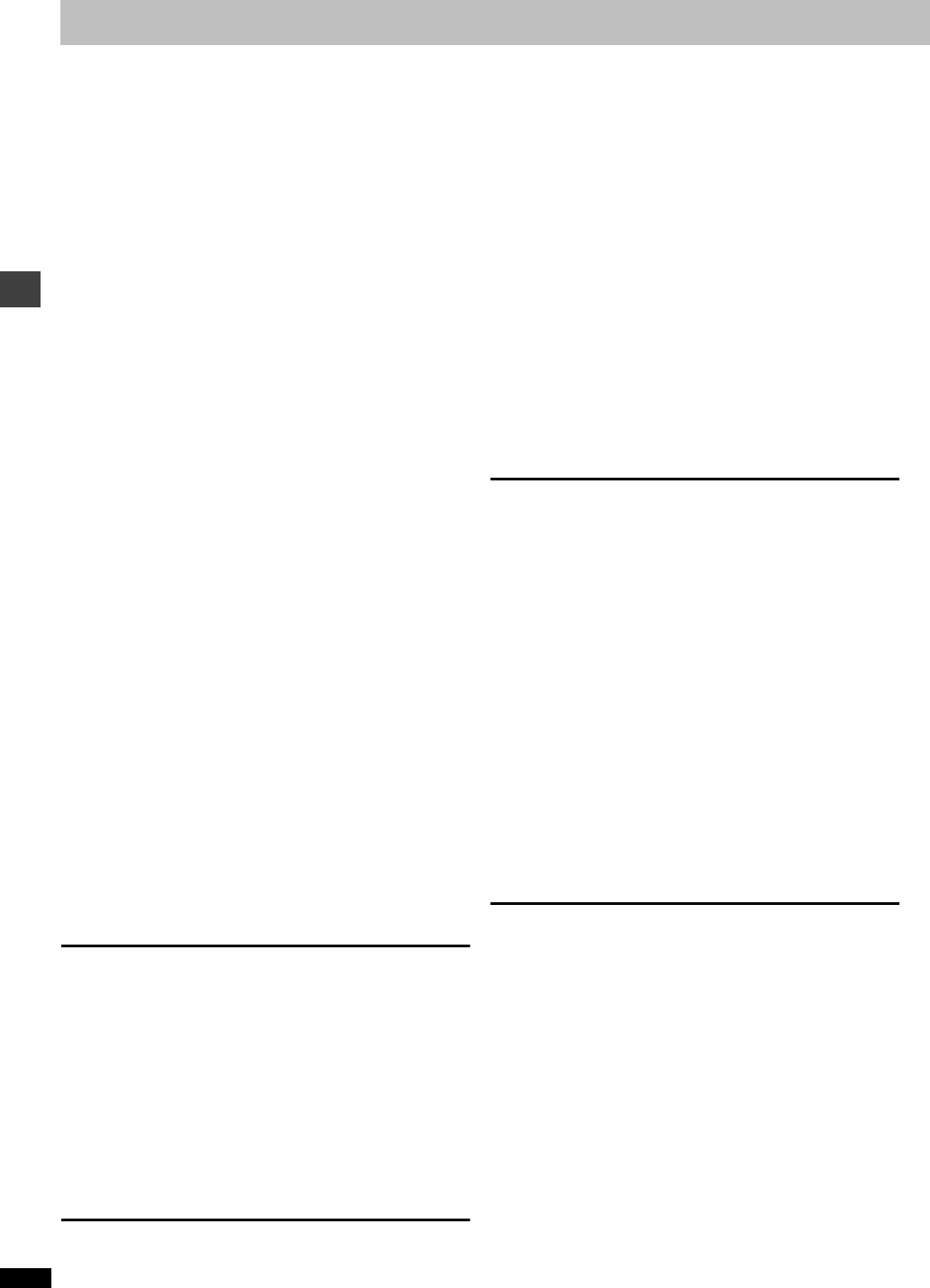
Basic operations
RQT6977
12
Navigation menus
These menus help you find items to play.
[CD] (CD text only) [WMA] [MP3] [JPEG]
1 Press [TOP MENU].
“0” indicates the track currently playing.
2 Press [3, 4] to select the track or [3, 4, 2, 1]
to select the picture, and press [ENTER].
To show other pages, press [3, 4, 2, 1] to select “Prev” or “Next”
and press [ENTER].
≥After listing all the tracks or pictures in one group, the list for the
next group appears.
To exit the menu
Press [TOP MENU].
You can use the text information recorded on these discs to find a track to play.
While the menu is displayed
1 Press [1] while a track
is highlighted to
display the contents
screen.
2 Press [2, 1] to move
through the tracks and
press [ENTER].
To return to the menu
Press [RETURN].
Example: finding a track including the word “LOVE”.
While the menu is displayed
1 Press [3, 4] to
select “Find”
and press
[ENTER].
2 Press [3, 4] to select “L” and press [ENTER].
Only uppercase appear but the search also includes lower case.
Characters change in alphanumeric order each time you press [3].
≥Press [:, 9] to skip between A, E, I, O and U.
≥Press [2] to erase a character.
≥You can erase the asterisk (¢) to search for the first word in a title.
≥You can enter numbers with the numbered buttons.
Repeat this step to enter “O”, “V”, and “E”.
3 Press [1] to select “Find” and press [ENTER].
The search results screen appears.
4 Press [3, 4] to select the track and press
[ENTER].
To return to the menu
Press [RETURN].
While the menu is displayed
1 [WMA] [MP3]
Press [1] while a track is highlighted to display
a tree screen.
[JPEG]
Press [3, 4, 2, 1] to select “Tree” and press
[ENTER].
2 Press [3, 4, 2, 1] to select a group and press
[ENTER].
The audio navigation menu/album display for the group appears.
To return to the menu