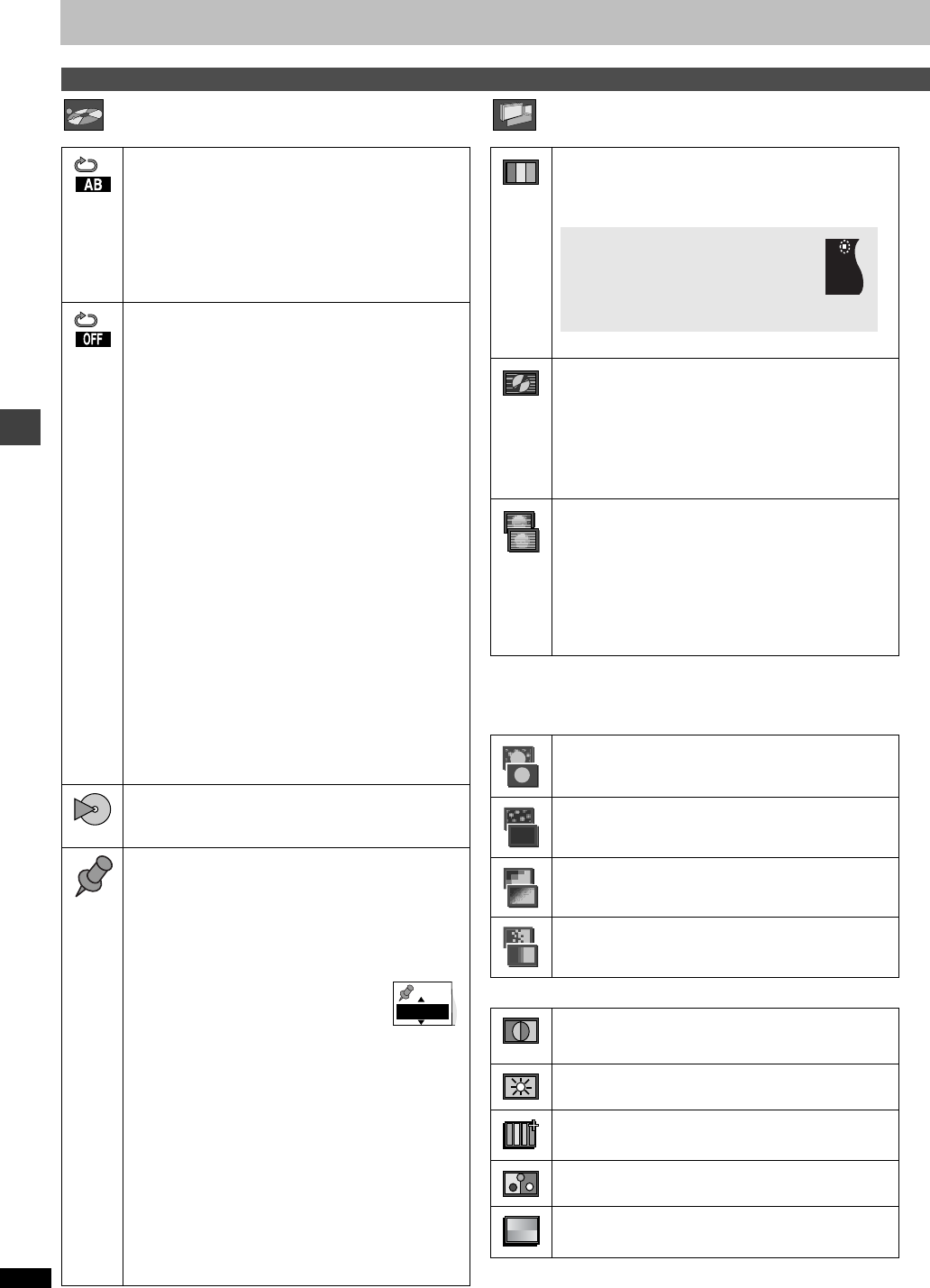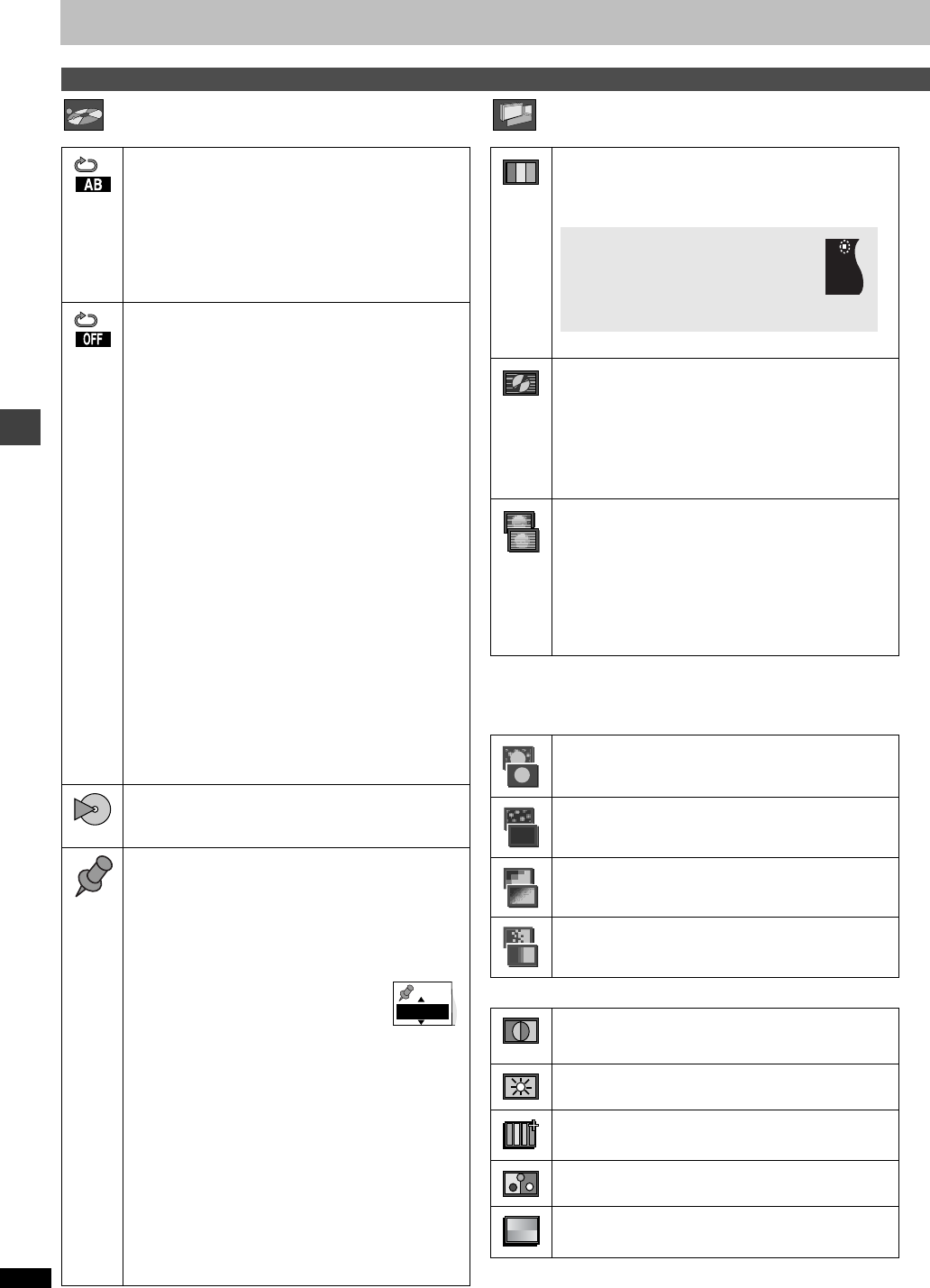
Advanced operations
RQT6977
18
Using On-Screen Menu Icons
Play Menu Picture Menu
∫ User mode
Press [1] while “U1” is highlighted and then press [3, 4] to select “1”,
“2” or “3”.
U1: MPEG D.N.R. (Digital Noise Reduction)
U2: Picture Control
U3 (Video output mode ➜ above)
Unit information
A-B repeat [RAM] [DVD-A] [DVD-V] [VCD] [CD] [WMA] [MP3]
(When the elapsed play time is displayed)
Repeat a section between points A and B within an item.
[ENTER] (start point) ➜ [ENTER] (finish point)
To cancel: [ENTER]
≥Subtitles recorded around A and B may fail to appear.
≥The end of an item becomes point B when it is reached.
≥A-B repeat is canceled when you press [QUICK
REPLAY].
Repeat mode
[RAM] [DVD-A] [DVD-V] [VCD] [CD] [WMA] [MP3]
(When the elapsed play time is displayed)
[JPEG]
[RAM] [DVD-A] [DVD-V]
PG: Program
§1
S: Scene
§3
T: Track
§1
C: Chapter
§1
D: Disc
§2
PL: Playlist
§3
G: Group
§2
T: Title
§2
OFF OFF OFF
[VCD] [CD] [WMA] [MP3] [JPEG]
T: Track
§1
G: Group
D: Disc
§2 §4
OFF
S: Sequential
§5
OFF
§1
“1 (1 Step)” during program play: repeats the current
program item.
§2
“A (All)” during program and random play.
“S (Sequential)” appears instead of “A” if Sequential mode
is on to repeat play of all loaded discs (except DVDs).
§3
During play list play
§4
“G (Group)” when Sequential mode is off [WMA] [MP3]
§5
Appears only when Sequential mode is on.
≥You can also repeat play of content (“C”) and group (“G”)
on HighMAT discs.
≥If the Video CD has playback control
1. Press [∫] to clear “PBC” from the display.
2. Press the numbered buttons to select a track to start
play.
3. Select an item to repeat.
≥To repeat only your favorite programs/tracks/
chapters
Start program play (➜ page 16) and display “A”.
Play mode display
[RAM] [DVD-A] [DVD-V] [VCD] [CD] [WMA] [MP3]
---: Normal play PGM: Program play
RND: Random play
Marker
[RAM] : 999 positions
[DVD-A] [DVD-V] [VCD] [CD] [WMA] [MP3] [JPEG] : 5 positions
[ENTER] (The unit is now ready to accept markers.)
To mark a position: [ENTER] (at the desired point)
To mark another position: [2, 1] ➜ [ENTER]
To recall a marker: [2, 1] ➜ [ENTER]
To erase a marker: [2, 1] ➜ [CANCEL]
[RAM]
To mark the eleventh point and beyond
1. Press [2, 1] to select the marker pin
icon
2. Press [3, 4] to select “11–20”
≥You can select the next group when the current group
is full.
3. Press [1].
≥The markers are ordered by time. This means that the
marker numbers can change when you add and erase
markers.
≥If places have been marked (e.g., with a DVD video
recorder), they are displayed.
≥You can clear existing markers, but they are restored
when you change the disc or switch the unit to standby.
≥This feature doesn’t work while using a play list.
[Note]
≥This feature doesn’t work during program and random
play.
≥Markers you add clear when you change the disc or
switch the unit to standby.
Picture mode
N: Normal mode
S: Soft mode (Soft picture with fewer video artifacts)
F: Fine mode (Details are sharper)
U1/U2/U3: User mode (➜ below)
Video output mode
480I: Interlace video
480P: Progressive video
≥You can change the video output mode only when
“Progressive Out (Component)” in the SETUP menu is set
to “Enable” (➜ page 20).
≥When progressive output is on, closed captions will not be
displayed.
Transfer mode
Select the method of conversion for progressive output to
suit the type of material being played (➜ page 23,
Glossary—Film and video).
Auto1 (normal): For viewing film material
Auto2: For viewing film material (the same as Auto1, but
able to convert 30-frame-per-second progressive
video)
Video: For video material
Depth Enhancer (0 to i4)
Reduces the rough noise in the background to give a
greater feeling of depth.
3D-NR (0 to i4)/Dot NR (On)
Reduces overall noise/Reduces the dot noise that occurs at
the borders between colors.
Block NR (0 to i3)
Smoothes block noise.
Mosquito NR (0 to i3)
Reduces the smudging that appears around contrasting
sections of the picture.
Contrast (j7 to i7)
Adjusts the contrast between light and dark parts of the
picture.
Brightness (0 to i15)
Adjusts the picture brightness.
Sharpness (j7 to i7)
Adjusts the sharpness of the edges of the horizontal lines.
Color (j7 to i7)
Adjusts the shade of the picture’s color.
Gamma (0 to i5)
Adjusts the brightness of dark parts of the picture.
C1 (Cinema1): Mellows images and
enhances detail in dark
scenes
C2 (Cinema2): Sharpens images and
enhances detail in dark
scenes
C