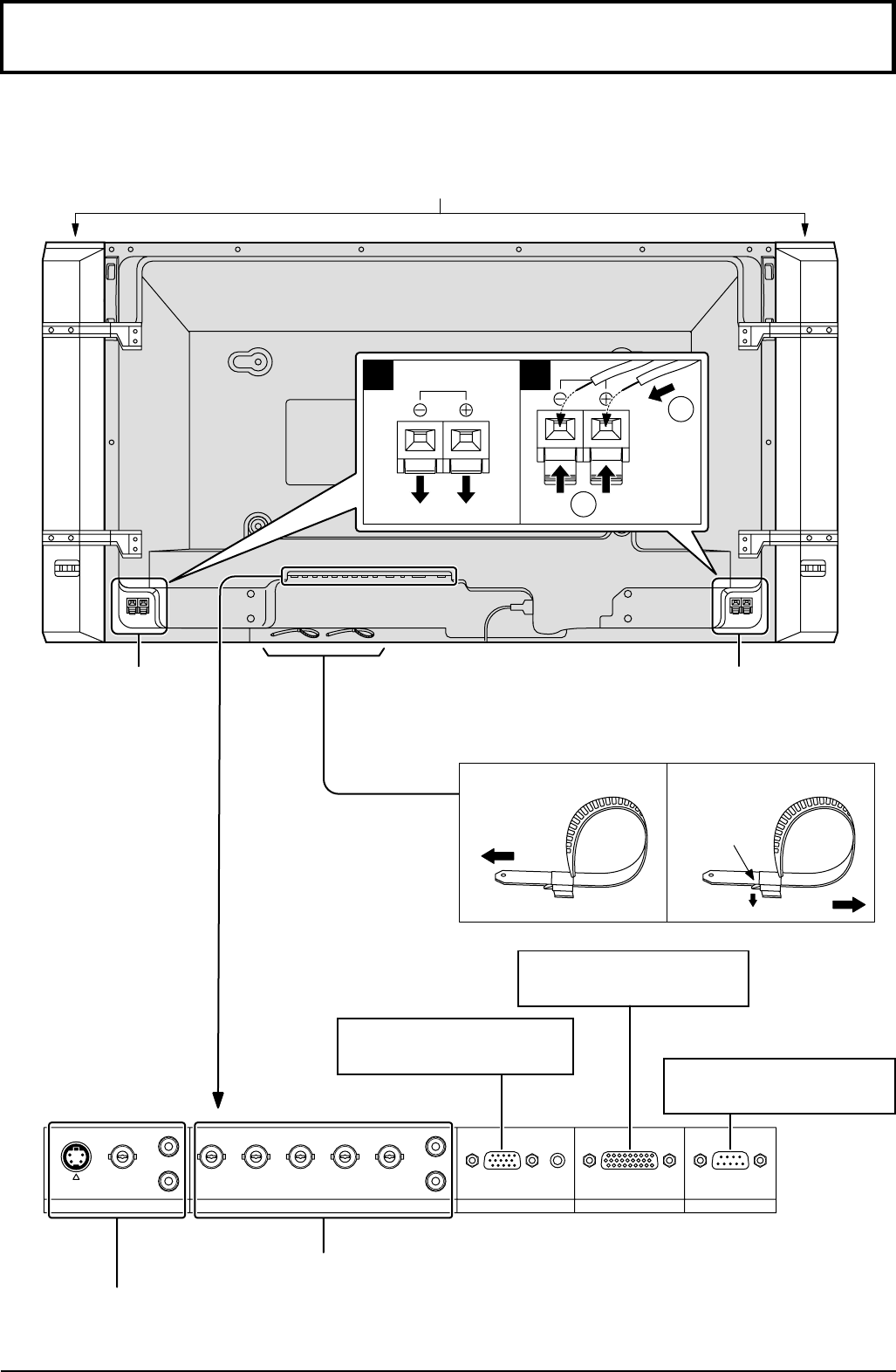
12
To tighten:
Pull
Pull
To loosen:
Push
the knob
S-VIDEO
VIDEO
VD HD P
R
/C
R
/R P
B
/C
B
/B Y/G
L
R
L
R
AUDIO AUDIO
AUDIO
SERIALTUNER IN
PC INCOMPONENT/RGB IN
AV IN
1
1
2
2
AV IN Terminals
(see page 10, 11, 14)
COMPONENT/RGB IN and Audio IN Terminals
(see page 15)
From SERIAL Terminal on
Computer (see page 17)
From EXIT monitor Terminal
on Computer (see page 16)
SPEAKERS
Terminals (R)
SPEAKERS
Terminals (L)
– Cable fixing bands
Secure any excess cables with bands as required.
Connections
When connecting the speakers, be sure to use only the optional accessory speakers.
Refer to the speaker’s Installation Manual for details on speaker installation.
Speakers (Optional accessories)
The TUNER Terminals is
reserved for future use.


















