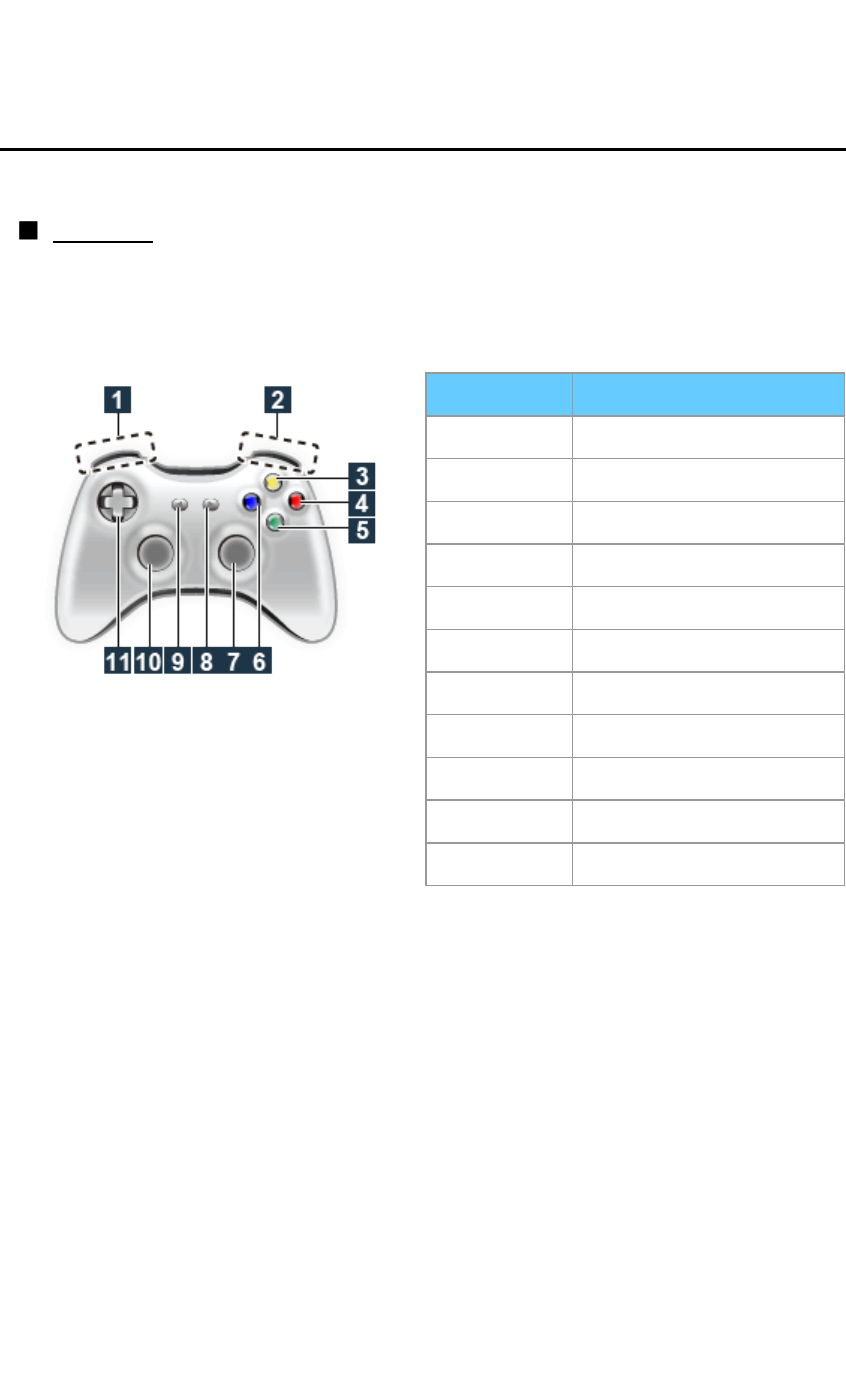
Convenience features
Using USB Keyboard / Gamepad
Gamepad
The Gamepad requiring its driver is not supported.
Key map
Some of the buttons of gamepad may correspond to the operation of the
remote control.
Example:
Gamepad Remote Control
1 Volume up/down
2 Channel up/down
3 MENU
4 OK
5 Back/Return
6 INTERNET
7 VIERA TOOLS
8 EXIT
9 INPUT
10 OPTION
11 Cursor buttons
The Gamepad requiring its driver is not supported.The Gamepad requiring its driver is not supported.
Key map
Some of the buttons of gamepad may correspond to the operation of the
remote control.
Key map
Some of the buttons of gamepad may correspond to the operation of the
remote control.
Key mapKey map
Example:Example:
Gamepad Remote Control
1 Volume up/down
2 Channel up/down
3 MENU
4 OK
5 Back/Return
6 INTERNET
7 VIERA TOOLS
8 EXIT
9 INPUT
10 OPTION
11 Cursor buttons
Gamepad Remote Control
1 Volume up/down
2 Channel up/down
3 MENU
4 OK
5 Back/Return
6 INTERNET
7 VIERA TOOLS
8 EXIT
9 INPUT
10 OPTION
11 Cursor buttons
121 (0501302)


















