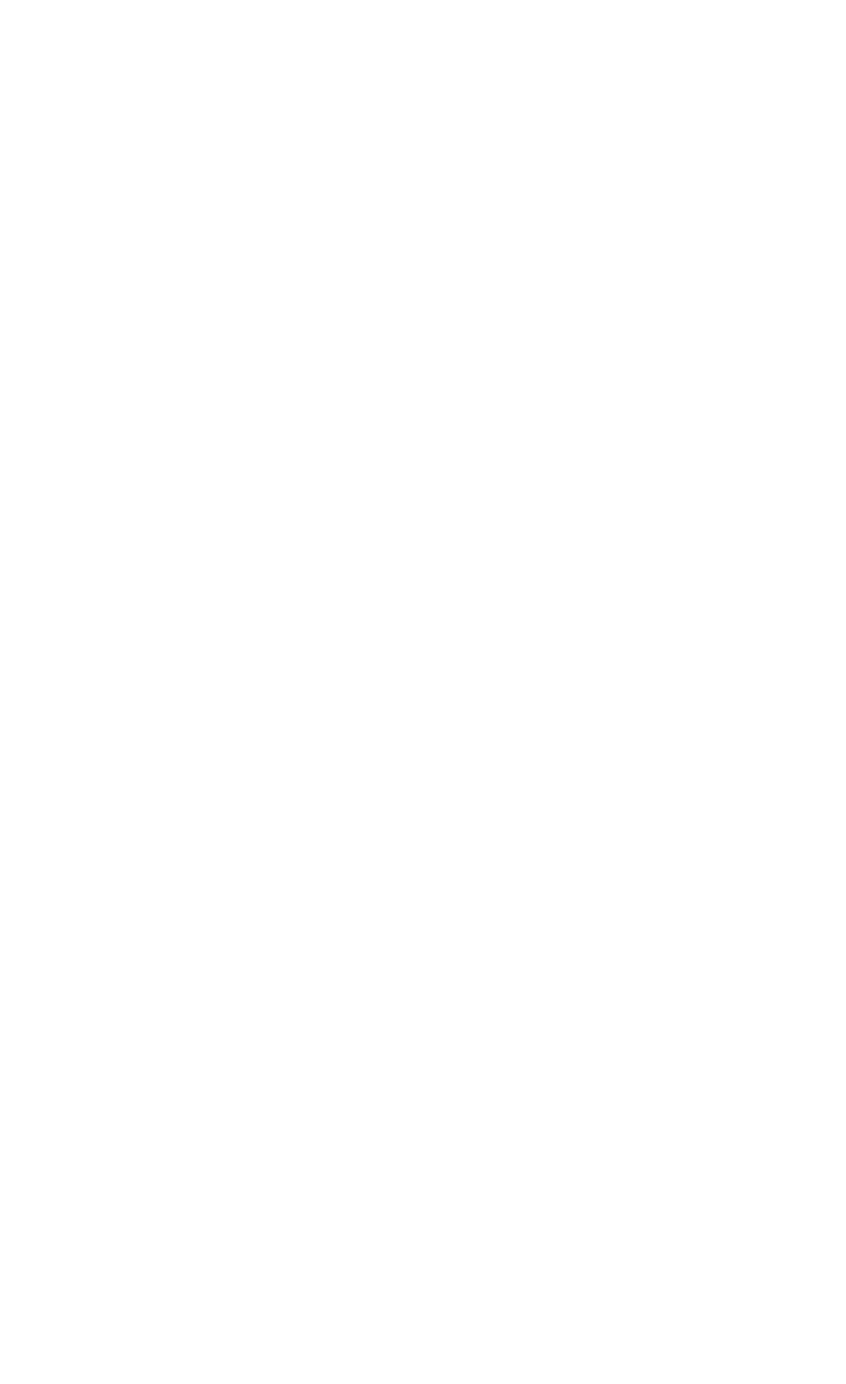
Soundtrack settings
(Off/Music 1/Music 2/Music 3/Music 4/Music 5/User selected/Auto)
Select the music.
User selected: Plays the soundtrack registered in the Soundtrack settings
menu.
Auto: Plays the songs on the USB flash memory.
Soundtrack settings
(Off/Music 1/Music 2/Music 3/Music 4/Music 5/User selected/Auto)
Soundtrack settings
(Off/Music 1/Music 2/Music 3/Music 4/Music 5/User selected/Auto)
Soundtrack settings
(Off/Music 1/Music 2/Music 3/Music 4/Music 5/User selected/Auto)
Soundtrack settings
Select the music.
User selected: Plays the soundtrack registered in the Soundtrack settings
menu.
Auto: Plays the songs on the USB flash memory.
Select the music.
User selected: Plays the soundtrack registered in the Soundtrack settings
menu.
Auto: Plays the songs on the USB flash memory.
User selected Soundtrack settingsSoundtrack settings
Auto
79 (0400208)


















