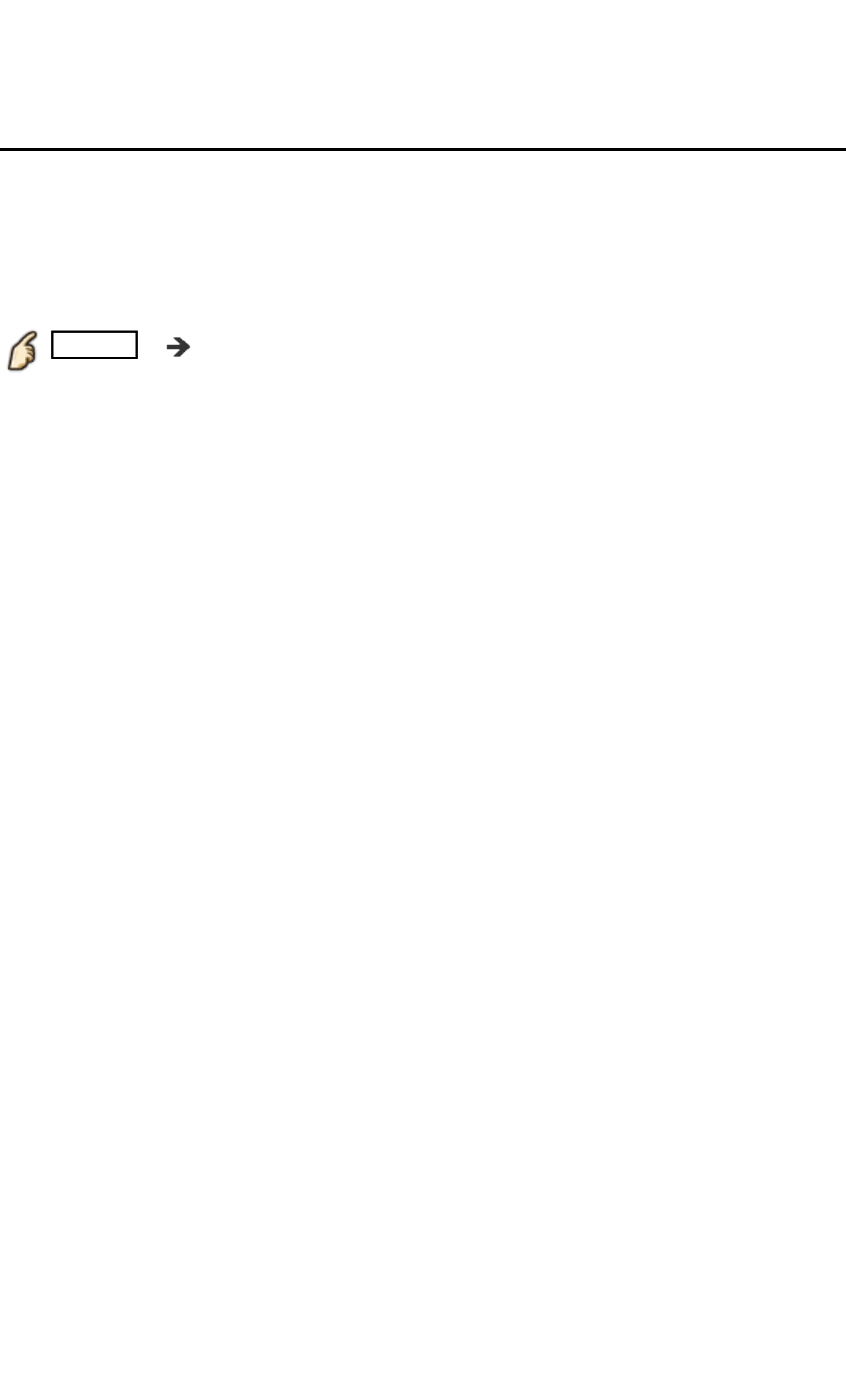
Watching TV
Useful features
Eco navigation
This setting allows you to set the TV to the most suitable energy-saving mode
automatically.
1.
Select Eco navigation
MENU Menu > Setup > Eco navigation
2.
Press Set to ECO
Optimizes the TV's various modes to save energy.
Note: The TV's brightness will adjust and adapt as the room lighting changes.
This setting allows you to set the TV to the most suitable energy-saving mode
automatically.
This setting allows you to set the TV to the most suitable energy-saving mode
automatically.
1.
Select Eco navigation
1.
Select Eco navigation
1.
Select Eco navigationEco navigation
MENU Menu > Setup > Eco navigation MENU Menu > Setup > Eco navigationMENUMENU Menu > Setup > Eco navigationMenu Setup Eco navigation
2.
Press Set to ECO
2.
Press Set to ECO
2.
Press Set to ECOSet to ECO
Optimizes the TV's various modes to save energy.
Note: The TV's brightness will adjust and adapt as the room lighting changes.
Optimizes the TV's various modes to save energy.
Note: The TV's brightness will adjust and adapt as the room lighting changes.
23 (0100502)


















