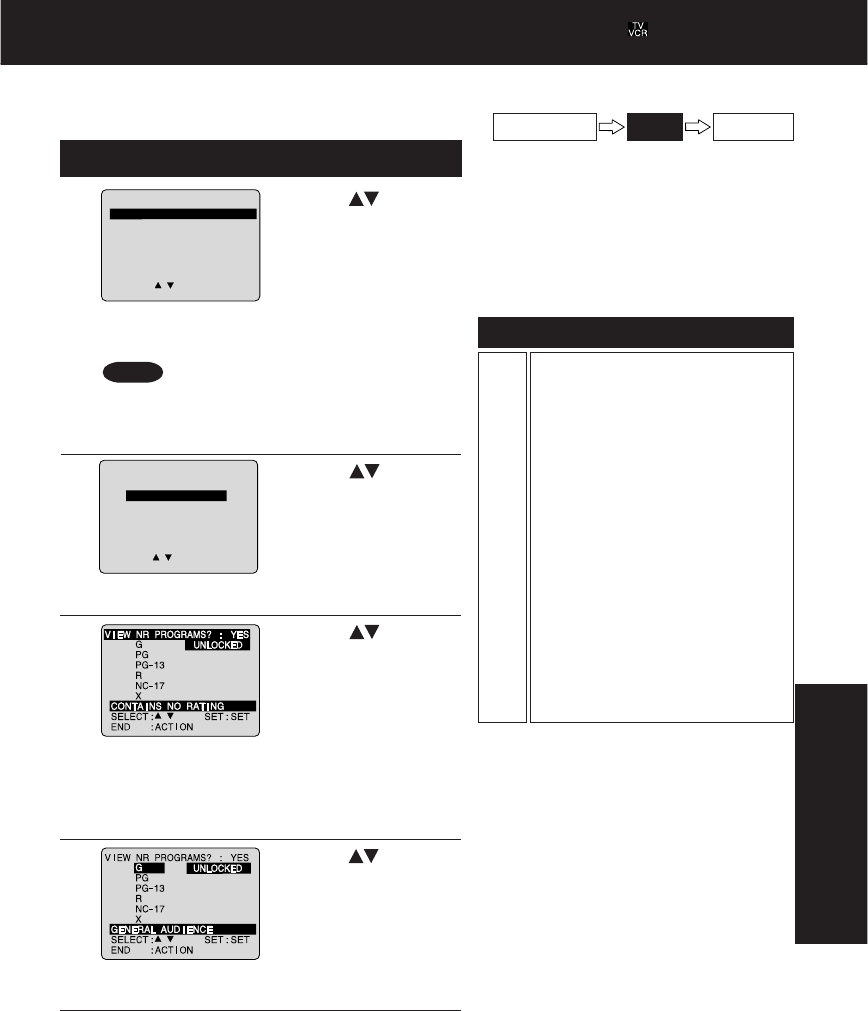
41
Advanced Operation
1
1)Press to select
US MOVIES.
2)Press SET to set
“ON” or “OFF.”
If LOCK menu is not displayed, perform
“Enter Secret Code” steps on page 40.
■ “ON”
➛➛
➛➛
➛ V-Chip Control is activated.
■ “OFF”
➛➛
➛➛
➛ V-Chip Control is deactivated.
US MOVIES Ratings
Process of V-Chip Control Feature
Blocking
Enter Code
Setup
G
PG
PG-13
R
NC-17
X
GENERAL AUDIENCE:
All ages admitted.
PARENTAL GUIDANCE:
Some material may not be suitable
for children.
PARENTS CAUTIONED:
Some material may be
inappropriate for children under 13.
RESTRICTED:
Children under 17 must be
accompanied by a parent or adult.
OVER AGE 17 ONLY:
No one 17 and under admitted.
ADULTS ONLY:
US MOVIES RATINGS
*
Important:
If a remote control button does not work when pressed, press the button on the remote
and try the button again.
US MOV
I
ES
:
O
FF
CHANGE
SET
T
I
NGS
US
TV
PROGRAMS
:
O
FF
CHANGE
SET
T
I
NGS
DVD
LOCK
:
O
FF
CHANGE
SET
T
I
NGS
SELE
C
T
:
SET
:
SET
END
:
ACT
I
O
N
LOCK
NEXT
PAGE
2
1)Press to select
CHANGE
SETTINGS.
2)Press SET to
display screen.
SELE
C
T
:
SET
:
SET
END
:
ACT
I
O
N
LOCK
NEXT
PAGE
US MOV
I
ES
:
O
FF
CHANGE
SET
T
I
NGS
US
TV
PROGRAMS
:
O
FF
CHANGE
SET
T
I
NGS
DVD
LOCK
:
O
FF
CHANGE
SET
T
I
NGS
3
1)Press to select
VIEW NR
PROGRAMS?.
2)Press SET to set
“YES” or “NO.”
NR (Not Rated) PROGRAMS
Some movies, such as old movies
or foreign movies usually have no ratings.
4
1)Press to select
and SET to set
ratings to be
blocked.
(See ratings chart
on this page.)
5
Press ACTION to redisplay LOCK menu
and continue with US TV PROGRAMS
Ratings Setup (page42).
Or, press ACTION four times to exit.
• “NEXT PAGE” displays CANADIAN V-Chip
setting menu. Not necessary except when
viewing Canadian tapes or broadcasts.
Note


















