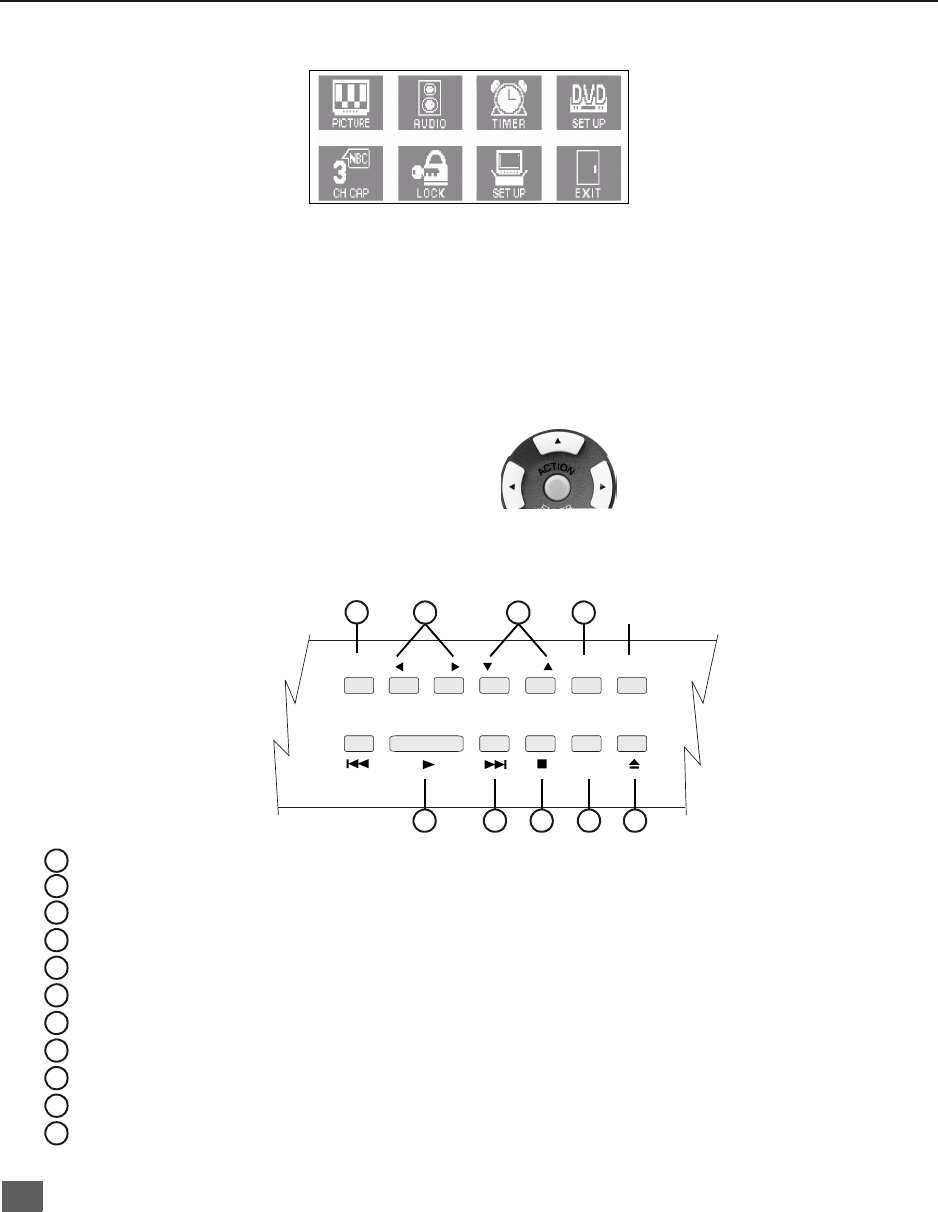
16
M
AIN
M
ENU
Main Menu
ACTION Button
Press the ACTION button to display the Main Menu and submenus. Press the ACTION button
repeatedly to exit.
CH / VOL Buttons
Press the CH (channel) or VOL (volume) buttons to select an icon. Use the CH buttons to
highlight the desired features. Use VOL buttons to select and adjust features.
Remote Action / Navigation Buttons
Front Control Panel Buttons
Main Menu
VOL
VOL
CH
CH
POWER VOLUME CHANNEL
ACTION TV/VIDEO
PLAY STOP PAUSE
SKIP/SEARCH SKIP/SEARCH
OPEN/CLOSE
=
1
POWER - Press to turn ON or OFF.
VOLUME - Press to adjust sound and navigate in menus.
CHANNEL - Press to select next or previous channel and navigate in menus.
ACTION - Press to access menus.
TV/VIDEO - Press to select TV or Video modes.
SKIP/SEARCH (Reverse) - Press during play to return to previous chapter or track.
PLAY - Press to play disc.
SKIP/SEARCH (Forward) - Press during play to select next chapter or track.
STOP - Press during play to stop disc.
PAUSE - Press during play to pause disc.
OPEN/CLOSE - Press to open or close the disc tray.
1
2
3
4
5
6
7
8
9
10
11
8 9 10 117
2 3 4


















