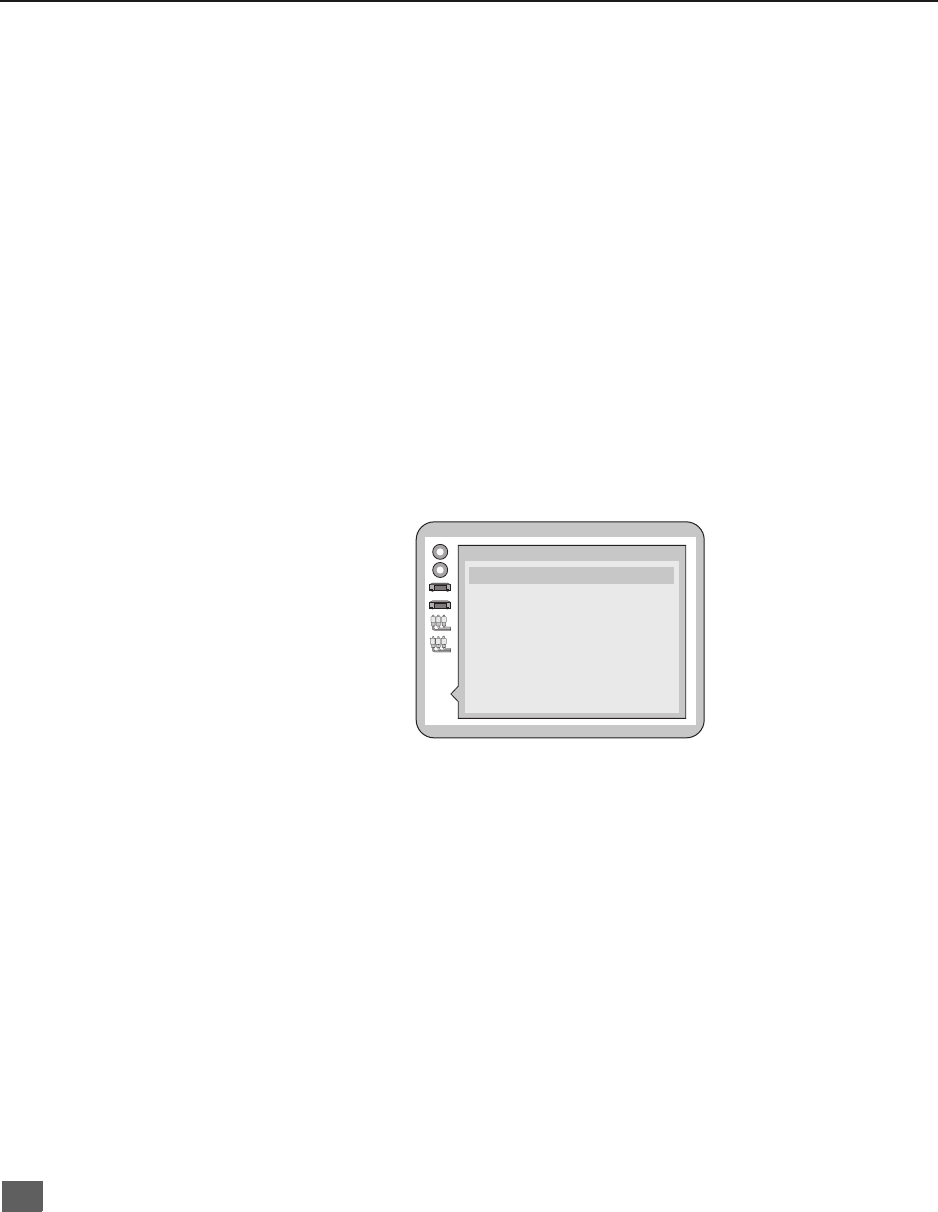
42
DVD S
ETUP
M
ENUS
Digital Audio Output (cont.)
If PCM is selected the digital audio is converted to PCM (2ch) of 48kHz/16 bit and is
output during playback of DVDs recorded in the Dolby Digital.
• Press ACTION/ENTER button.
• Highlight DTS Digital Surround.
• Press ACTION/ENTER button to display sub-menu.
• Select either Off or Bitstream.
Off - No digital audio is output from the Dolby Digital output jack during playback of the
DVDs recorded in DTS. (factory preset)
Bitstream - DTS bitstream is output from the Dolby Digital audio output jack during
playback of the DVDs recorded in DTS. Select this setting when the player is con-
nected to a DTS decoder.
• Press ACTION/ENTER.
Other Settings
This menu lets you perform other special features of the DVD player.
Procedure
• In the DVD SETUP menu, press p or q button to highlight Other Settings.
• Press ACTION/ENTER button to display the sub-menus.
Still Mode
Lets you select Automatic, Field or Frame still. In Automatic mode, Field still and
Frame still are automatically selected (Factory preset). Field still or Frame still pre-
vents jittering from occurring or let the small text or fine patterns seen clearly in the still
picture mode.
Audio During Search
This menu lets you decide whether you want hear the audio during search at the initial
scan speed.
Procedure
• In the Other Settings menu, press p or q button to highlight Audio During
Search.
• Press ACTION/ENTER button to display the sub-menu.
• If you wish to hear audio during initial search, select On.
• If you do not wish to hear the audio during initial search, select Off.
• Press ACTION/ENTER button after you have made the choice.
Other Settings
1 Still Mode
2 Audio during Search
3 TV Mode (4:3)
4 D. Range Compression
5 Still Picture Display
6 Black Level Control
Press RETURN to exit.
Automatic
On
Pan&Scan
Off
Off
Lighter
TQB2AA0339-1 DVD COMBO.fm Page 42 Thursday, May 10, 2001 7:56 AM


















