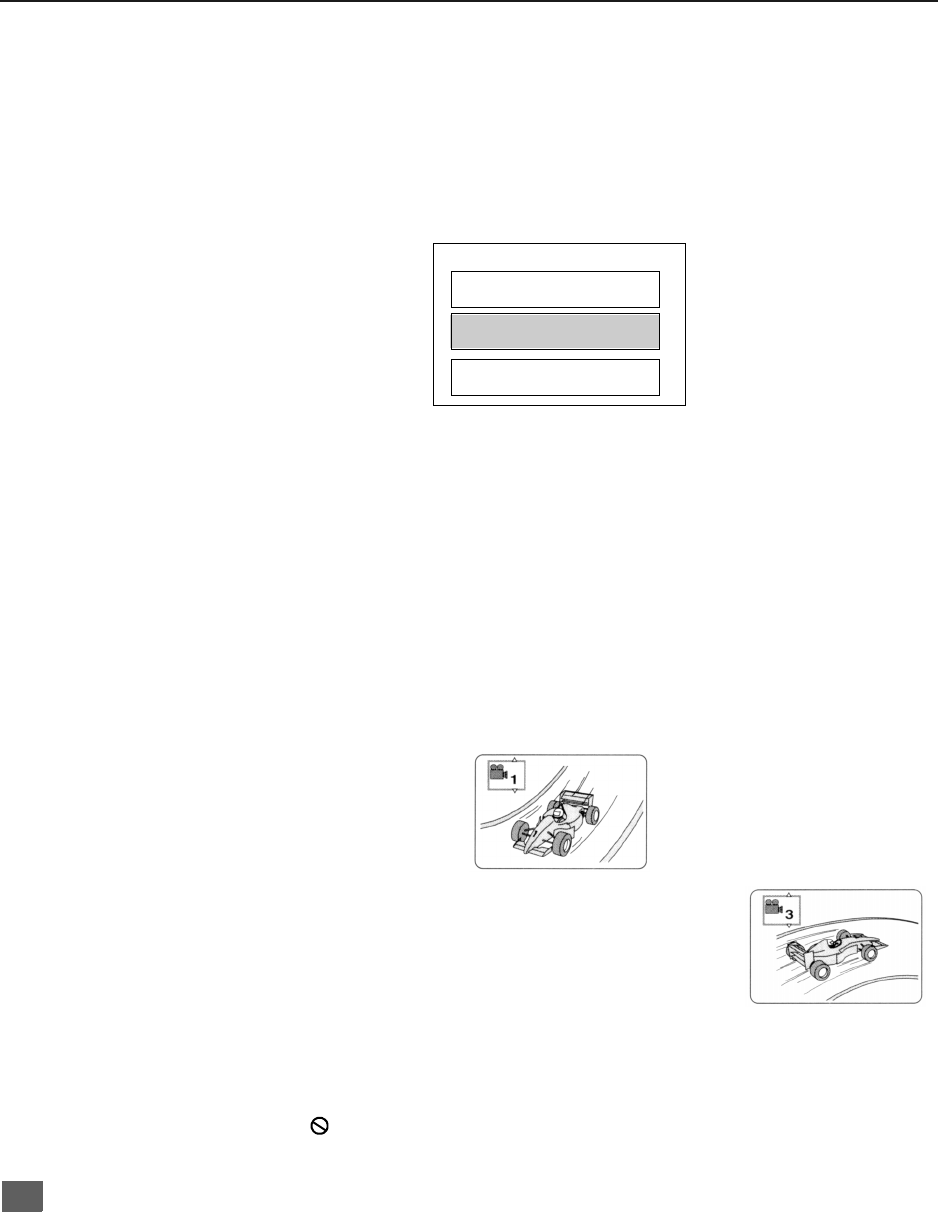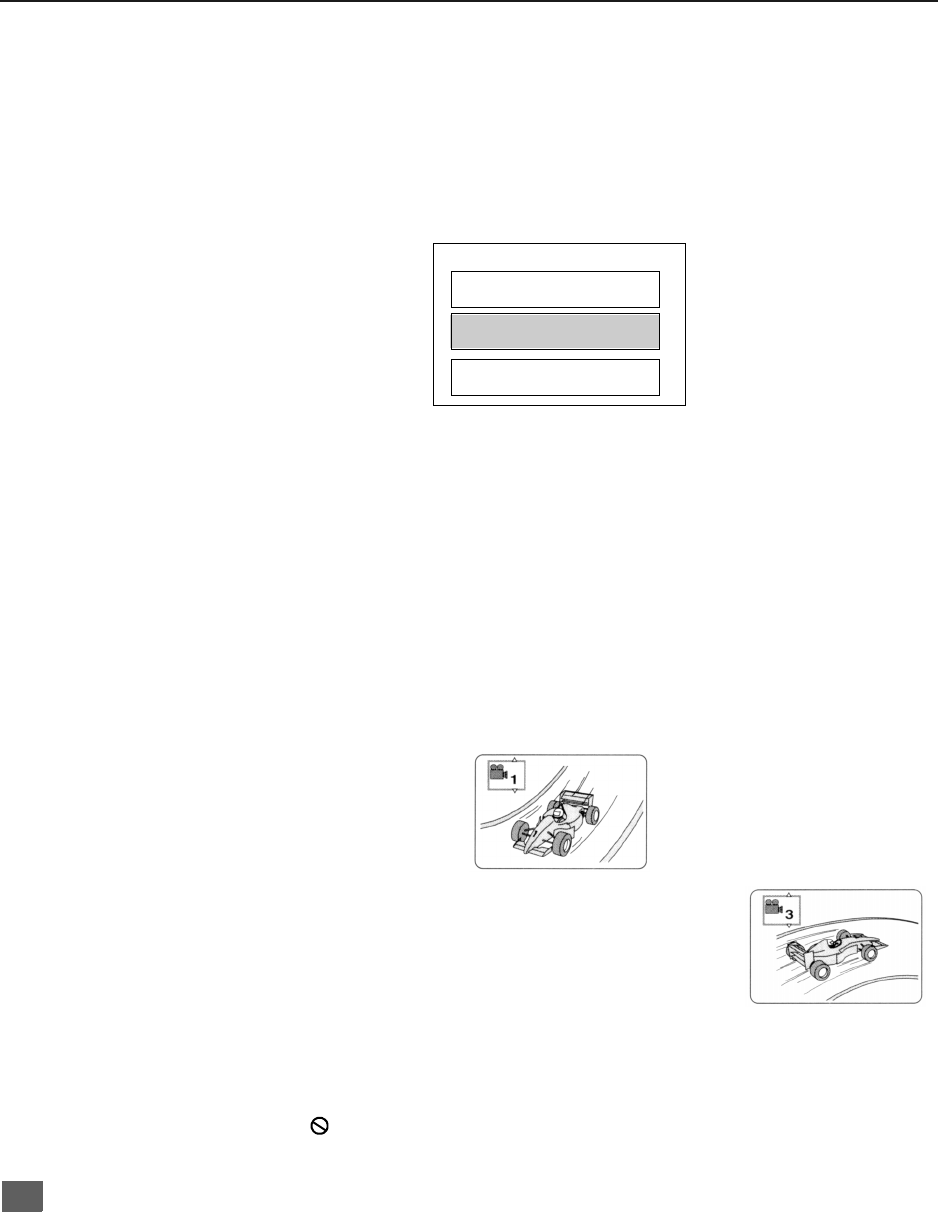
28
R
EMOTE
C
ONTROL
B
UTTONS
- DVD O
PERATION
TOP MENU
Press TOP MENU during Play. This will bring up the DVD menu with the top menu
highlighted. Press ENTER button twice to exit TOP MENU.
MENU
DVDs may offer special menus. These menus may include guides to unique contents,
audio subtitle, languages, special features, etc. Contents and operation may vary
depending on the disc. Following steps show the basic procedure.
1. Press MENU during play. The menu of the particular disc is displayed.
2. Press cursor buttons (tupq) to select the desired feature.
3. If the selected feature has sub-menu, repeat step 2 to select the desired feature
from the sub-menu.
4. Press ENTER. The desired feature is activated. Press MENU again resumes play
from the scene when MENU was first pressed.
ANGLE
Viewing from another angle (DVD)
Some DVDs may contain scenes which have been shot simultaneously from a
number of different angles. For these discs, the same scene can be viewed from each
of these different angles using the ANGLE button. (The recorded angles differ
depending on the disc used.)
Press ANGLE during play.
Number of angle being played back.
Press the cursor buttons pq until the preferred angle is
selected.
Pressing the numeric buttons also changes the angle.
• Press ANGLE or ENTER to clear the display.
Note: This function only works for titles having scenes recorded at
different angles.
For your reference:
• The angle number can be programmed beforehand with some DVDs; the angle
will be switched to the selected number when ANGLE lights up.
Note: When appears on the TV screen while a button is being pressed, it means that the
corresponding operation is unavailable on the disc.
1. SUBTITLE
3. SPECIAL FEATURES
2. AUDIO
DVD MENU
TQB2AA0339-1 DVD COMBO.fm Page 28 Thursday, May 10, 2001 7:56 AM