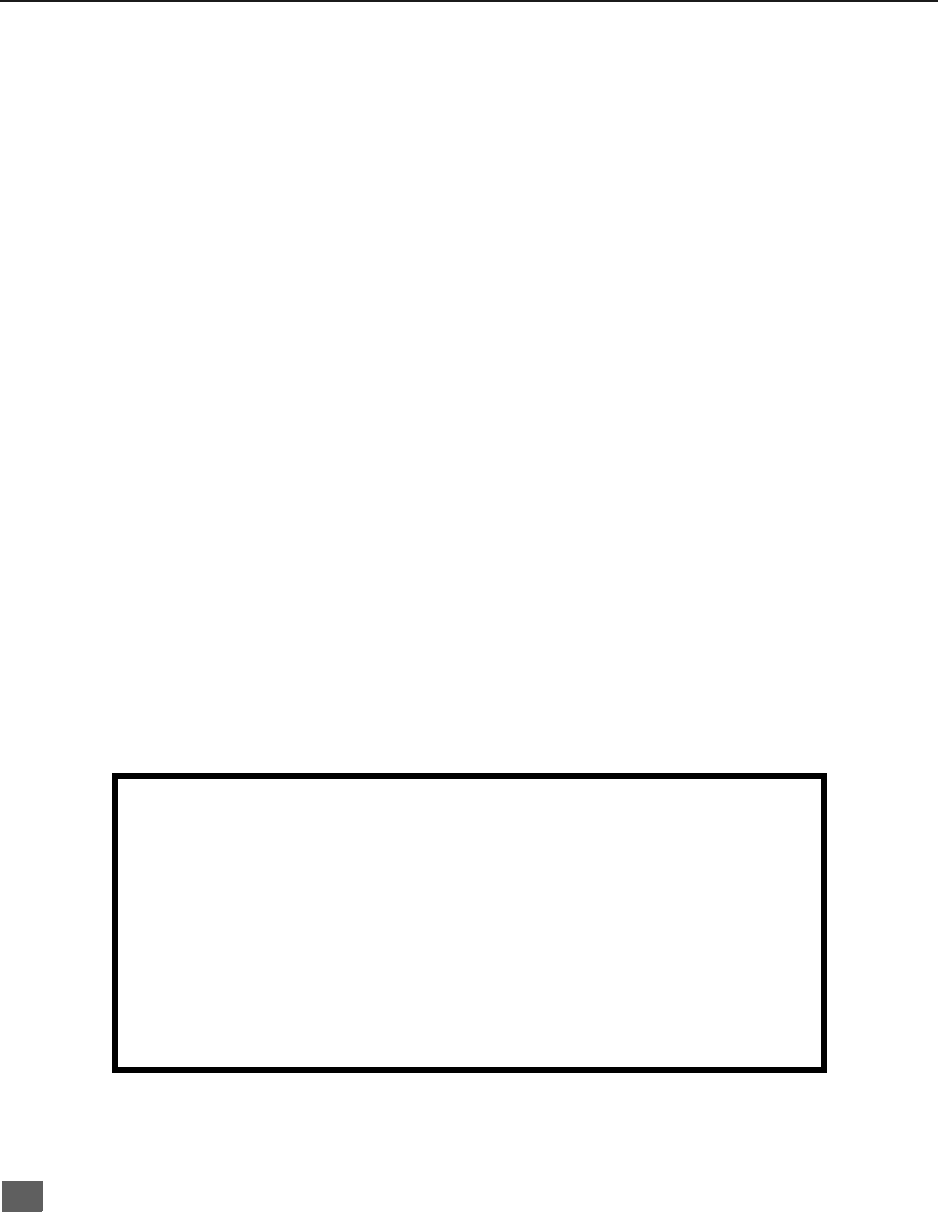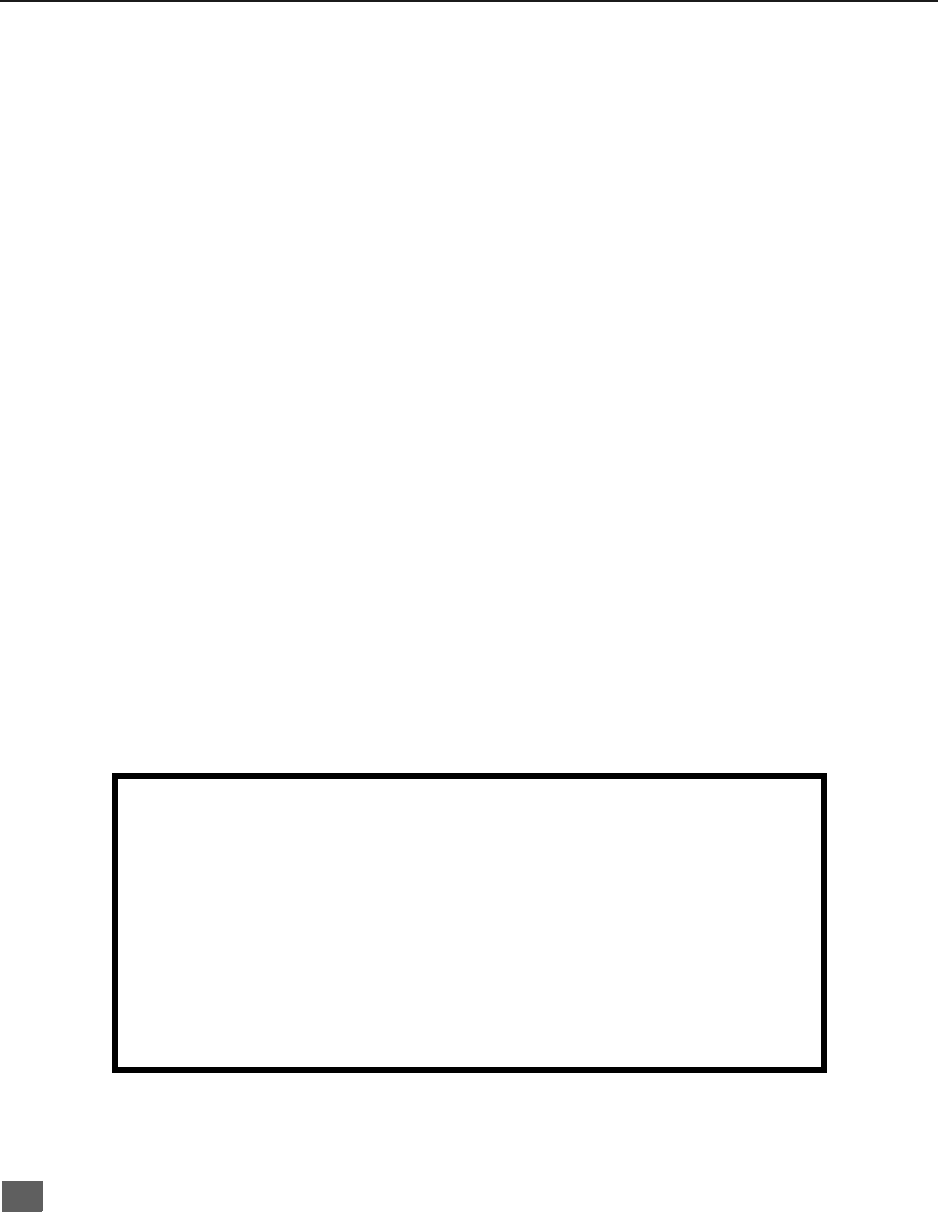
4
T
ABLE
OF
C
ONTENTS
(
CONT
.)
Table of Contents (cont.)
Menu .......................................................................................28
Angle ........................................................................................28
Subtitle ....................................................................................29
Audio ........................................................................................30
Play Mode ................................................................................30
Marker ......................................................................................32
Repeat Mode............................................................................33
A-B Repeat ..............................................................................34
VSS ..........................................................................................35
DVD Operation ........................................................36
Volume Adjustment in DVD Mode............................................36
General information about On-Screen Menu Icons..................36
DVD Setup Menus...................................................37
Disc Languages........................................................................37
Ratings Level............................................................................38
Selecting Language of On-Screen display Menus ...................39
On-Screen Messages...............................................................40
TV Aspect.................................................................................41
Digital Audio Output .................................................................41
Other Settings ..........................................................................42
Still Mode ..............................................................................42
Audio During Search .............................................................42
TV Mode................................................................................43
Dynamic Range Compression...............................................43
Still Picture Display................................................................43
Black Level Control................................................................44
Language Code List ...............................................45
Troubleshooting Chart-TV .....................................46
Troubleshooting Chart-DVD ..................................47
IMPORTANT INFORMATION REGARDING USE OF VIDEO GAMES,
COMPUTERS, DSS OR OTHER FIXED IMAGE DISPLAYS.
The extended use of fixed image program material can cause a permanent “shadow
image” on the picture tube. This background image is viewable on normal programs in
the form of a stationary fixed image. This type of irreversible picture tube deterioration
can be limited by observing the following steps:
A. Reduce the brightness/contrast setting to a minimum viewing level.
B. Do not display the fixed image for extended periods of time.
C. Turn the power off when not in actual use.
Note: The marking or retained image on the picture tube resulting from fixed image use is not
an operating defect and as such is not covered by Warranty. This product is not
designed to display fixed image patterns for extended periods of time.
Read these instructions completely before operating TV.
Contents are subject to change without notice or obligation.
Copyright 2001 by Matsushita Electric Corporation of America. All rights reserved.
Unauthorized copying and distribution is a violation of law.
TQB2AA0339-1 DVD COMBO.fm Page 4 Thursday, May 10, 2001 7:56 AM