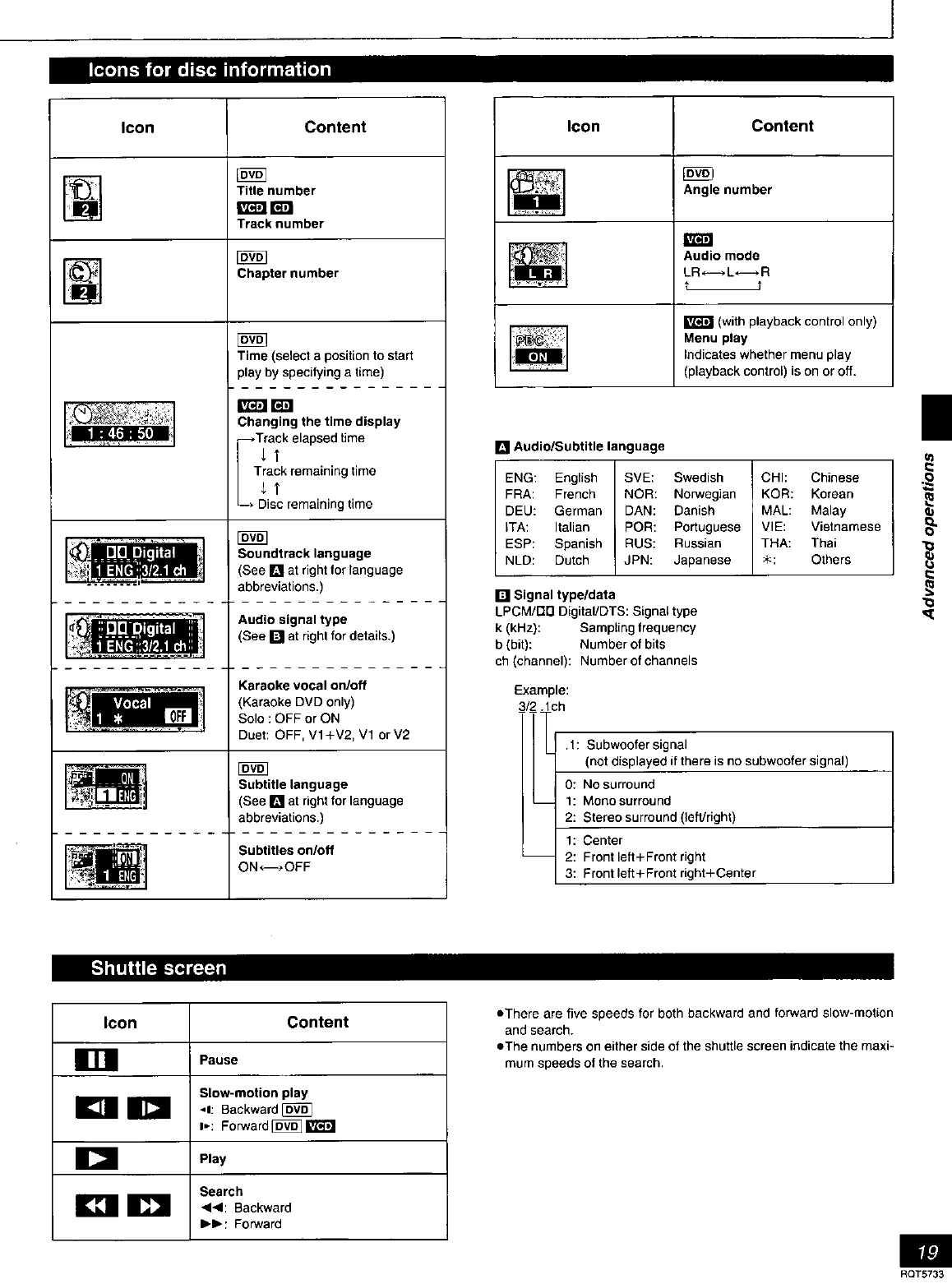
1
It"4'tTilL1631lIJr#'4t"4
Icon Content
Title number
uz-_r_
Track number
Chapter number
Time (select a position to start
play by specifying a time)
Changing the time display
--_Track elapsed time
It
Track remaining time
_t
•--* Disc remaining time
r_
Soundtrack language
(See [] at right for language
abbreviations.)
Audio signal type
(See [] at right for details.)
Karaoke vocal on/off
(Karaoke DVD only)
Solo : OFF or ON
Duet: OFF, VI+V2, V1 orV2
F0_q
Subtitle language
(See [] at right for language
abbreviations.)
Subtitles on/off
ON*-_*OFF
Icon Content
_T_ Pause
Slow-motion play
m -,: Backward
I": FOrwa rd {_ i'_t'41'l
_r_ Play
Search
LI_ _J <<1: Backward
IH_: Forward
Icon Content
Angle number
Audio mode
LR_---*L_R
t
gT'a_ (with playback control only)
Menu play
Indicates whether menu play
(playback control) is on or off.
[] Audio/Subtitle language
ENG: English SVE: Swedish >kCHl: Chinese
FRA: French NOR: Norwegian KOR: Korean
DEU: German DAN: Danish MAL: Malay
ITA: Italian POR: Portuguese VIE: Vietnamese
ESP: Spanish RUS: Russian THA" Thai
NLD: Dutch JPN: Japanese Others
[] Signal type/data
LPCM/nO Digital/DTS: Signal type
k (kHz): Sampling frequency
b (bit): Number of bits
ch (channel): Number of channels
Example:
3/2_=lch
.1: Subwoofer signal
(not displayed if there is no subwoofer signal)
0: No surround
1: Mono surround
2: Stereosurround (left/right)
1: Center
2: Front left+Front right
3: Front left + Front right+Center
i
1=
• There are five speeds for both backward and forward slow-motion
and search.
oThe numbers on either side of the shuttle screen indicate the maxi-
mum speeds of the search.
ROT5733


















