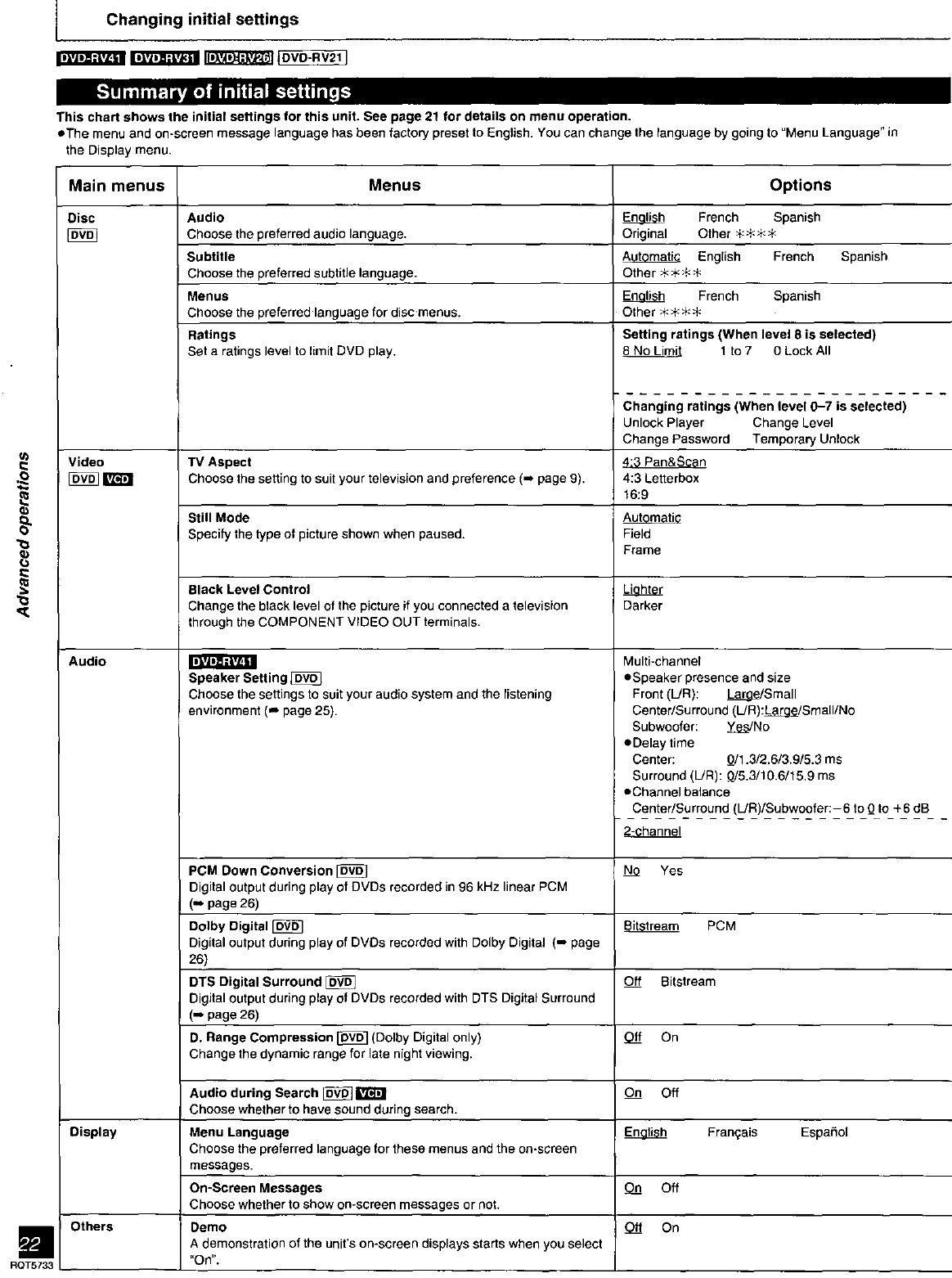
Changing initial settings
This chart shows the initial settings for this unit. See page 21 for details on menu operation.
eThe menu and on-screen message language has been factory preset to English. You can change the language by going to "Menu Language" in
the Display menu,
Main menus Menus Options
Disc Audio En_ French Spanish
[_ Choose the preferred audio language. Original Other _- _ _<
Subtitle At_ English French Spanish
Choose the preferred subtitle language. Other _>_• _<
Menus E_ French Spanish
Choose the preferred language for disc menus. Other x _ >.__.
Ratings Setting ratings (When level 8 is selected)
Set a ratings level to limit DVD play. 8 No Lim_ 1 to 7 0 Lock All
Video TV Aspect
_ Choose the setting to suit your television and preference (-_ page 9).
Still Mode
Specify the type of picture shown when paused.
Black Level Control Li_
Change the black level of the picture if you connected a television Darker
through the COMPONENT VIDEO OUT terminals.
Audio
Speaker Setting
Choose the settings to suit your audio system and the listening
environment (,- page 25).
Changing ratings (When level 0-7 is selected)
Unlock Player Change Level
Change Password Temporary Unlock
4:3 Letterbox
16:9
Field
Frame
Multi-channel
eSpeaker presence and size
Front (L/R): _/Small
Center/Surround (L!R):_/SmalI/No
Subwoofer: Y e._s!No
• Delay time
Center: 0/1.3/2.6/3.9/5.3 ms
Surround (L/R): 0/5.3/10.6/15.9 ms
oChannel balance
Center/Surround (L/R)/Subwoofer:-6 to 0_to +6 dB
PCM Down Conversion _ No Yes
Digital output during play of DVDs recorded in 96 kHz linear PCM
(m page 26)
Dolby Digital _ B_ PCM
Digital output during play of DVDs recorded with Dolby Digital (-, page
26)
DTS Digital Surround _ Off Bitstream
Digital output during play of DVDs recorded with DTS Digital Surround
(-, page 26)
D. Range Compression _ (Dolby Digital only) _ On
Change the dynamic range for late night viewing.
Audio during Search [_ _ On Off
Choose whether to have sound during search.
Display Menu Language Enetish Frangais EspaSol
Choose the preferred language for these menus and the on-screen
messages.
On-Screen Messages _ Off
Choose whether to show on-screen messages or not.
Others Demo Off On
A demonstration of the unit's on-screen displays starts when you select
"On".


















